Curtis SKAR122BT User Manual
Page 10
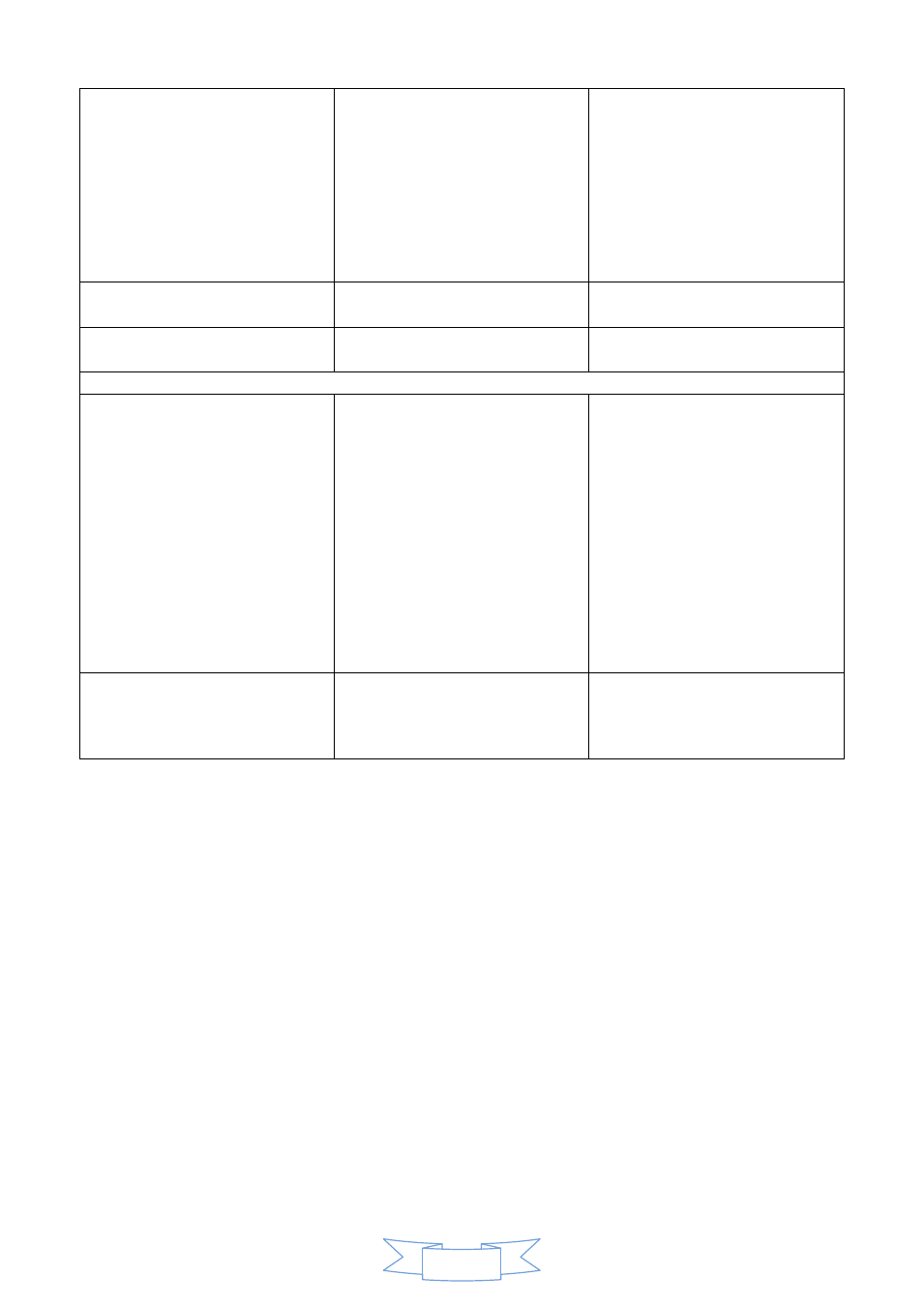
9
CD cannot be read
The disc is dirty.
The disc is upside down.
The CD player is in Pause
Mode.
Clean or replace the disc.
Turn it over so that the label
is face up.
Release the Pause Mode by
pressing the Play/Pause
button.
CD skips while playing
Disc is dirty or scratched.
Wipe disc with cloth or use
another disc.
CD player will not play
Disc format not compatible.
Only reads CD or CD+G.
BLUETOOTH
No sound when playing
audio via Bluetooth
Your Bluetooth device has
been paired properly.
The volume control of your
Bluetooth device is set at too
low.
The volume control of the
main unit is set at too low.
Pairing your Bluetooth
device according to the
“Pairing a Bluetooth
Device for the First Time”
section.
Increase the volume of your
Bluetooth device.
Increase the volume of the
main unit to turn to your
wish..
No sound in AUX mode
Volume at minimum.
External device not
connected properly.
Adjust the volume knob.
Clear contact pins and
connect again.