Initial operation, Before initial use – Ernesto Z28071 User Manual
Page 14
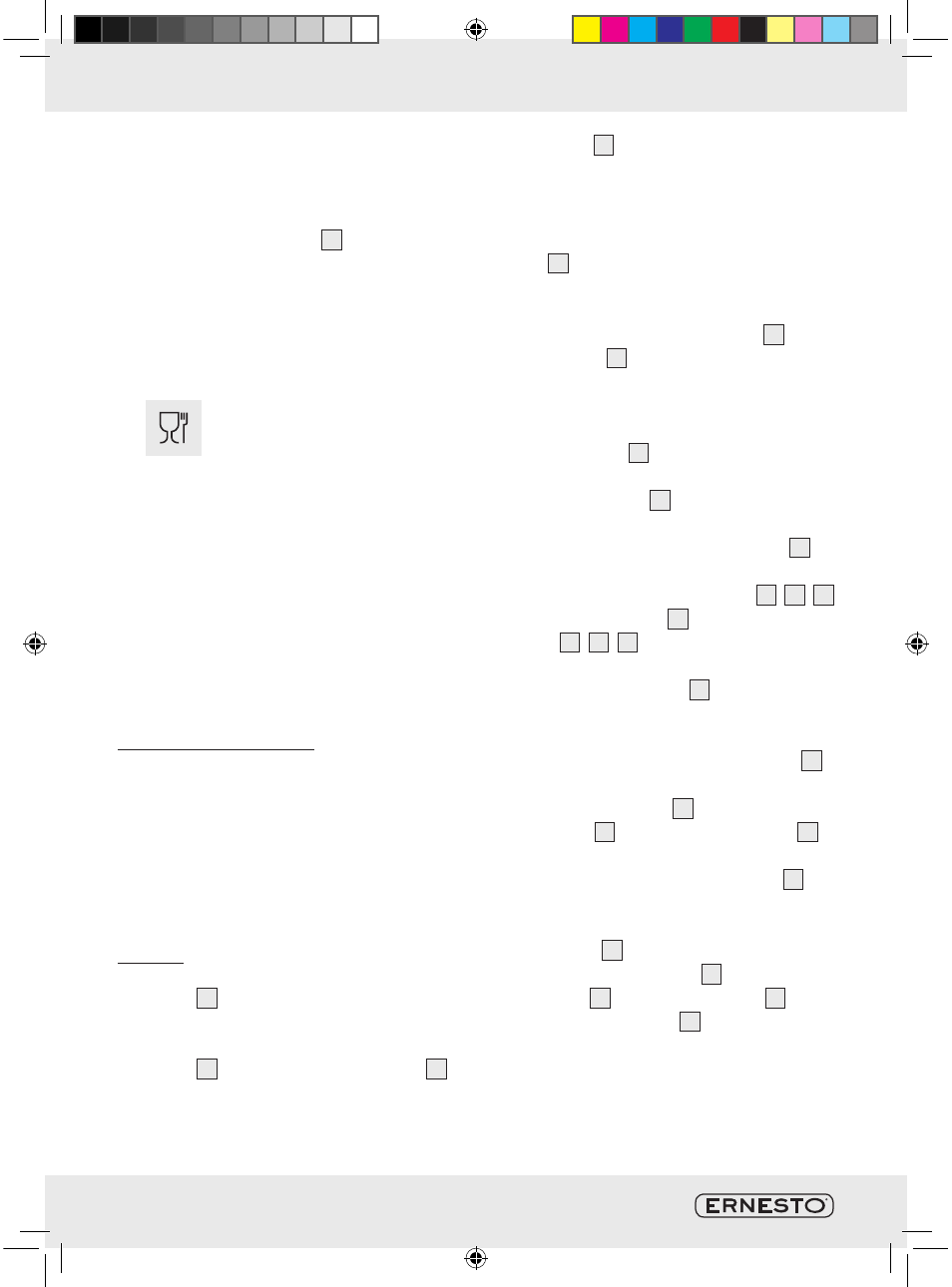
16 GB/MT
General Safety Instructions / Initial Operation / Use
ƽ CAUTION! RISK OF INJURY! The blades
are very sharp! Never touch the blades when
assembling, using or cleaning the product.
Always use the multi-purpose grater together
with the vegetable holder
1
.
½
Use the multi-purpose grater on a stable,
smooth surface. Make sure that the surface is
not sensitive to vegetable or fruit juices.
½
Do not expose the device to extreme tempera-
tures or severe mechanical stresses. This can
otherwise cause deformation of the product.
½
FOOD SAFE! This product does not
affect the taste and aroma properties
of foodstuffs.
½
Use the utensil for culinary purposes only. Keep
all the parts clean, as they come into contact
with foodstuffs. Use the supplied equipment only.
Note: Some foodstuffs contain strong, natural
colours that could lead to staining or discoloration
of the plastic parts. This does not affect operation
of the multi-purpose grater.
½
Do not use the multi-purpose grater to cut
frozen foods.
©
Initial Operation
©
Before Initial Use
˽
Please clean all parts with warm water and a
mild washing-up liquid before initial use. Re-
move any stickers. Carefully dry off all parts.
©
Use
Flat slicer
8
- suitable for cucumbers,
onions (see Fig. H).
Flat slicer
8
with julienne attachment
3
-
to cut thin and thick sticks, suitable for potatoes and
carrots (see Fig. I).
Waved slicer
7
- for crinkle-cut slices, suitable for
potatoes and carrots (see Fig. J). To create a waffle
cut, push the food forward and then turn to 90°
and push the food forward again (see Fig. K).
Grater
6
- suitable for garlic etc.
(see Fig. L).
˽
Open out the stand beneath the unit
4
and
place the unit
4
on a stable and smooth surface
(see Fig. A).
Note: you can also place the multi-purpose
grater on a bowl. To do this, close the stand
beneath the unit
4
and place the multi-pur-
pose grater on a bowl. Take care that the teeth
underneath the unit
4
fit onto the rim of the
bowl (see Fig. B).
˽
Unlock the switch on the front of the unit
4
(see Fig. D). Carefully remove whichever blade is
installed. Choose one of the blades
6
,
7
,
8
and insert it in the unit
4
(see Fig. E). Press the
blade
6
,
7
,
8
down carefully and lock the
switch again.
˽
Turn the small setting dial
5
in clockwise or
anticlockwise direction to set the cutting width.
You can choose a cutting width of between 3
and 7 mm. The engraved scale on the unit
4
indicates the set cutting width (see Fig. C).
˽
Pull the large setting dial
2
out to use the julienne
attachment
3
. Turn the large setting dial
2
in
clockwise or anticlockwise direction to set the
cutting width of the julienne attachment
3
(see Fig. F).
˽
Place a piece of fruit or vegetable in the vege-
table holder
1
(see Fig. G).
˽
Move the vegetable holder
1
back and forth
on the unit
4
. Press the food holder
1
evenly
and gently onto the unit
4
.
30273_Content_LB5new.indd 16
19.03.09 09:01