Casio DT-5150B User Manual
Laser redirection attachment (dt-5150bn), User’s guide 用户说明书
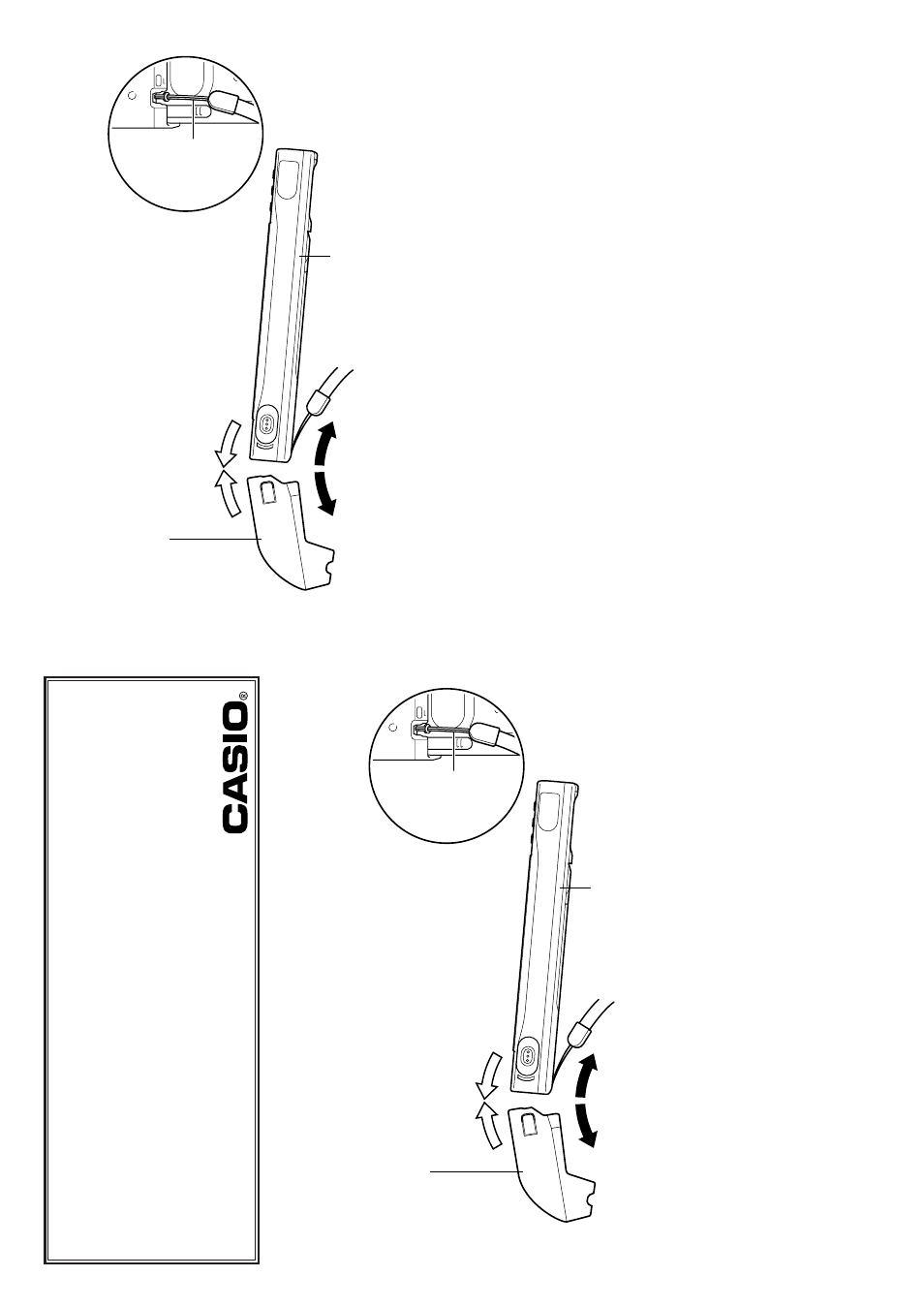
Laser Redirection Attachment (DT-5150BN)
ECk
Install this Laser Redirection Attachment to the IT
-500 f
ollo
wing the instr
uction belo
w
.
Attach
Remo
v
e
Laser Redirection
Attachment
IT
-500
Str
ap
Securely install the product on
the IT
-500 until it clic
ks into
position.
Mak
e sure the nec
k str
ap does
not become caught betw
een the
IT
-500
, s case and the product.
Remo
v
e
the product from the IT
-500 b
y
slo
wly applying
force in the directions indicated b
y
the arro
ws
.
User’s Guide
用户说明书
Be sure to read the f
ollo
wing instr
uction bef
ore tr
ying to use the product.
K
eep this guide in a saf
e
place f
or future ref
erence
.
使用本产品前请务必阅读下列说明
。
请妥善保存本说明书以备今后查阅
。
PNXXXXXX-001 MO0303-00XX01A Pr
inted in J
apan
Pr
inted on recycled paper
.
CASIO COMPUTER CO
.,
L
T
D
.
6-2, Hon-machi 1-chome
Shibuya-ku, T
okyo 151-8543, Japan
请按下列说明将激光转向附件安装到 IT-500 上
。
IT
-500
激光转向附件
安装
请将本产品牢固地安装到
IT
-500 上直至听到“咔嗒”
的就位声
。
确认吊带没有夹在
IT-500
的
外壳和本产品之间
。
腕带
拆卸
按箭头所示方向缓慢用力从 IT-500 上拆下本产品
。