Casio ALGEBRA FX 2.0 PLUS Computer Algebra System and Tutorial Modes User Manual
Page 16
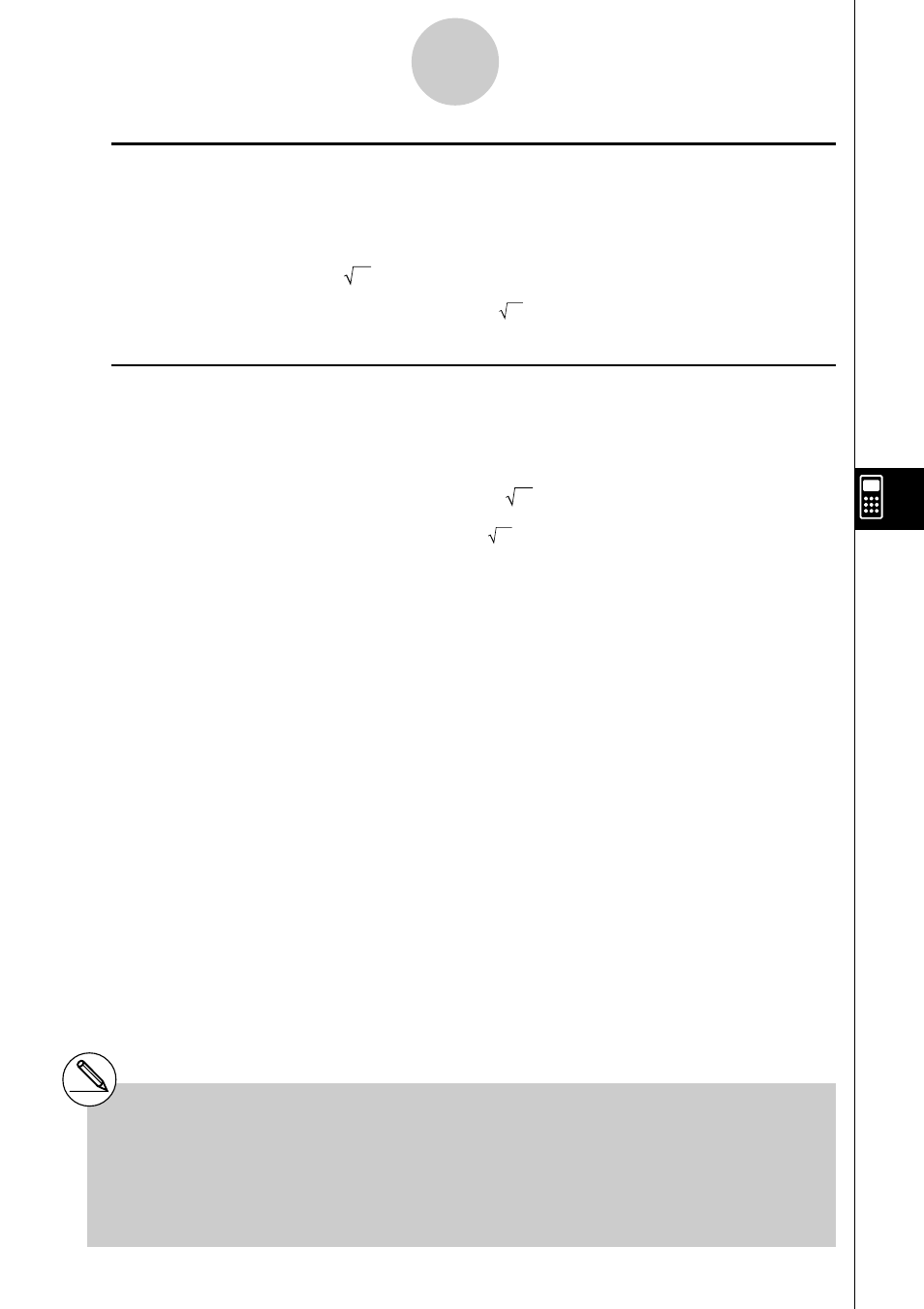
20010102
u cExpand (cExpnd)
Function: Expands
x
th root of imaginary number.
Syntax: cExpand( {Exp/Eq/Ineq/List/Mat/Vect} [ ) ]
○ ○ ○ ○ ○
Example
To expand 2 i
1(TRNS)v(cExpnd)!x(
)c!a(i)w
1 +
i
u approx
Function: Produces a numerical approximation for an expression.
Syntax: approx( {Exp/Eq/Ineq/List/Mat/Vect} [ ) ]
○ ○ ○ ○ ○
Example
To obtain a numerical value for 2
1(TRNS)l(approx)!x(
)cw
1.414213562
○ ○ ○ ○ ○
Example
920
Normal:j
Mcaw
12157665459056928801
approx: 1(TRNS)l(approx)j
Mcaw 1. 215766546E+19 (Display: Norm1)
7-1-15
Using the CAS (Computer Algebra System) Mode
# About approx
With normal calculations (when approx is not
used) in the CAS Mode, calculation results are
displayed in full, without using exponents.
When you use approx in the CAS Mode,
however, results are displayed using the
exponential format range specified by the Display
item of the SET UP screen.
This means approx displays results in the CAS
Mode the same way they are displayed in the
RUN
•
MAT Mode.