Casio ALGEBRA FX 2.0 PLUS Computer Algebra System and Tutorial Modes User Manual
Page 33
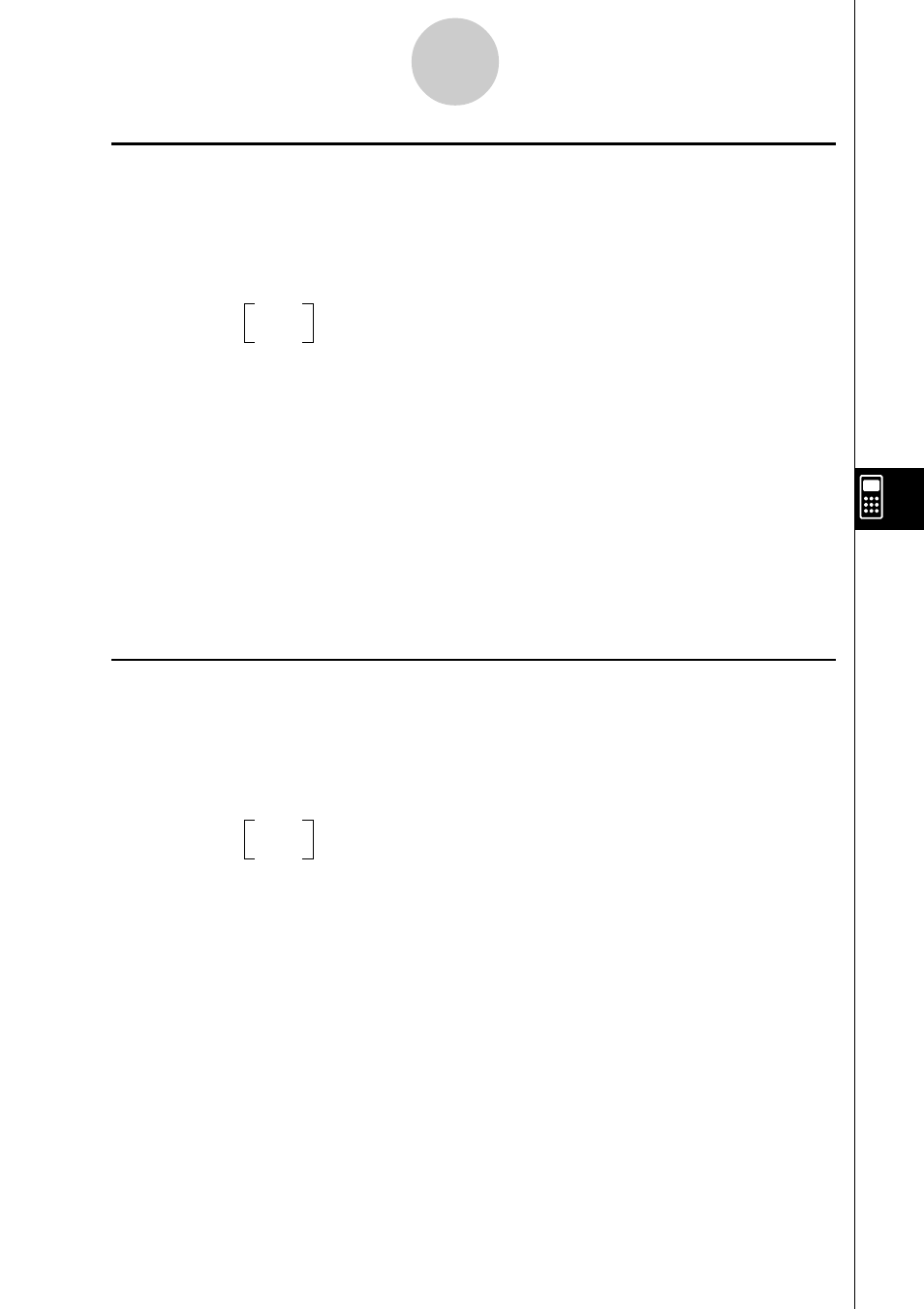
20010102
u EigVc
Function: Returns the eigenvector of a matrix.
Syntax: EigVc Mat
○ ○ ○ ○ ○
Example
To determine the eigenvector of the matrix below
3
4
1
3
K2(MAT)b(CALC)e(EigVc)
!+( [ )!+( [ )d,e
!-( ] )!+( [ )
[ 0.894427191 – 0.894427191 ]
b,d
!-( ] )!-( ] )w
[ 0.4472135955 0.4472135955 ]
Eigenvectors are stacked vertically on the display.
In this example, (0.894427191 0.4472135955) are the eigenvectors that correspond to 5,
while (–0.894427191 0.4472135955) are the eigenvectors that correspond to 1.
An eigenvector has an infinite number of solutions. The eigenvector displayed by this
command is the one with a size of 1.
u EigVl
Function: Returns the eigenvalue of a matrix.
Syntax: EigVl Mat
○ ○ ○ ○ ○
Example
To determine the eigenvalue of the matrix below
3
4
1
3
K2(MAT)b(CALC)f(EigVl)!+( [ )!+( [ )
d,e
!-( ] )!+( [ )b,d
!-( ] )!-( ] )w
{ 5, 1 }
7-1-32
Using the CAS (Computer Algebra System) Mode
20011101