Casio fx-9860G SLIM Manager PLUS User Manual
Page 42
Advertising
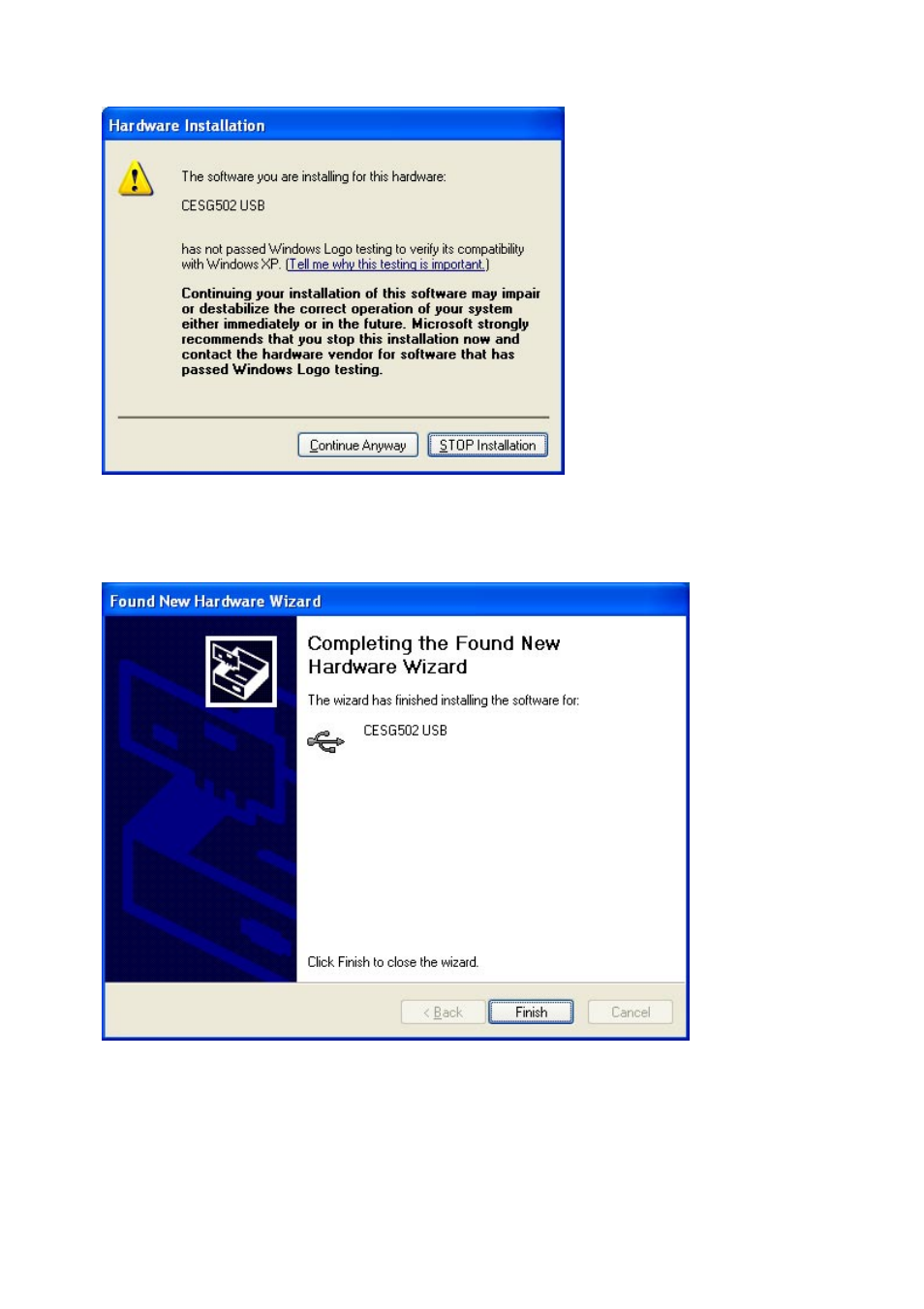
E-40
2
.
Select “Install the software automatically (Recommended)” and then click [Next].
3
.
Though a message appears to let you know that the software has not passed the “Windows
Logo Test”, there is no need for concern. Simply click [Continue Anyway] and proceed with
installation.
4
.
Click [Finish].
Advertising
This manual is related to the following products: