Command bar items (menus and buttons), Tools menu, Edit menu – Casio E-125 Mobile Address Book V.2.0 User Manual
Page 20: Buttons
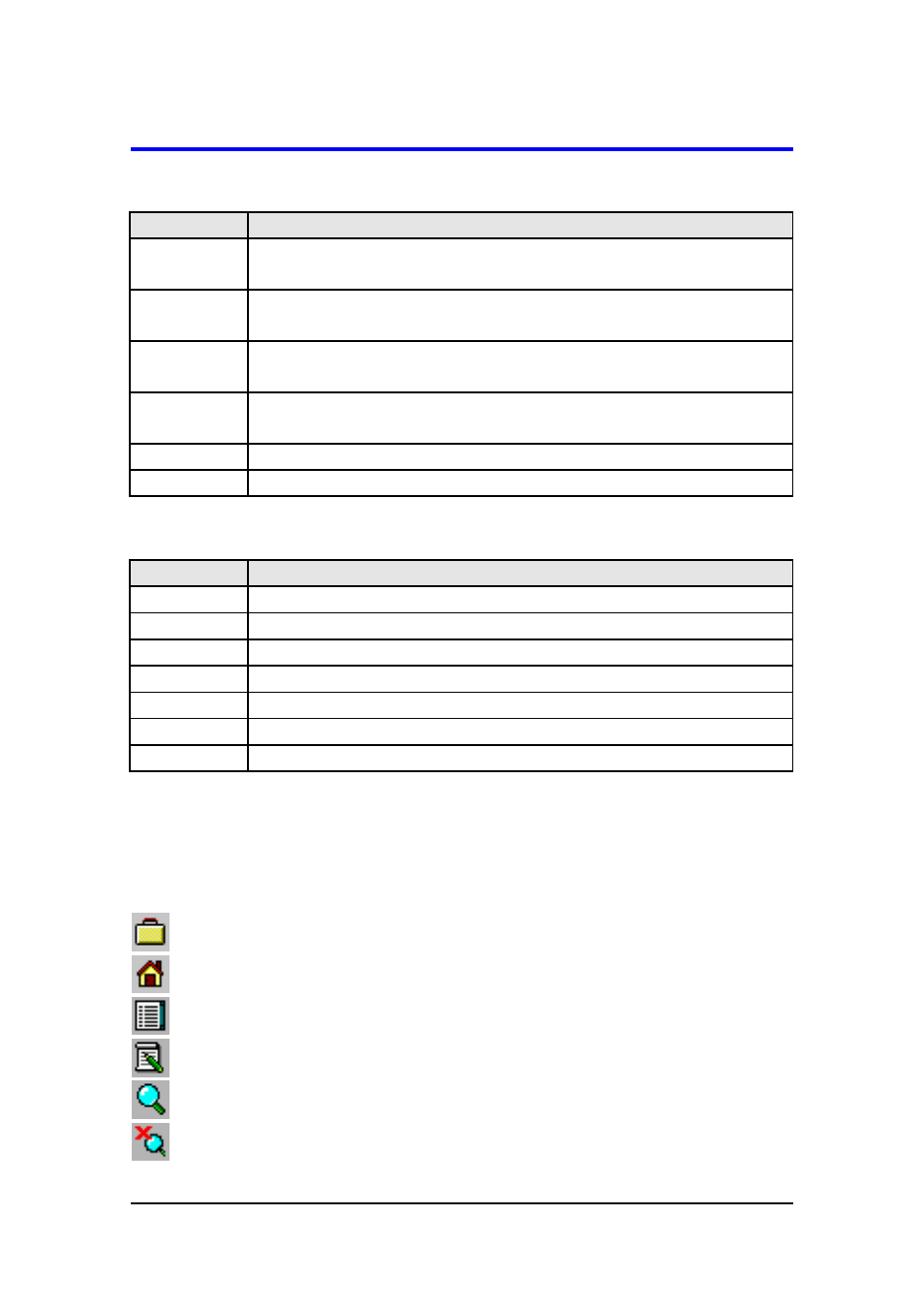
Mobile Address Book (Version 2.0US) User's Guide -Page
20 -
Command Bar Items (Menus and Buttons)
Tools Menu
Command
Description
Edit Item
Displays the data editing screen for the record selected on the Business
Card, Personal, or All Data screen.
Delete
Deletes the record selected on the Business Card, Personal, or All Data
screen.
Cut
Cuts the record selected on the Business Card, Personal, or All Data
screen.
Copy
Copies the record selected on the Business Card, Personal, or All Data
screen.
Paste
Pastes cut or copied data.
About
Displays version and copyright information.
Edit Menu
Command
Description
Undo
Undoes one operation.
Redo
Redoes an undone operation.
Cut
Cuts the currently selected text.
Copy
Copies the currently selected text.
Paste
Pastes cut or copied text at the current cursor location.
Clear
Clears the currently selected text.
Select All
Selects all the text in the field where the cursor is currently located.
Note
The Edit menu appears only when the data input or data editing screen is on the display.
Buttons
New ............Displays a new data input screen.
............Displays the Business Card screen.
............Displays the Personal screen.
............Displays the All Data screen.
............Displays the memo screen.
............Displays the Find dialog box.
............Exits a search operation.
List .............Displays the Name List.