Casio EX-P600 User Manual
Page 12
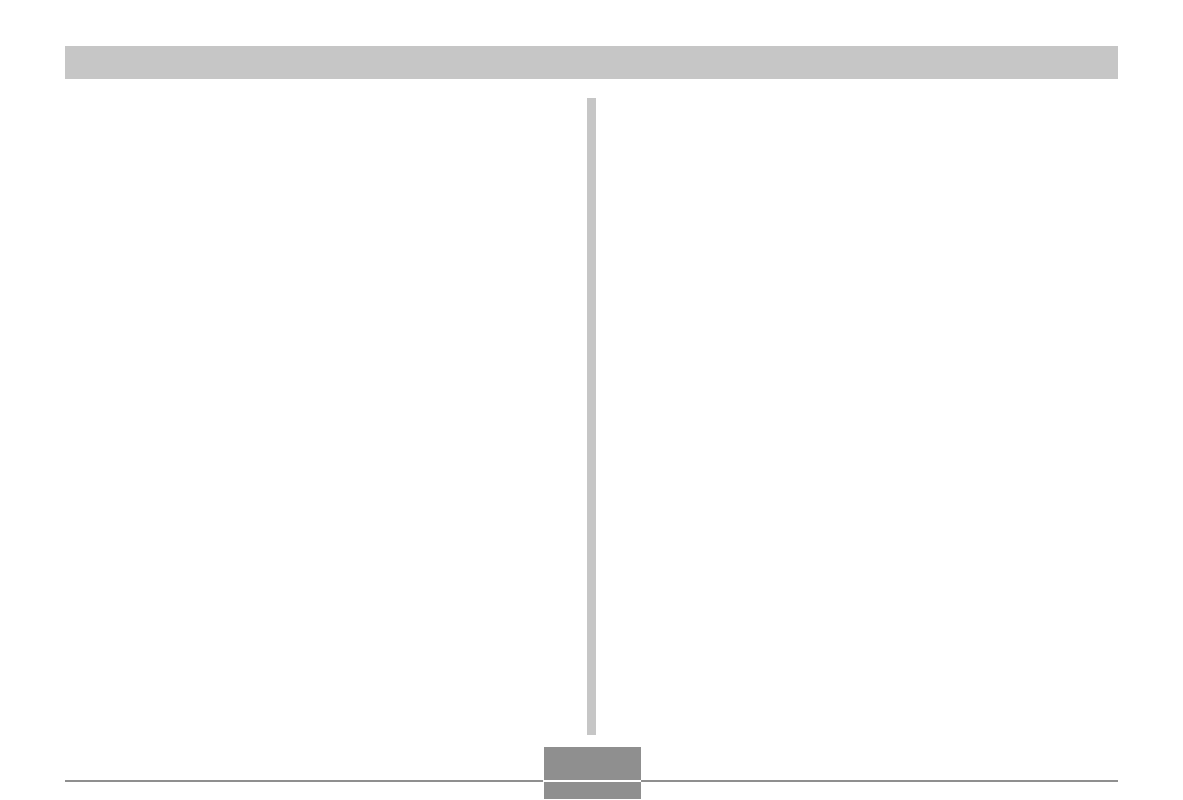
INTRODUCTION
12
• Voice Recording (page 114)
Quick and easy recording of voice input.
• After Recording (page 154)
Adds audio to images after they are recorded.
• Selectable Sound Settings (page 168)
You can configure different sounds to play whenever you
turn on the camera, press the shutter button half-way or
all the way, or perform a key operation.
• Card remote controller (page 128)
• External flash connectability (page 132)
• Conversion lens/close-up lens support (page 135)
Conversion lens enhances telephoto and wide angle
shots, while the close-up lens enhances macro shots.
• DCF Data Storage
DCF (Design rule for Camera File system) data storage
protocol provides image inter-compatibility between the
digital camera and printers.
• Digital Print Order Format (DPOF) (page 189)
Images can be printed easily in the sequence you want
using a DPOF compatible printer. DPOF can also be used
when specifying images and quantities for printing by
professional print services.
• PRINT Image Matching
II
Compatible (page 196)
Images include PRINT Image Matching
II
data (mode
setting and other camera setup information). A printer that
supports PRINT Image Matching
II
reads this data and
adjusts the printed image accordingly, so your images
come out just the way you intended when you recorded
them.
• USB DIRECT-PRINT support (page 192)
Your camera supports USB DIRECT-PRINT, which was
developed by Seiko Epson Corporation. When connected
directly to a printer that supports USB DIRECT-PRINT,
you can select images to print and start the print
operation directly from the camera.
• PictBridge support (page 192)
Your camera supports the PictBridge standard of the
Camera and Imaging Products Association (CIPA). You
can connect the camera directly to a printer that supports
PictBridge, and perform image selection and printing
using the camera monitor screen and controls.
• Transfer images to a computer simply by connecting the
camera with a USB cable (page 198).
• Connect the camera to a TV with the AV cable and use
the TV screen for image recording and viewing (page
157).