Using the card remote controller for recording, Loading the battery – Casio EX-P600 User Manual
Page 128
Advertising
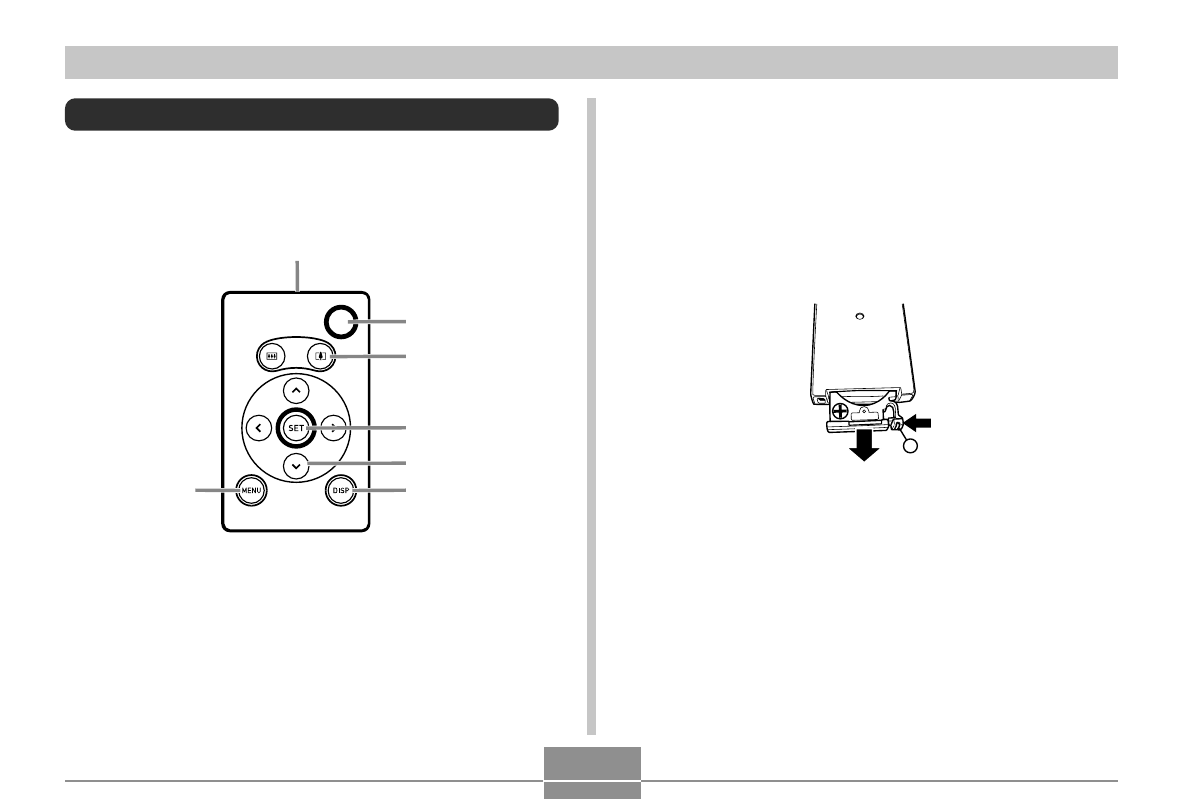
128
OTHER RECORDING FUNCTIONS
Using the Card Remote Controller for Recording
You can use the card remote controller that comes with the
camera when recording. By mounting the camera on a tripod
and using the remote shutter release, you can eliminate the
chance of blurred images due to accidental hand movement.
1
2
3
4
6
7
5
1
Signal emitter
2
Shutter button
3
Zoom button
4
SET button
5
Control buttons
6
DISP button
7
MENU button
Loading the Battery
You need to load a lithium battery (CR2025) into the card
remote controller before you can use it to control the camera.
1.
While pressing point
A
in the direction
indicated by the arrow, pull the battery holder
from the remote controller.
A
Advertising