Recording a movie – Casio EX-s600 User Manual
Page 97
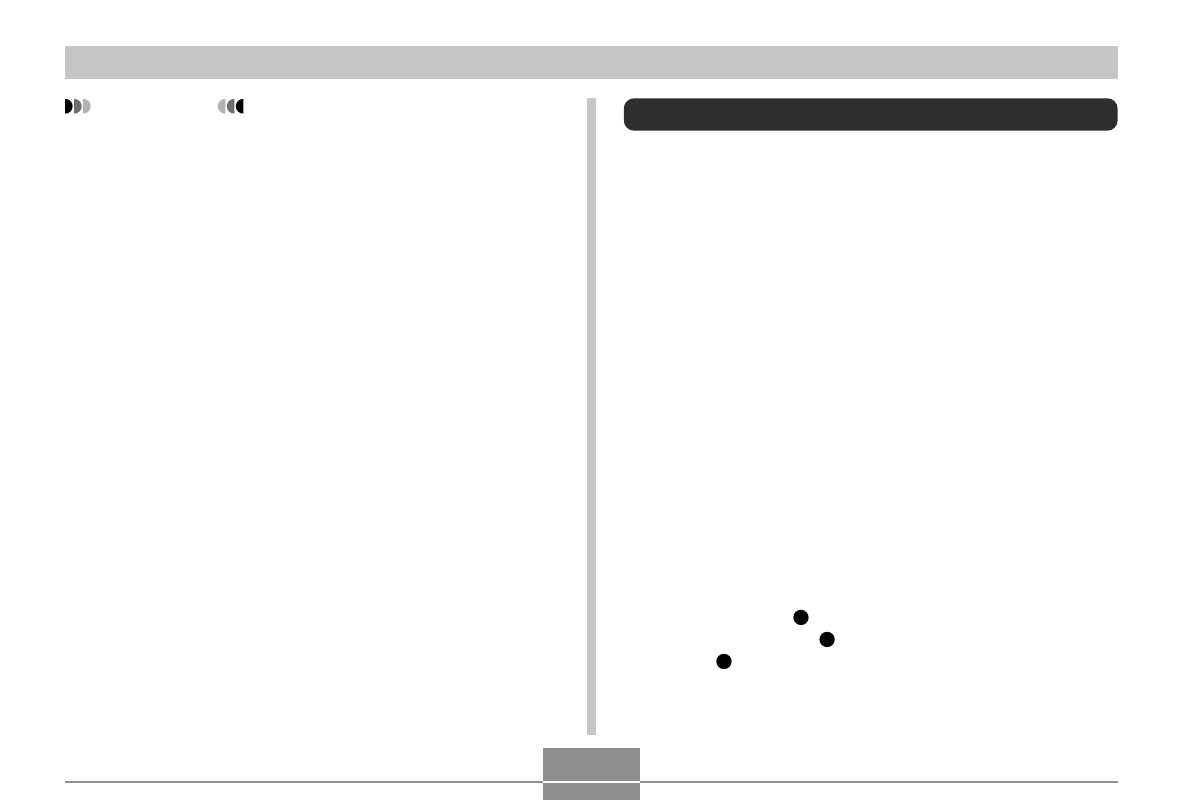
OTHER RECORDING FUNCTIONS
97
IMPORTANT!
• Digital zoom is disabled while recording an old
photograph. However, you can use optical zoom.
• The camera will not be able to recognize an old
photograph in the following cases.
— When part of the photograph extends outside of
the monitor screen
— When the old photograph is the same color as the
background it is placed upon
• The maximum size when recording an old
photograph is 1600
× 1200 pixels, even if the camera
is configured for a larger image size. When the
camera is configured to record images smaller than
1600
× 1200 pixels, images will be in accordance
with the currently specified image size.
• Under certain conditions, restored colors may not
produce the desired results.
Recording a Movie
You can record high-resolution movies with audio. Movie
length is limited only by the amount of memory available for
storage. You can select a resolution setting to suit your
needs, and a variety of different movie recording functions
provide plenty of movie making versatility.
• File Format: MPEG-4 AVI format
• Maximum Movie Length:
The length of a movie is limited only by the amount of
memory available to store it.
• Approximate Movie File Size (1-minute movie):
28.4MB (Quality Setting: HQ)
14.9MB (Quality Setting: Normal)
5.3MB (Quality Setting: LP)
• Movie recording functions
— Movie
Use this function for normal movie recording (page
99).
— Short Movie
Each press of [
] (MOVIE) records a short movie
that starts before [
] (MOVIE) is pressed and ends
after [
] (MOVIE) is pressed (page 100).
C