Image recording when batteries are low, Using zoom, 47 image recording when batteries are low – Casio GV-10 2 User Manual
Page 3
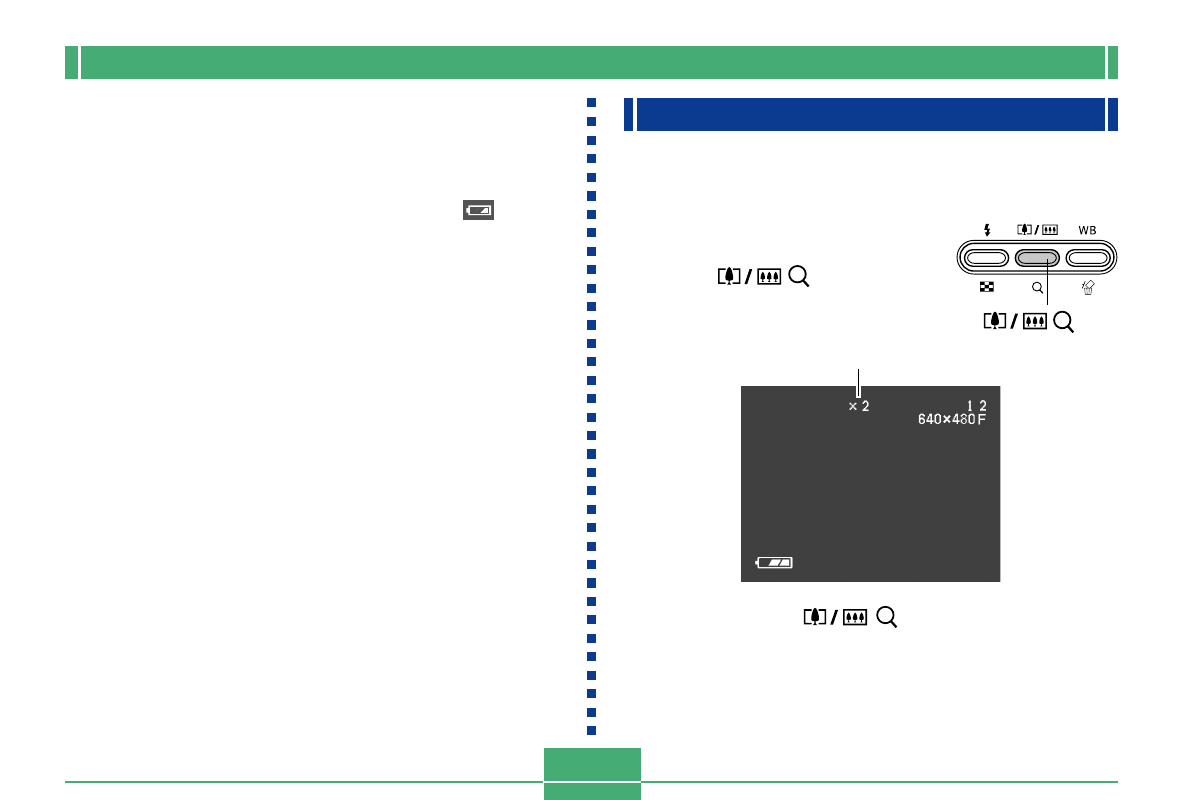
RECORDING IMAGES
47
Image Recording when Batteries are Low
Normally, the camera temporarily stores images you record
into buffer memory, and then transfers them to the memory
card. This is done in order to shorten the wait time between
shots. When the battery level is indicated by
on the
monitor screen, however, the camera bypasses buffer
memory and saves images directly to the memory card. This
causes the wait interval between shots to become longer
than it usually is.
Using Zoom
You can use the digital zoom feature of your camera to zoom
in on the center of an image. Performing a zoom operation
toggles the zoom factor between 2X and 1X.
1.
In a recording mode,
press
to
change the zoom
factor.
• Each press of
toggles between the two
available zoom factors and displays the current set-
ting on the monitor screen.
• Note that digital zoom is disabled in the case of a 1600
x 1200 size image and in the movie mode.
Zoom
(Zoom/Enlarge)