Casio GV-10 2 User Manual
Page 40
Advertising
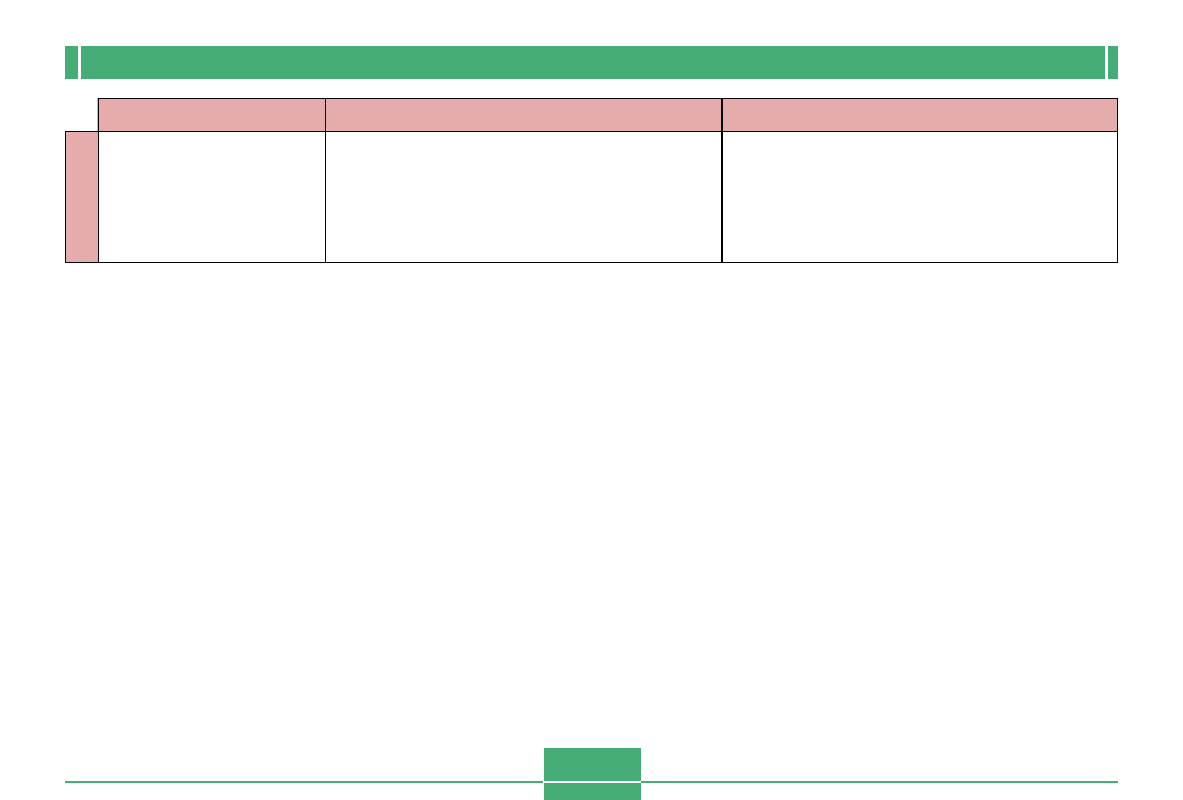
REFERENCE
84
Other
Cannot transfer images or
perform PC camera opera-
tions after connecting to a
computer with the USB
cable.
1. Wrong USB mode is selected.
2. USB driver is not installed.
3. Camera is turned off.
1. Select the USB mode that suits the operation
you are trying to perform (page 71).
2. Install the USB driver in accordance with the
“Bundled Software User’s Manual”.
3. Turn on the camera (page 37).
Problem
Possible Cause
Action
Advertising
This manual is related to the following products: