Confirming mail software settings – Casio Photo Loader with HOT ALBUM User Manual
Page 112
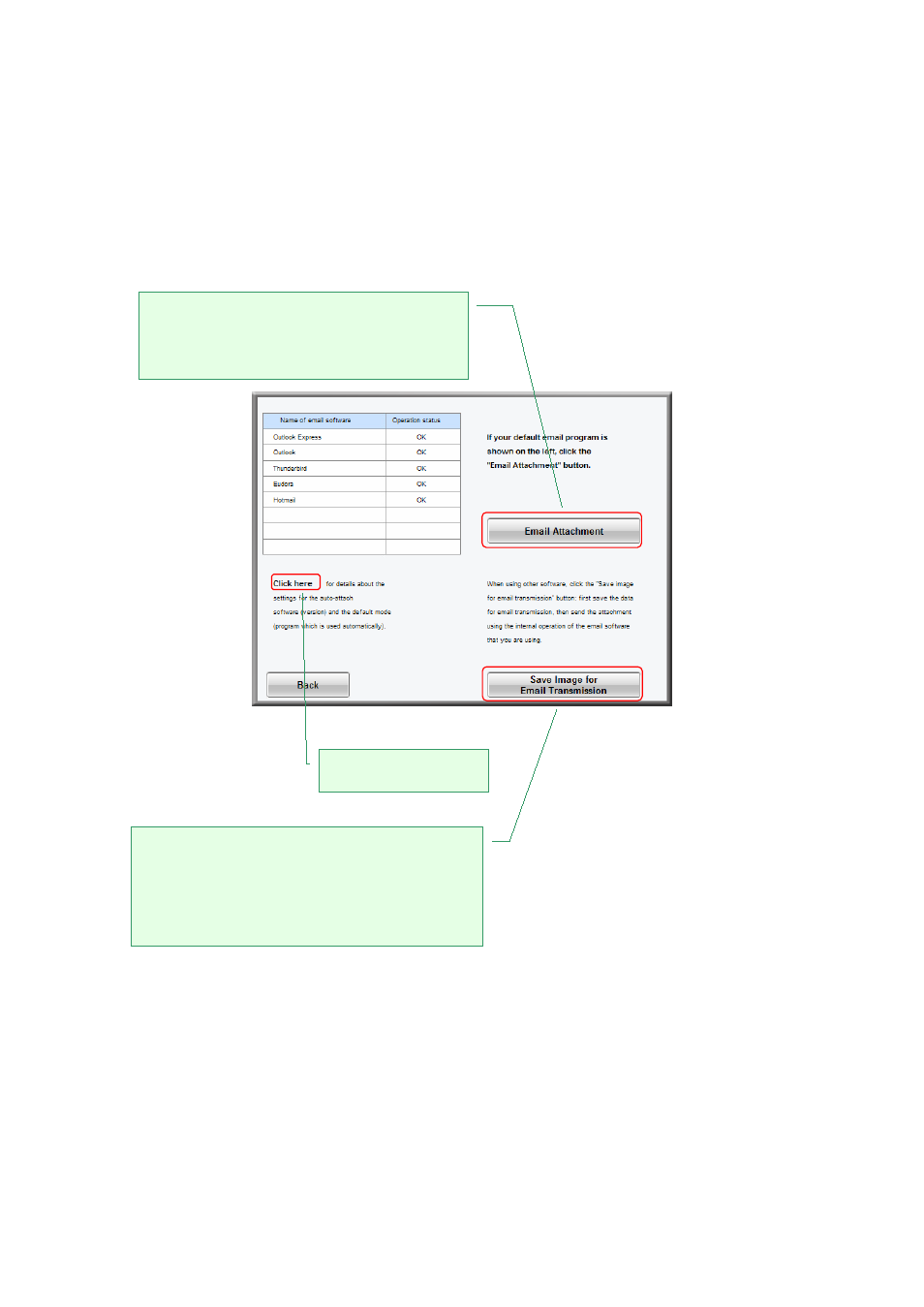
112
2.8.2.
Confirming Mail Software Settings
On the mail software confirmation screen that appears, check the information and then click
[Email Attachment].
Important!
The table on the confirmation screen shows mail software whose operation has been confirmed.
If you are using mail software that is not in the list, you can click [Save image for Email
transmission] and save the selected images to a folder on your computer. Then you can use your
mail software to attach the image to mail manually.
Clicking to start up your mail software and
display a new message screen with the
image(s) attached.
Closes this dialog box.
If your mail software does not start up
automatically, click this button to save the
selected image(s) to a folder. You then can attach
the images to an e-mail message manually.