Using photo loader with hot album, Computer system requirements and disk capacity – Casio Photo Loader with HOT ALBUM User Manual
Page 5
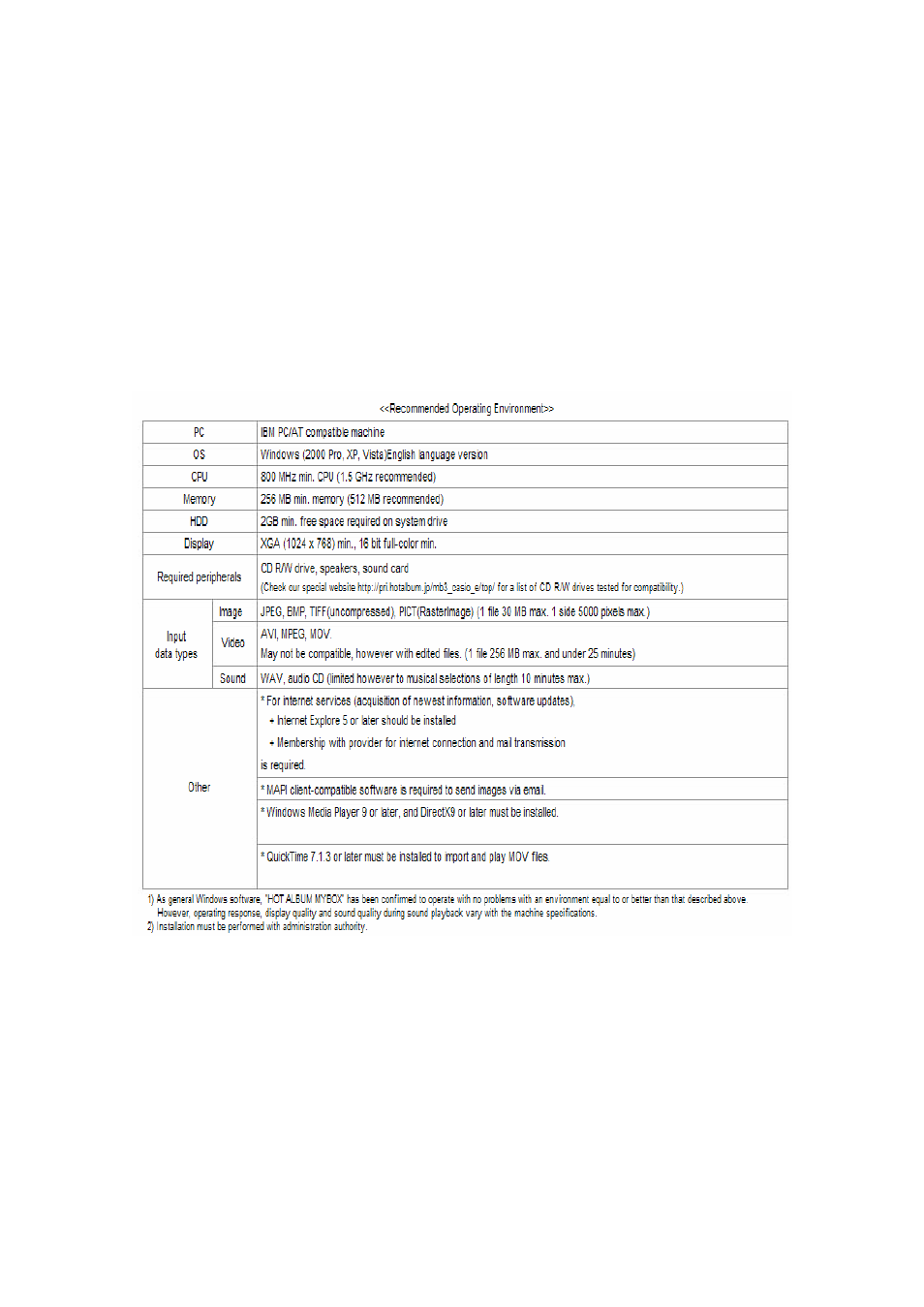
5
2.
Using Photo Loader with HOT ALBUM
2.1.
Computer System Requirements and Disk Capacity
The recommended computer system environment for Photo Loader with HOT ALBUM is shown
below. As standard Windows software, Photo Loader with HOT ALBUM should operate without
any problem under this environment. Note, however, that operational response, image quality,
sound quality during audio playback, and other factors depend on the performance and
specifications of each particular system.
Be sure to contact your system administrator before installing and using this software.
The following describes the capacity of HOT ALBUM disks.
・ Snapshot and Movie Data
Maximum Number of Images: 240 (Size of each image is 1 KB to 30 MB.)
Regardless of the number of images currently stored on the disk, the total amount of data stored
cannot exceed 256 MB.
Each movie file can be no large than 256 MB and no longer than 25 minutes.