1 before using the sketch function – Casio fx-9750G Sketch Function User Manual
Page 2
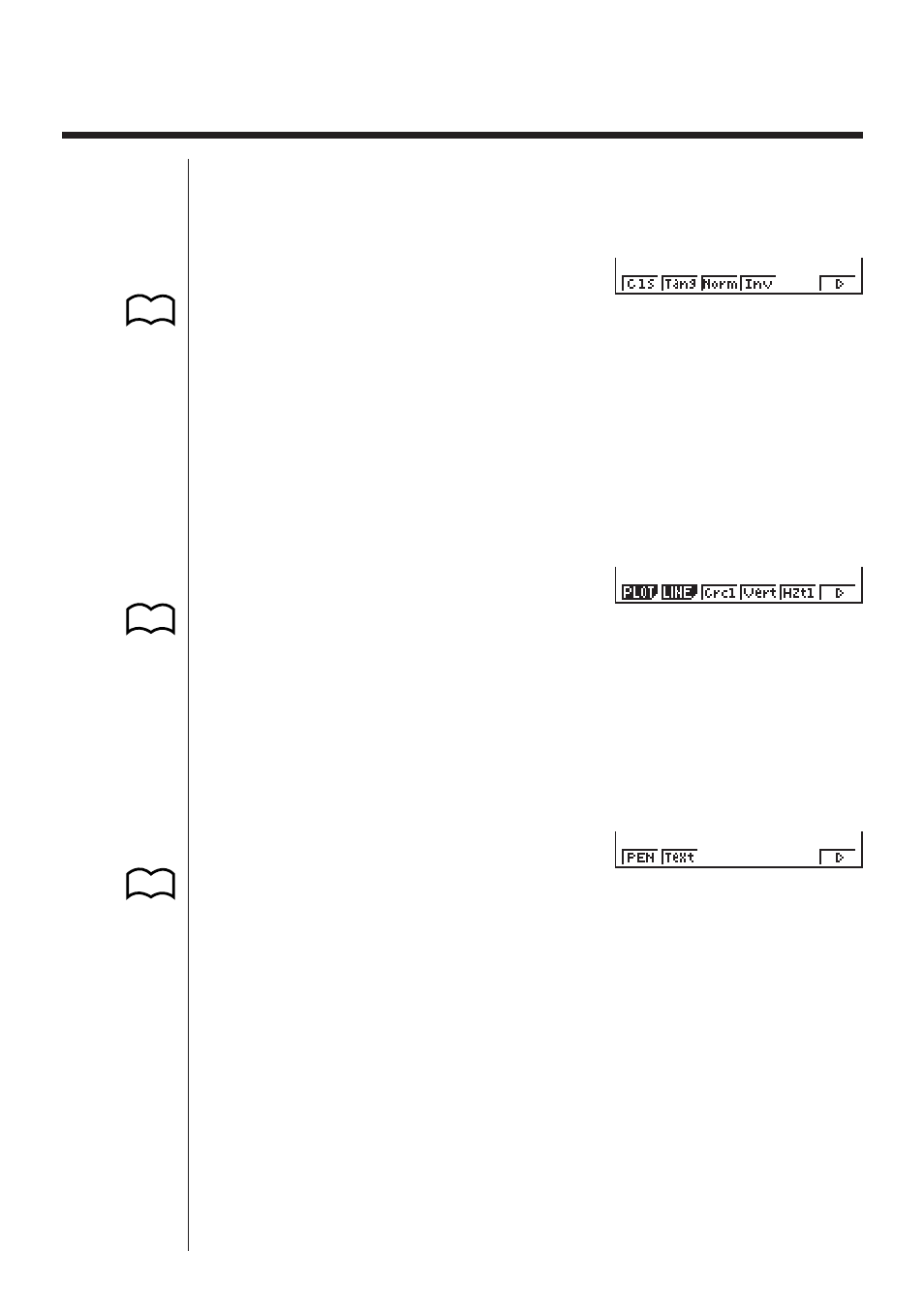
174
10-1
Before Using the Sketch Function
Press
!
4
(Sketch) to display the sketch menu.
STAT, GRAPH, TABLE, RECUR, CONICS Mode
!4
(Sketch)
1
(Cls) ......... Clears drawn line and point
2
(Tang) ....... Tangent
3
(Norm) ...... Line normal to a curve
4
(Inv) .......... Inverse graph
6
(
g
) ........... Next menu
•
2
(Tang),
3
(Norm), and
4
(Inv) appear only when you display the sketch
menu while in the GRAPH and TABLE Modes.
6
(
g
)
1
(PLOT) ..... Plot menu
2
(LINE) ...... Line menu
3
(Crcl) ........ Circle
4
(Vert) ........ Vertical line
5
(Hztl) ........ Horizontal line
6
(
g
) ........... Next menu
6
(
g
)
1
(PEN) ....... Freehand drawing
2
(Text) ........ Comment text
6
(
g
) ........... Previous menu
1 2 3 4
5
6
1 2 3 4 5 6
1 2
3 4 5
6
P.179
P.182
P.184
P.185
P.185
P.185
P.186
P.188
P.176
P.177
P.178