Casio fx-9750G Sketch Function User Manual
Page 5
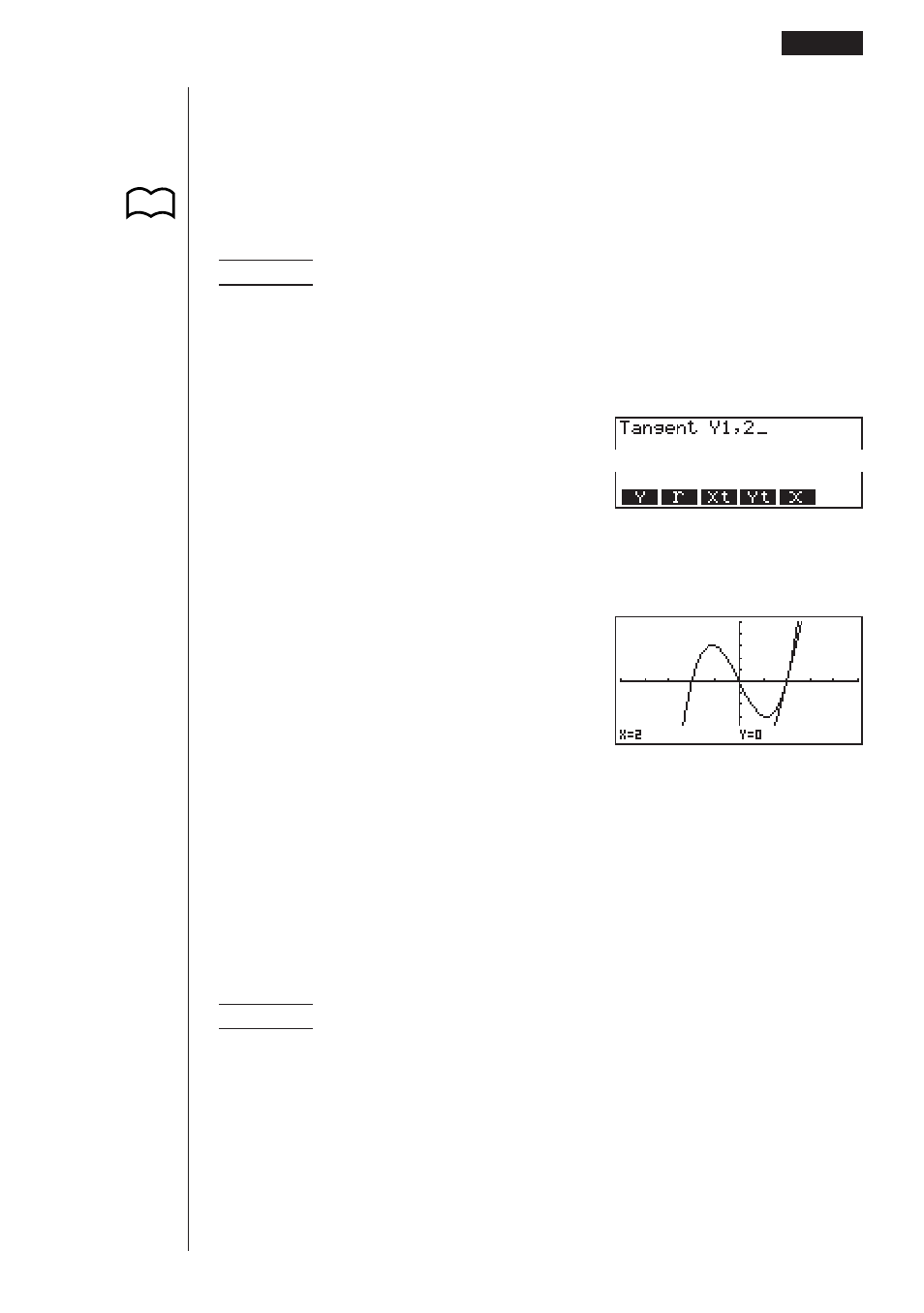
177
uuuuu
To draw a tangent in the RUN or PRGM Mode
The following is the command syntax for drawing a tangent in these modes.
Tangent <graph function>, <
x
-coordinate>
• Use the variable data (VARS) menu to specify the function to be graphed.
Example
To draw a line that is tangent to point (
x
= 2,
y
= 0) of
y
=
x
(
x
+ 2)
(
x
– 2)
1. Enter the RUN Mode, display the sketch menu, and then perform the following
input.
!4
(Sketch)
2
(Tang)
J4
(GRPH)
1
(Y)
b,c
2. Press
w
to draw the tangent line.
w
k
k
k
k
k
Line Normal to a Curve
With this function you can draw a line that is normal to the curve at a specific point.
• A line that is normal to the curve at a given point is one that is perpendicular to
the tangent line at that point.
uuuuu
To draw a line normal to a curve in the GRAPH or TABLE Mode
Example
To draw a line that is normal to the curve at point (
x
= 2,
y
= 0) of
y
=
x
(
x
+ 2)(
x
– 2)
1. After graphing the function, display the sketch menu and press
3
(Norm).
!4
(Sketch)
3
(Norm)
Graphing with the Sketch Function
10 - 2
P.33
1
2 3 4 5 6