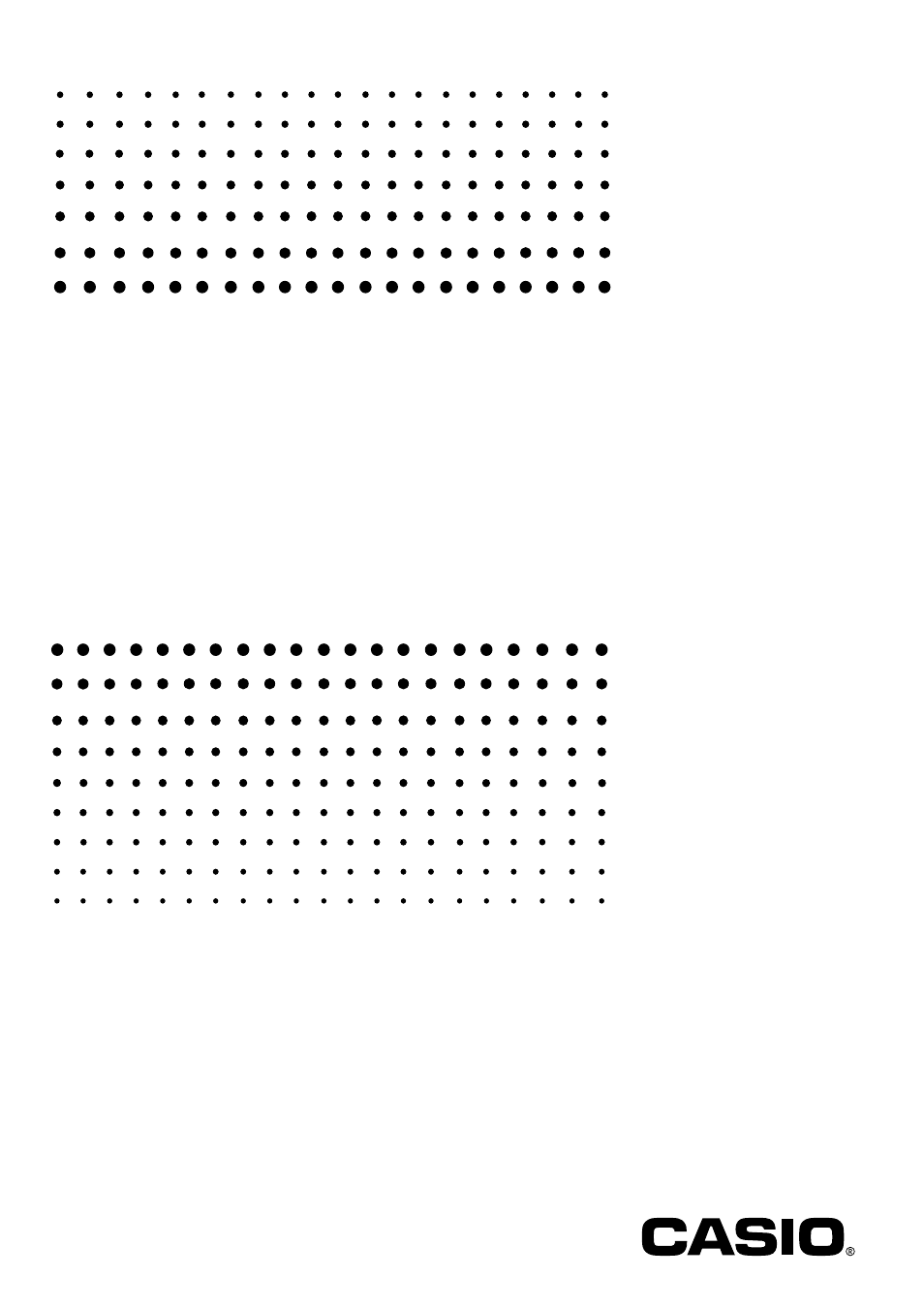Casio ClassPad 330 V.3.04 OS Update User Manual
Os update, Application, User’s guide
Advertising
This manual is related to the following products:
Table of contents
Document Outline
- OS Update Application
- Contents
- 1 Prepare the ClassPad OS Update data on your computer.
- 2 Install the ClassPad USB driver on your computer.
- 3 Back up the data that is currently in the memory of your ClassPad.
- 4 Install the ClassPad OS Update on your ClassPad.
- 5 Re-configure ClassPad settings.
- 6 Restore the data that you backed up in section 3.
- 7 Finalize the installation update procedure.