Transferring movie data files to cassiopeia – Casio BE-300 Playing Movies on CASSIOPEIA User Manual
Page 6
Advertising
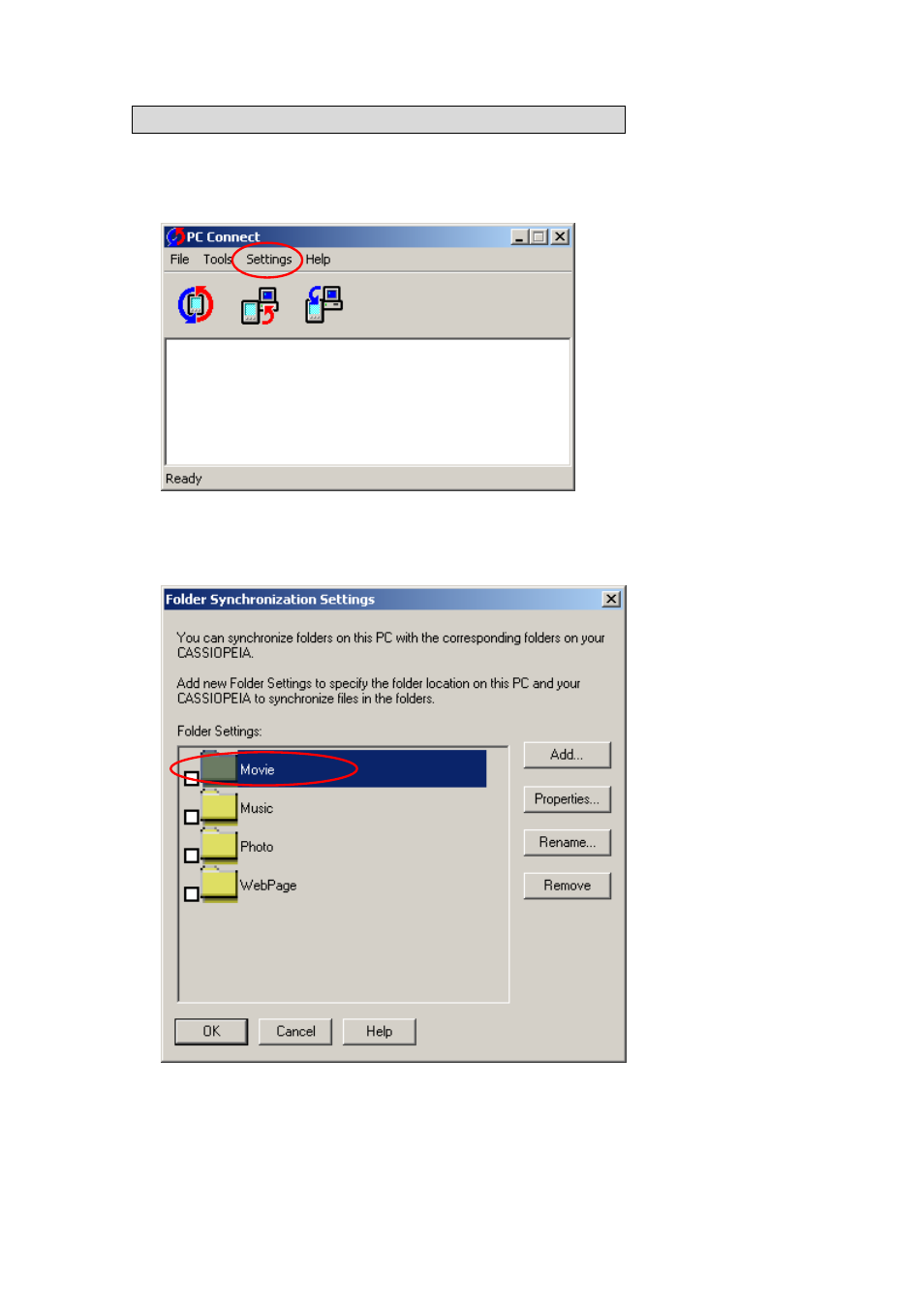
[Playing Movies on CASSIOPEIA ]
Transferring movie data files to CASSIOPEIA
(1) On the PC Connect window, click "Settings" and then "Folder Synchronization
Settings…", and the Folder Synchronization Settings window will open.
(2) In the following window, click the "Movie" folder. The "Folder Synchronization
Settings (Detail)" window will appear.
Advertising