Concert play practicing with a concert play song – Casio PX-860 User Manual
Page 17
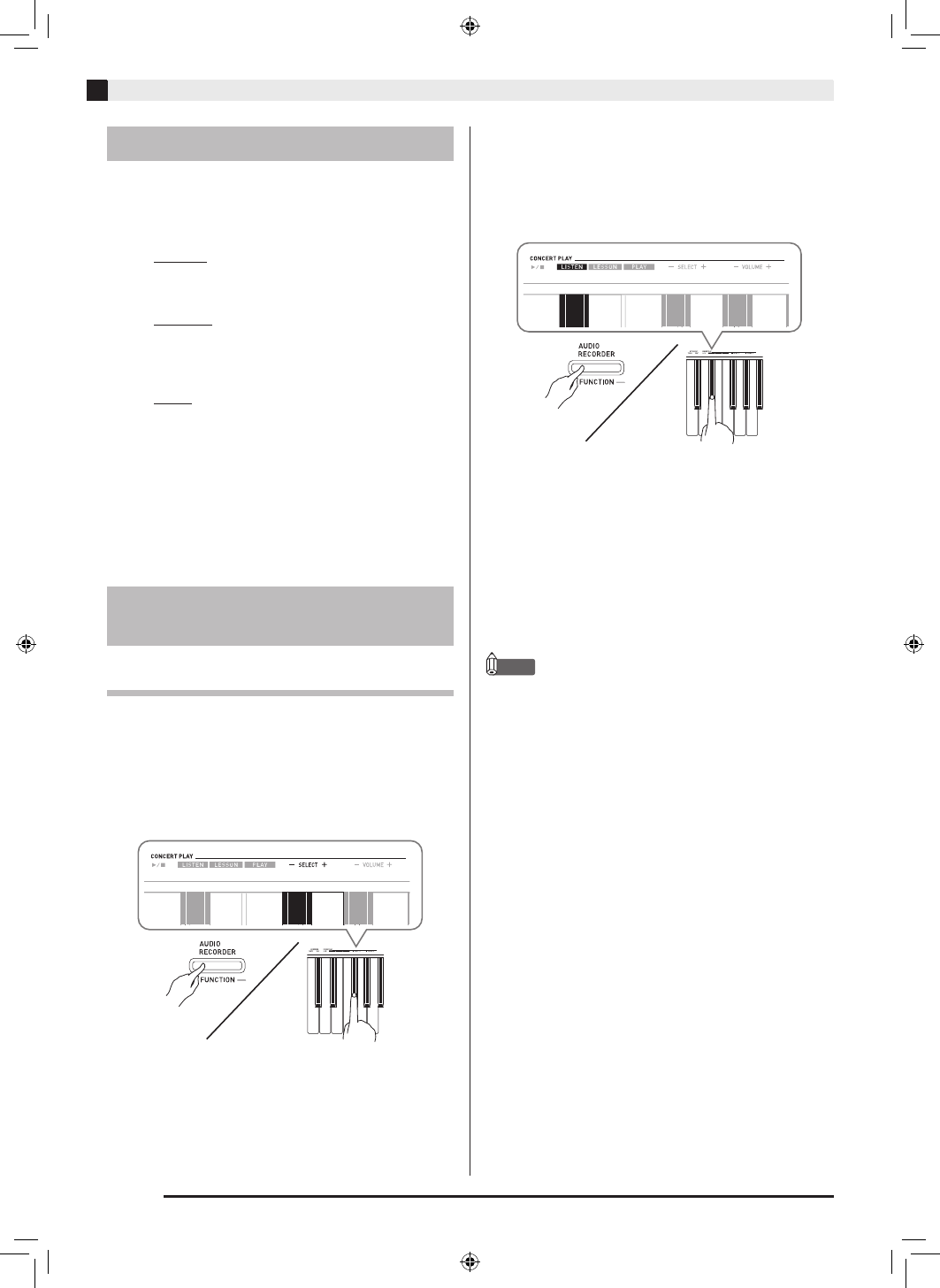
EN-16
Using Built-in Songs (Concert Play, Music Library, Demo Tunes)
Concert Play has recordings of a live orchestra, which
you can use to play along with authentic
accompaniment.
You can also use Concert Play for 3-step practice.
Step 1: LISTEN
Listen to playback of the piano and orchestra to
familiarize yourself with the music.
Step 2: LESSON
Practice the Concert Play piano part.
• You can turn off the left hand part or right hand
part of a built-in song and play along on the piano.
Step 3: PLAY
Play along with the orchestra accompaniment.
• The Concert Play includes 10 songs, numbered 1
through 10.
• The Concert Play contains actual recordings of an
orchestra. Because of this, the instrument sounds are
different from the tones that can be selected with this
piano (page EN-7). This also means that Concert
Play playback includes breath sounds and
performance noises.
To listen to a Concert Play song (LISTEN)
1.
While holding down the
FUNCTION button,
use the CONCERT PLAY SELECT + and –
keyboard keys to scroll song numbers in
sequences (from 1 to 10).
• For information about Concert Play songs, see the
“Concert Play List
”
on page A-1.
2.
While holding down the
FUNCTION button,
press the LISTEN keyboard key.
• This enters the Listen Mode for listening to the piano
and orchestra performance.
• Playback tempo is fixed and cannot be changed
during Listen Mode playback.
3.
While holding down the
FUNCTION button,
press the CONCERT PLAY
a keyboard
key to start playback.
• Playback will stop automatically when the end of the
song is reached.
4.
To stop playback, hold down the
FUNCTION
button as you press the CONCERT PLAY
a keyboard key again.
NOTE
• You can use adjust the volume level of the playback,
if you want. See “Configuring Settings with the
Keyboard” (page EN-27) for more information.
Concert Play
Practicing with a Concert Play
Song
PX860-ES-1A.indd 18
2014/06/27 12:26:11