Quick reference, Setting the current date and time (page e-45) – Casio QV-3000EX/Ir User Manual
Page 4
Advertising
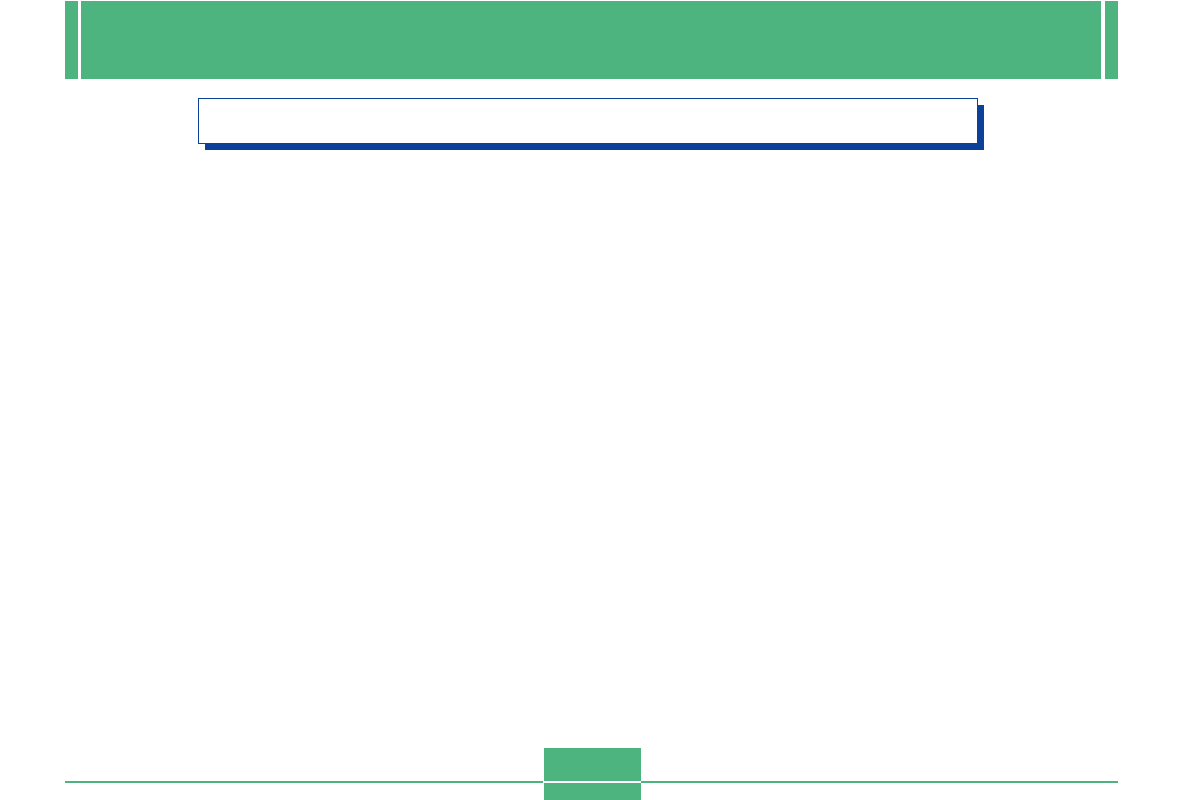
E-4
QUICK REFERENCE
• Be sure to use the procedure on page E-45 to set the time and date before using the
camera for the first time.
• File name assignment and date and time stamping will not be performed correctly if
the time and date are wrong.
Setting the Current Date and Time (page E-45)
Advertising
This manual is related to the following products: