Deleting all the images in a folder, E-93 6 – Casio QV-3000EX/Ir User Manual
Page 93
Advertising
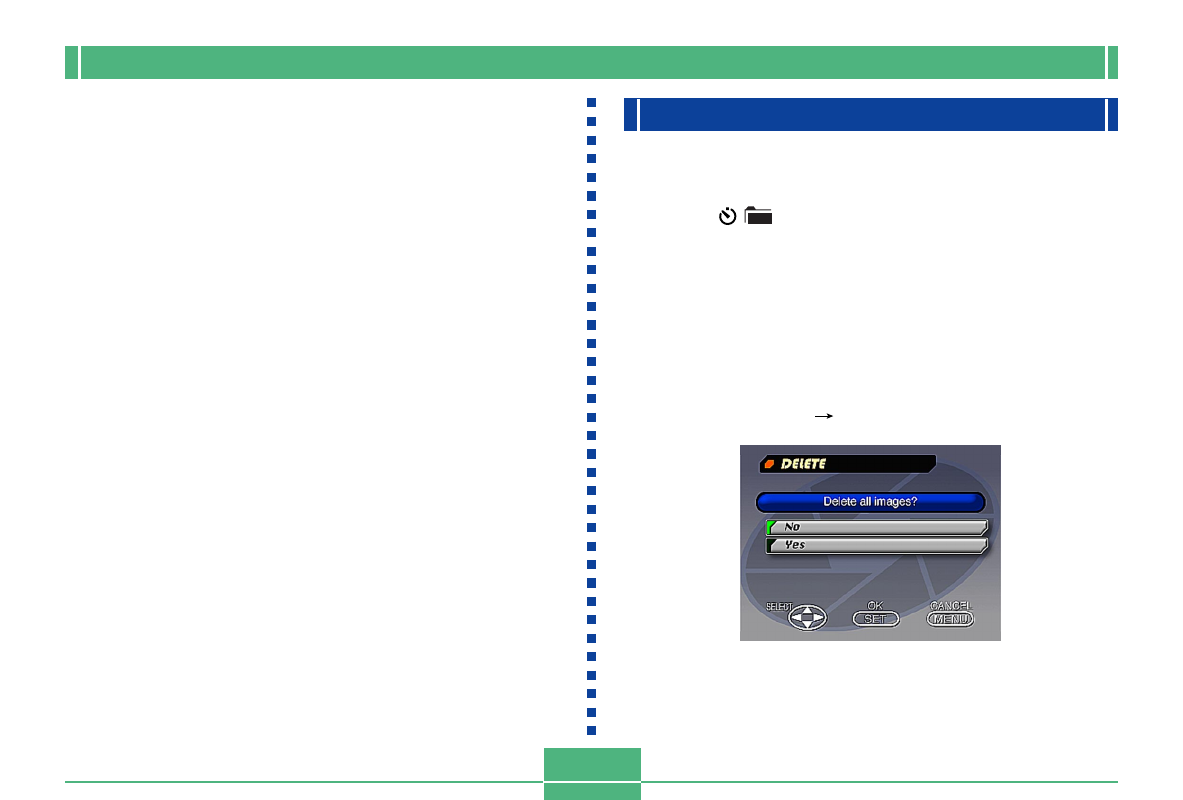
DELETING IMAGES
E-93
6.
After all the images you want to delete are se-
lected, press SET to delete them.
• Deleting a panorama deletes all of the images that
make it up as well.
Deleting All the Images in a Folder
1.
Align the POWER/Function Switch with PLAY.
2.
Press /
.
3.
Use [
왘
] and [
왗
] to select the folder you want to
delete.
4.
Press SET.
5.
Press MENU.
6.
Select “Delete”
“Folder”.
Advertising
This manual is related to the following products: