Shutter speed priority ae – Casio QV-5700 2 User Manual
Page 32
Advertising
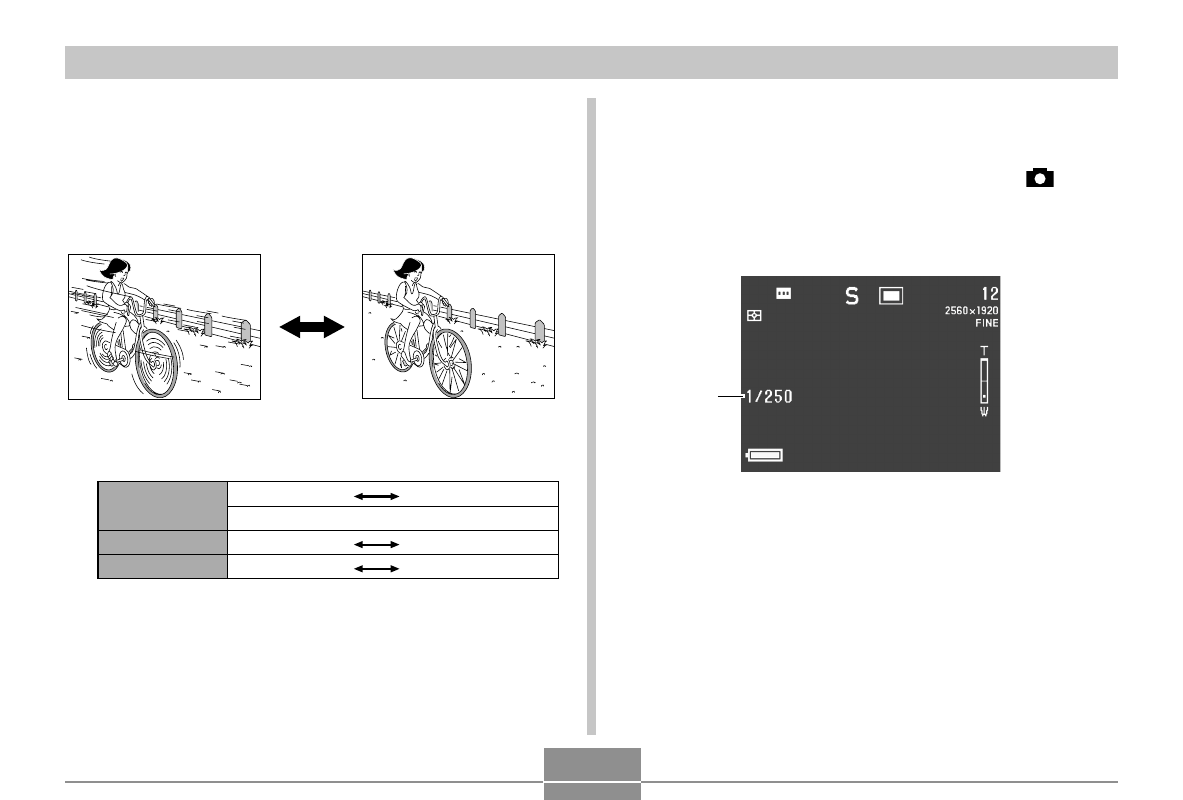
OTHER RECORDING FUNCTIONS
85
1.
Align the exposure mode dial with S (Shutter
Speed Priority).
2.
Align the power/function switch with
.
3.
Rotate the selector dial to select the shutter
speed you want.
4.
Press the shutter release button to record the
image.
Shutter Speed Priority AE
The S Mode (shutter speed priority AE) lets you specify a
shutter speed setting and the camera automatically adjusts
aperture accordingly.
■
Shutter Speed Settings
Fast (1/1000)
Slow (1/30)
Shutter Speed
Brightness
Movement
Slow
Fast
BULB, 60 seconds to 1/1000 second
Brighter
Darker
Blur
Stop
Shutter
speed
Advertising
This manual is related to the following products: