Casio YW-2L Basic Operations User Manual
Page 6
Advertising
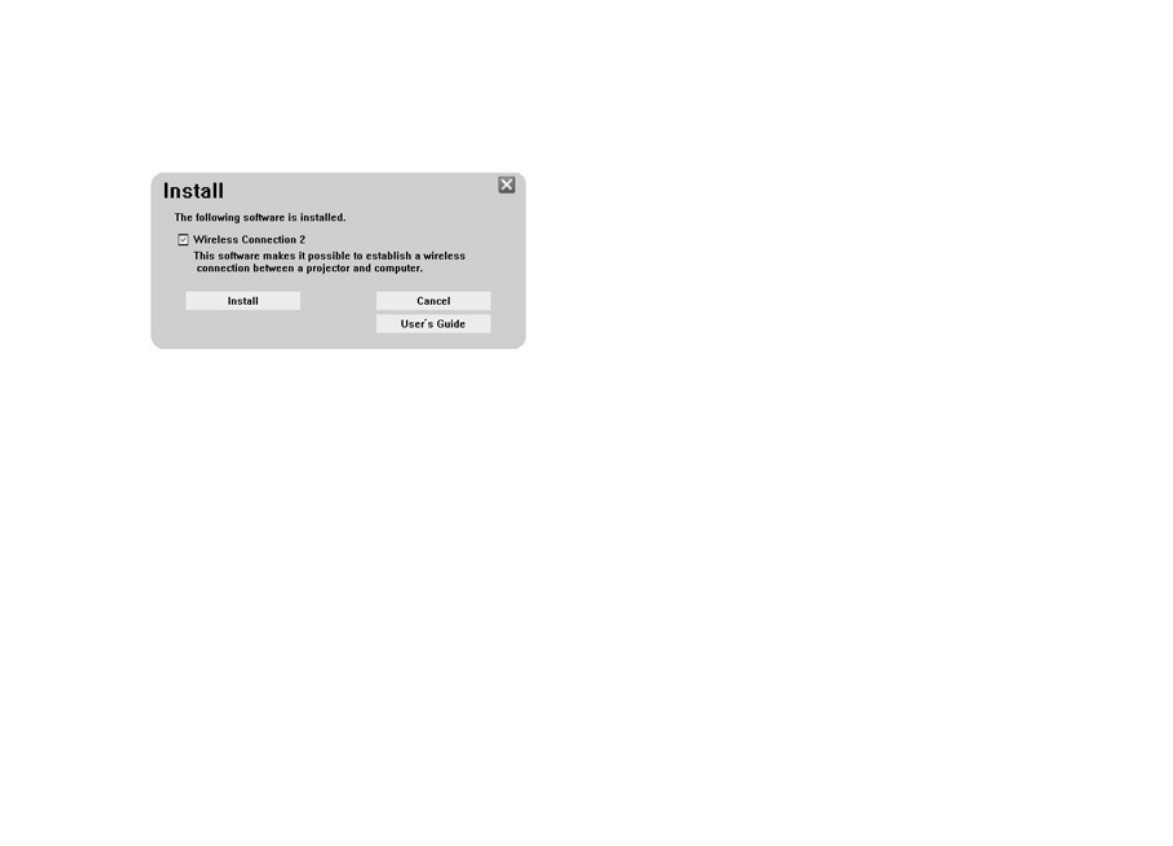
E-4
To install Wireless Connection 2
1. Place the bundled CD-ROM into your computer’s CD-ROM drive.
2. On the menu that appears, click the [Install] button.
z This will start installation. Follow the instructions on the dialog boxes that appear on
your screen. Note the following points, which apply to each of the noted operating
systems.
Advertising