Operation, Charging the battery pack (fig. 2), Charging indication – Powerplus POWX0073LI IMPACT SCREWDRIVER 18V LI-ION ONE FITS ALL EN User Manual
Page 7: Inserting and removing the battery (fig. 3), Switch on/off (fig. 4), Switch lock, Direction of rotation (fig. 5), Variable speed
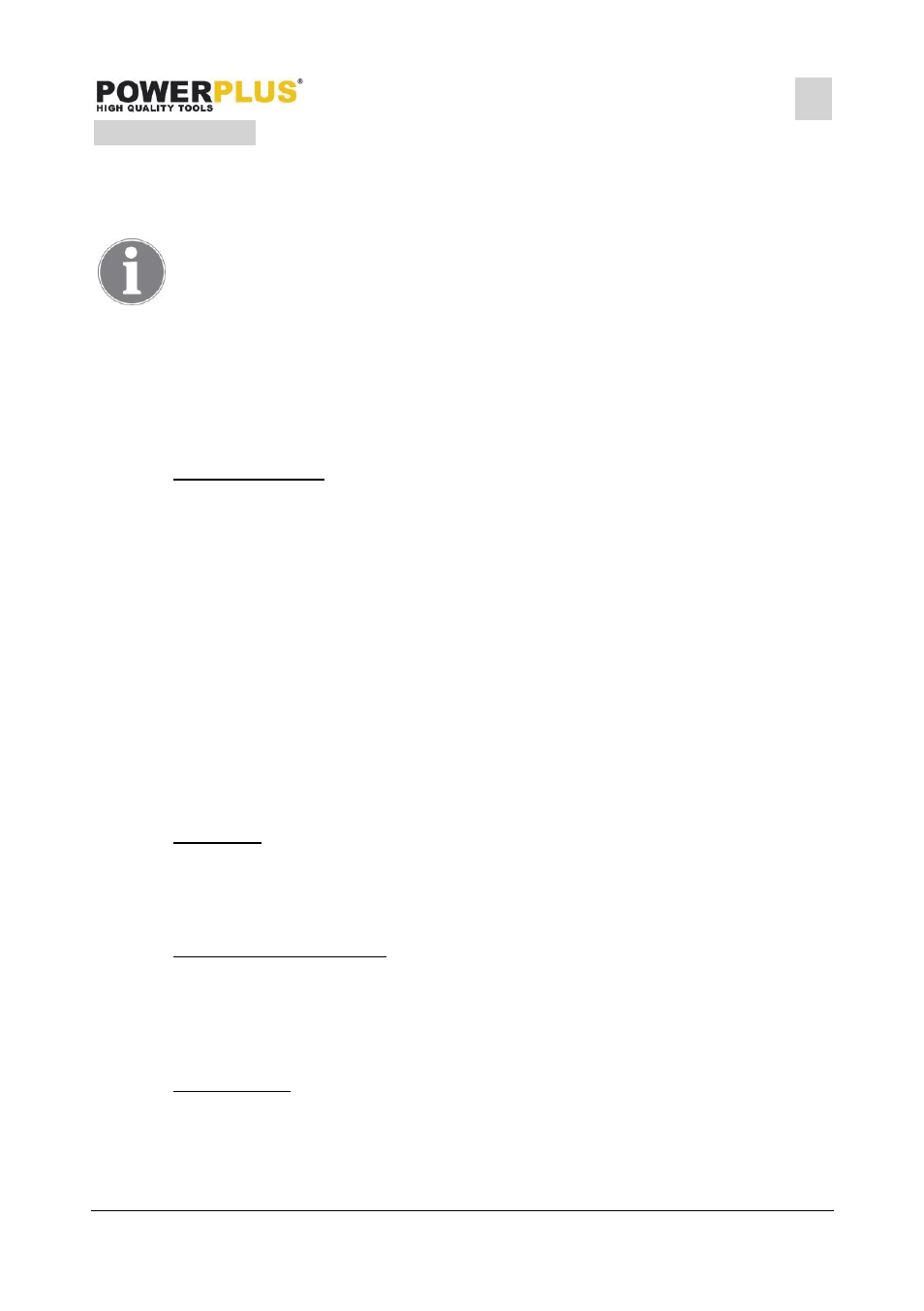
POWX0073LI
EN
Copyright © 2013 VARO
P a g e
| 7
www.varo.com
8 OPERATION
8.1
Charging the battery pack (Fig. 2)
The battery pack for this tool is supplied in a low charge condition to prevent possible
problems, therefore, you have to charge the battery before first use.
Note: Batteries will not reach full charge the first time they are charged.
Allow several cycles for the item to fully charge. The battery should only be
charged indoors.
After normal use, about 1 hour of charging time is required for the battery to be fully charged.
The battery pack will become slightly warm while charging, this is normal and does not
indicate a problem.
Do not place the charger in an area of extreme heat or cold. Best is at normal room
temperature.
8.1.1
Charging indication
The charger has 2 LED lights (red and green).
Slide the battery pack in the charger as shown in fig. 2. Make sure there is proper contact
with the charger.
When charging the green is constantly lit and the red is flashing.
When fully charged both lights will be constantly lit.
8.2
Inserting and removing the battery (Fig. 3)
Remove the battery pressing the battery latches and at the same time pull the battery
pack off.
To insert the battery, push the battery pack onto the contacts of the tool.
8.3
Switch on/off (Fig. 4)
The impact screwdriver is started and stopped by depressing and releasing the ON/OFF
switch trigger (7).
This impact screwdriver is equipped with an electric brake, when the ON/OFF switch
trigger (7) is released completely, the chuck stops immediately.
8.3.1
Switch lock
The ON/OFF switch trigger (7) can be locked if the reverse switch (3) is in the center
position. (Fig. 5)
This helps to reduce the possibility of accidental starting when not in use.
8.3.2
Direction of rotation (Fig. 5)
To select forward rotation, release the on/off switch trigger (7) and push the reverse switch
(3) to left side of the tool.
To select reverse rotation, push the reverse switch (3) to right side of the tool.
When the reverse switch (3) is in center position, the ON/OFF switch trigger (7) is locked.
8.3.3
Variable speed
This tool has a variable speed ON/OFF switch trigger (7) that delivers higher speed and torque
with increased trigger pressure.
Speed is controlled by the amount of pressure on the ON/OFF switch trigger (7).