Continuous operation, Electronic speed control setting, Changing the saw blade – Powerplus POWX036 JIGSAW 800W EN User Manual
Page 5: Adjusting the base, Dust extraction, Using the laser and led-light
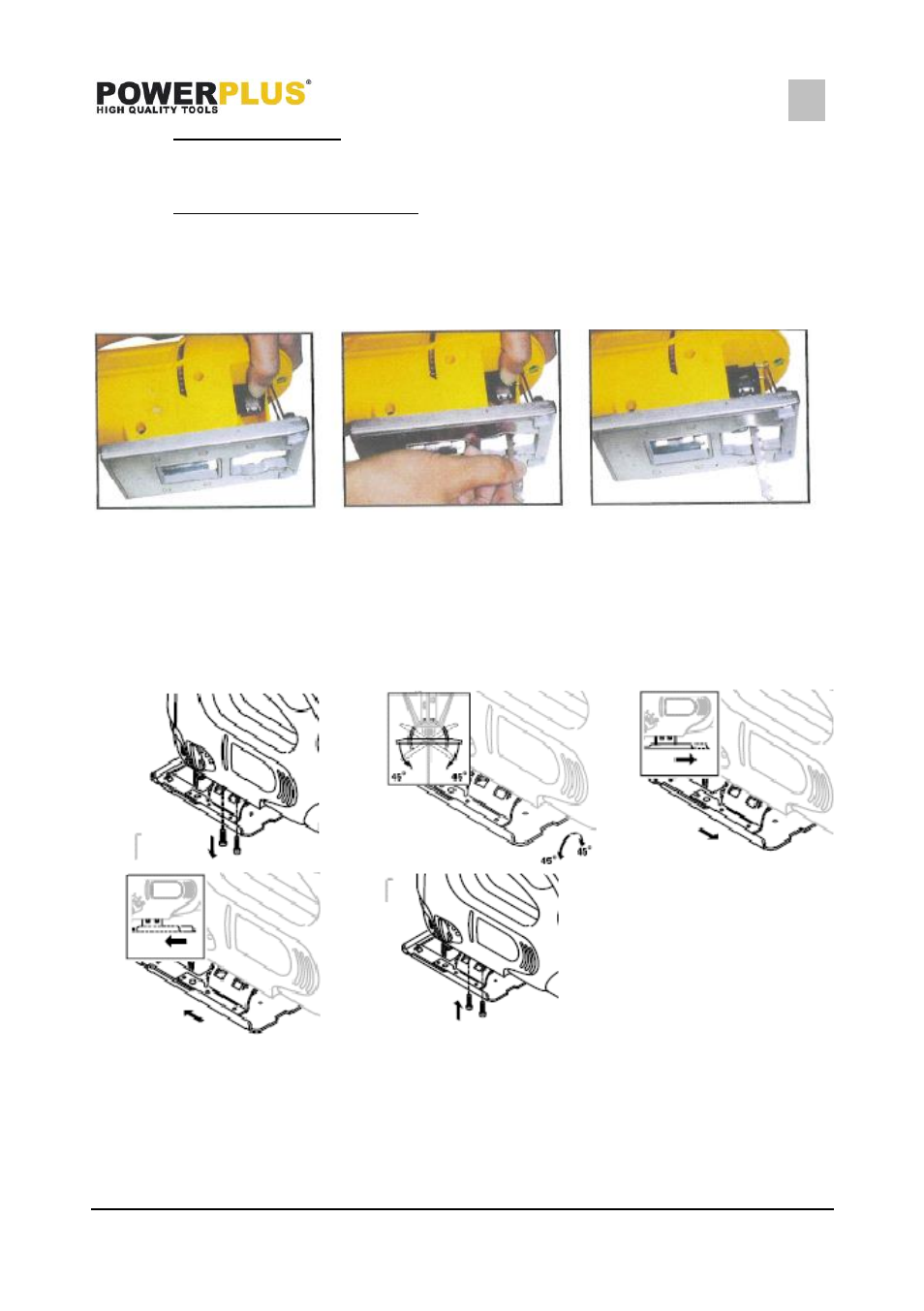
POWX036
EN
Copyright © 2014 VARO
P a g e
| 5
www.varo.com
7.1.2
Continuous operation
Switching on: Press the On/0ff switch, keep pressed and lock with the locking button Switching
off: Press the On/Off switch and release
7.1.3
Electronic speed control setting
Using the knurled screw on the On/Off switch you can pre-set any speed. Turn the knurled
screw to a higher number for a higher speed and turn it to a lower number for a lower speed.
The ideal cutting rate depends on the specific material and working conditions.
The general rules for tool speed in cutting operations apply
7.2
Changing the saw blade
7.3
Adjusting the base
(For mitering and sawing near edges.) For mitre and bevel cuts you can swivel the base by up
to 45° in either direction after undoing the two screws on the bottom. The angles 15°, 30°and
45° are marked but you can adjust the saw to any angle between these markings as required.
To adjust the cutting angle. undo the two screws until you can just about move the blade.
Adjust to the required angle and re-tighten the two screws.
To enable you to saw right up to the edge, the base can be pushed backward. To do so, undo
the two screws underneath and push the base to the back. Re-tighten the two screws
7.4
Dust extraction
The jigsaw is equipped with a dust extractor socket. You can connect your vacuum cleaner to
the socket at the rear of the jigsaw. If you require a special adapter, please contact the
manufacturer of your vacuum cleaner.
7.5
Using the laser and LED-light
You can use LED-light to enlighten the approximity of the cutting position.