To use led-light and laser push on/off switch (6), Use of pendulum, Technical data – Powerplus POWX036 JIGSAW 800W EN User Manual
Page 6: Noise, Powx036, 8 technical data, 9 noise
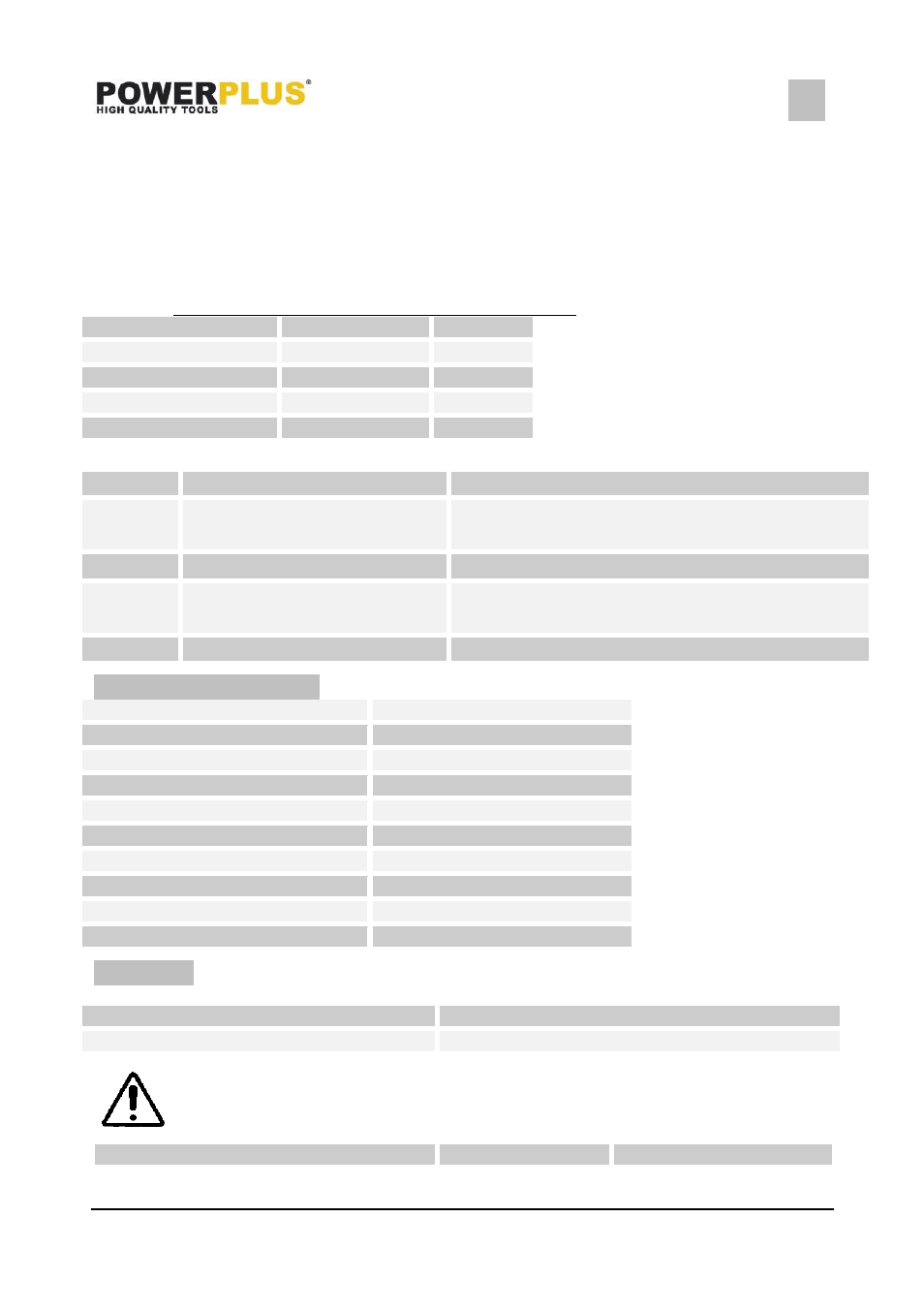
POWX036
EN
Copyright © 2014 VARO
P a g e
| 6
www.varo.com
The laser beam projects a red cutting line on the workpiece.
Switch the laser on by means of the on/off switch (6).
Place the machine on the workpiece with the saw marking above the start of the cutting
line.
Check that the laser line aligns with the cutting line as marked on the workpiece.
Switch on the machine.
Follow the “Instructions for use” to perform a cut.
After use, switch off the laser.
7.5.1
To use LED-light and laser push ON/OFF switch (6)
Push switch (6)
LED-light
Laser
1 time
On
Off
2 times
Off
On
3 times
On
On
4 times
Off
Off
7.6
Use of pendulum
Position
Cutting action
Applications
0
Straight line cutting action
For cutting mild steel, stainless steel and plastics.
For clean cuts in wood and plywood.
I
Small orbit cutting action
For cutting mild steel, aluminum and hard wood.
II
Medium orbit cutting action
For cutting wood and plywood.
For fast cutting in aluminum and mild steel.
III
Large orbit cutting action
For fast cutting in wood and plywood.
8 TECHNICAL DATA
Nominal voltage
230-240V-50Hz
Power consumption
800 W
Cutting rate
800-3000 strokes/min
Stroke height
20 mm
Cutting depth in wood
80 mm
Cutting depth in plastic
20 mm
Cutting depth in steel
10 mm
Mitre cuts
up to 45' (left and right)
Double isolation
Yes
Weight
< 2,7 kg
9 NOISE
Noise values measured according to relevant standard. (K=3)
Acoustic pressure level LpA
91 dB(A)
Acoustic power level LwA
102 dB(A)
ATTENTION! Wear hearing protection when sound pressure is over 85
dB(A).
aw (Vibration)
9,8 m/s²
K = 1,5 m/s²