Battery power status display, Switching on/off, Starting – Powerplus POWXG2032 GRASS/HEDGE SHEAR 7.2V LI-ION EN User Manual
Page 7: Stopping
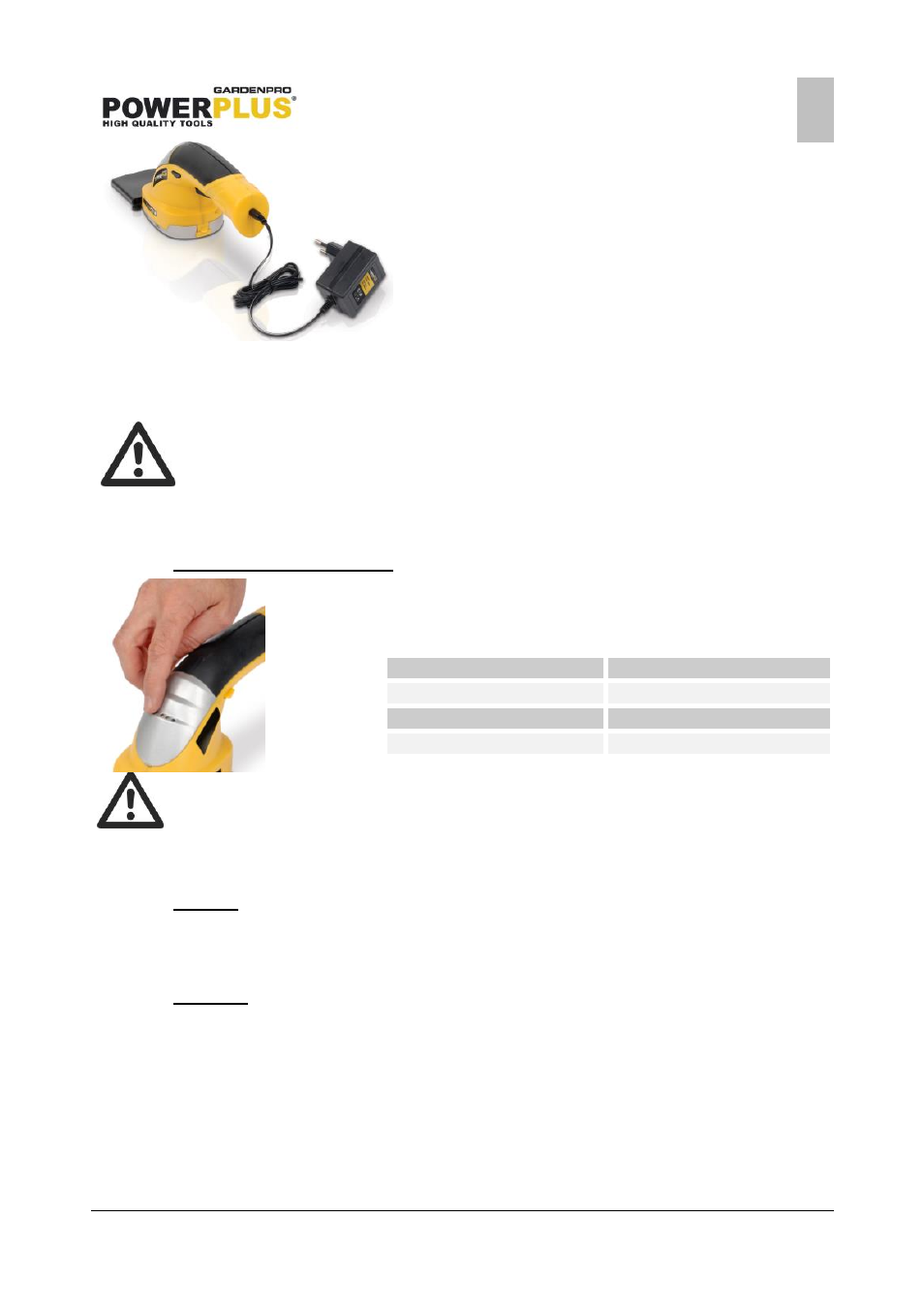
POWXG2032
EN
Copyright © 2014 VARO
S i d e
| 7
www.varo.com
The charging process starts as soon as the
small plug (8a) is inserted in the machine and
when the mains plug (8b) of the battery
charger is inserted in the socket.
When charging starts only the red light will be
lit.
After charging 1-2 hours the red and yellow
light will be lit.
After charging 3-5 hours or fully charged red,
yellow and green light will be lit.
During the charging procedure, the handle of the machine warms up. This
is normal.
When not using for extended periods, disconnect the battery charger from
the socket.
Do not use the machine during the charging procedure.
7.1.1
Battery power status display
By pressing button 2, the charge status is displayed by
three multi-colored LED lights.
Lights lit
Battery power status
Red
<6.0V
Red + yellow
6.0V
– 7.0V
Red + yellow + green
7.0V
– 7.2V
Once only the red LED is lit, the trimmer must be re-charged.
7.2
Switching on/off
7.2.1
Starting:
Push in safety lock 4 and press On/Off switch 6 at the same time.
Release safety lock 4.
7.2.2
Stopping:
Release the On/Off switch 6.
8a
8b