Adjust the telescopic length, Adjust the cutting angle, Using the trimmer as an edger – Powerplus POWXG3005 GRASS TRIMMER 550W 330MM EN User Manual
Page 7: Automatic line feed
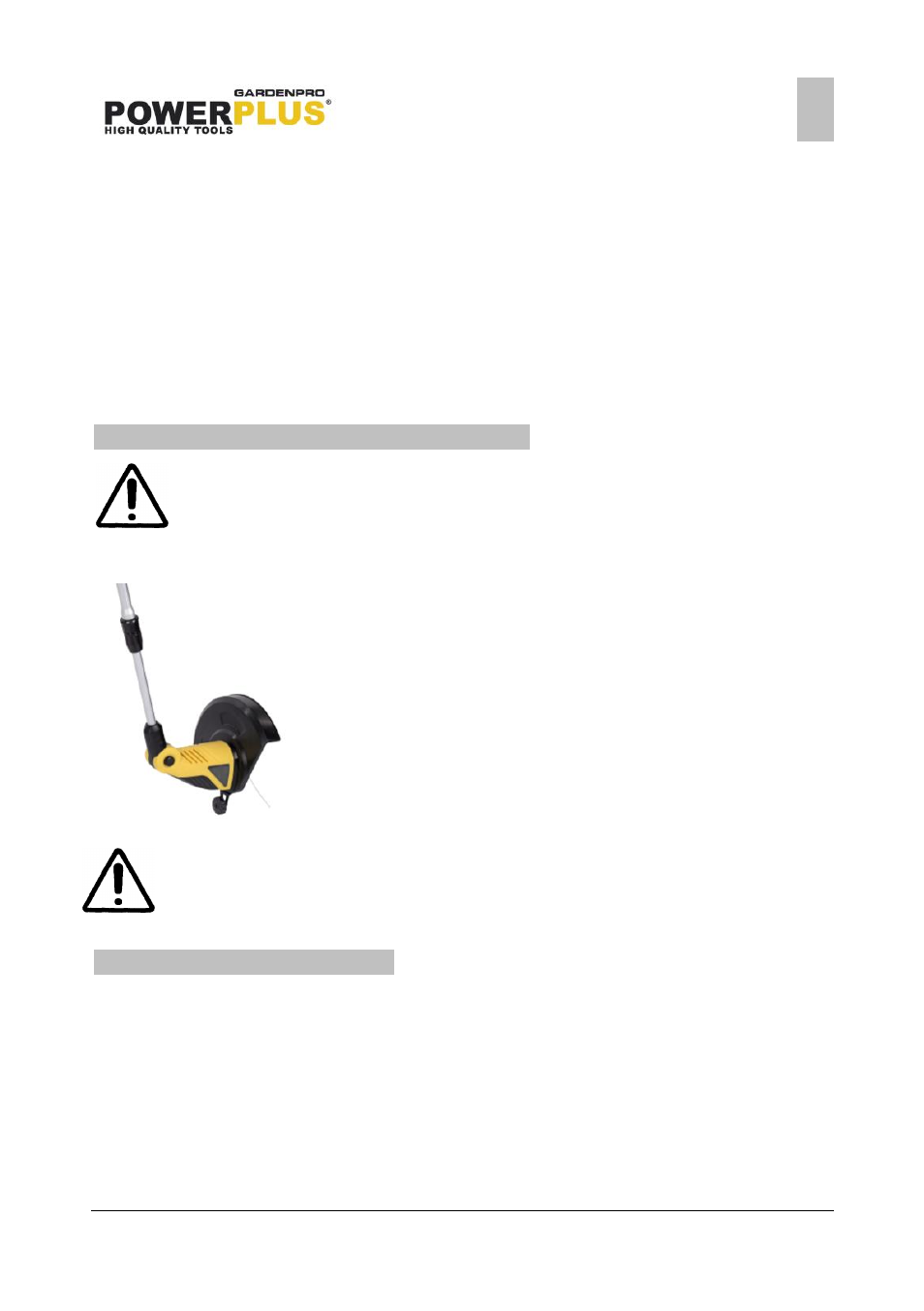
POWXG3005
EN
Copyright © 2014 VARO
P a g e
| 7
www.varo.com
Use the edge of the guard as a guide when cutting near fences and walls, etc.
8.2
Adjust the telescopic length
Make sure the height of the trimmer is in the most comfortable position before use. Adjust
the height as follows:
Loosen the function collar (10)
Pull/push the tubes to a comfortable length
Tighten the function collar (10)
8.3
Adjust the cutting angle
Press the rotation knob.
Rotate the connection and the aluminium assembly, from 0 to 60 degree. There are 4
stages.
Release the rotation knob when you get the desired stage..
9
USING THE TRIMMER AS AN EDGER
Before making this change, make sure that the device is switched off and
completely separated from the power mains.
For edging driveways and paths, transform the trimmer from trimmer mode to edging mode
as follows:
Push the adjusting button (14) on the motor
housing and then rotate the housing to the
edge position.
Release the adjusting button, ensure the
motor housing section firmly clicks to secure in
place as it audibly snaps into position.
Now the trimmer can be used as an edge
trimmer.
Warning: To prevent accidental starts which may cause serious personal
injury, always disconnect the power cord before attempting to rotate the
shaft.
10 AUTOMATIC LINE FEED
To lengthen the cutting wire:
Let the tool run idle at max. speed.
Release the switch.
Let the spool run until it stops. At the end you will hear a “click”.
This will automatically lengthen the cutting wire by +/- 1 cm.