Powxg3010li, 16 trouble shooting – Powerplus POWXG3010LI GRASS TRIMMER 18V LI-ION 230MM EN User Manual
Page 11
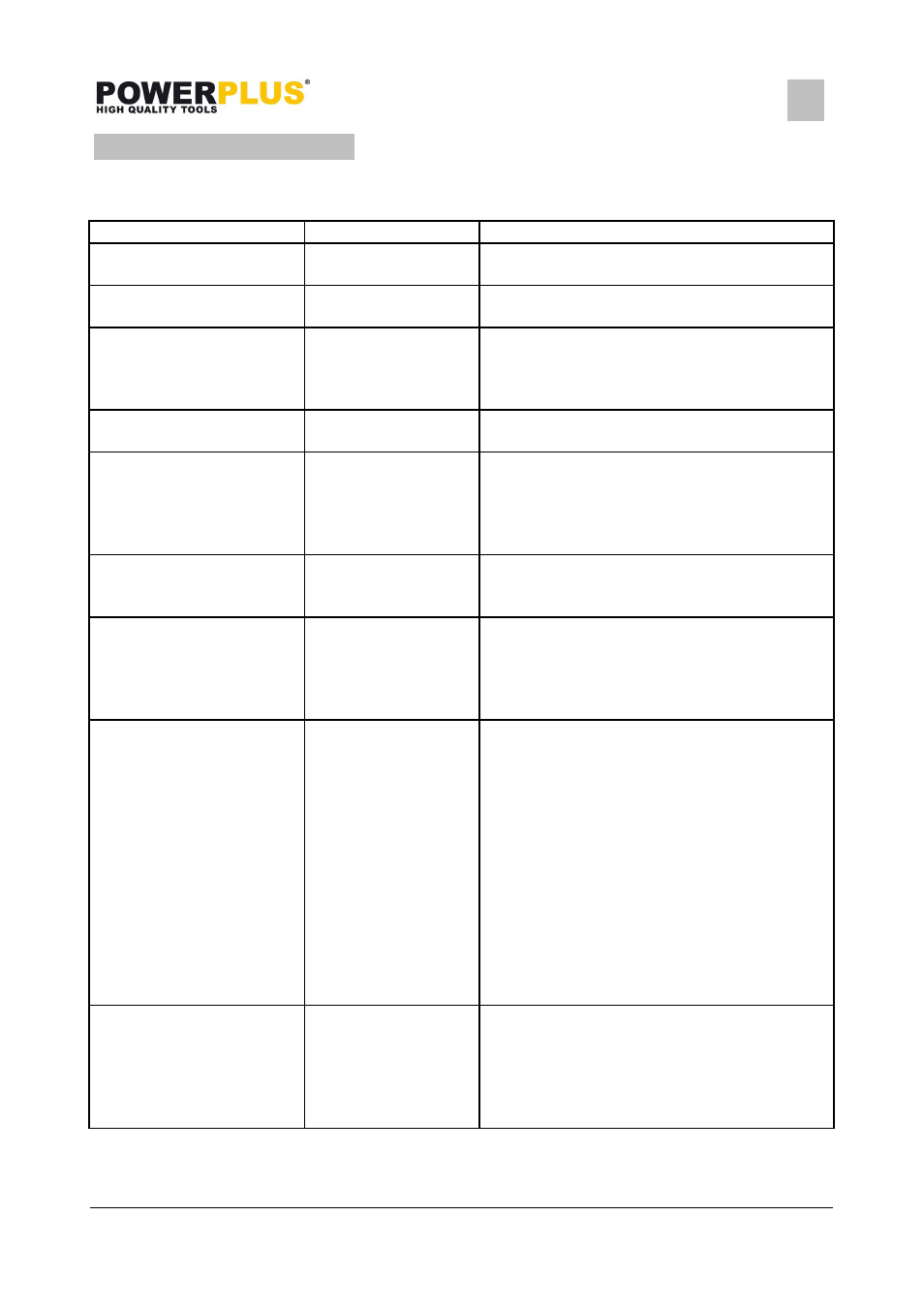
POWXG3010LI
EN
Copyright © 2013 VARO
P a g e
| 11
www.varo.com
16 TROUBLE SHOOTING
The following table gives checks and actions that you can perform if your machine does not
operate correctly. If these do not identify/remedy the problem, contact your service agent.
Warning: Switch off and remove battery before investigating fault.
SYMPTOM
POSSIBLE CAUSE REMEDY
Can not fit guard over
cutting disc
Incorrect assembly
Remove cutting disc and fit guard, see also
Assembly
Machine fails to operate
Battery discharged
Recharge battery, see also Charging
Procedure
Machine functions
intermittently
-Internal wiring
defective
-On/Off switch
defective
-Contact Service Agent
-Contact Service Agent
Excessive vibration/ noise -Machine fault
-Blade broken
-Contact Service Agent
-Replace blade
Cutting time low on one
battery charge
-Battery not used for
long period or initial
usage
-Grass too high
-Battery worn out
-Fully charge battery, see also Charging
Procedure
-Cut in stages
-Replace the battery
Blade will not move
-Battery discharged
-Machine fault
-Recharge battery, see also Charging
Procedure
-Contact Service Agent
Machine is not cutting
-Blade broken
-Battery not fully
charged
-Grass entangled
around cutting disc
-Replace blade
-Recharge battery, see alsoCharging
Procedure
-Remove grass
No charging procedure
possible due to defective
battery
-The battery
temperature is not
within the allowable
temperature range
-Get the battery temperature within the
allowable temperature range (0C° to 45°C)
either by cooling down or warming up. As
soon as the battery temperature is within
correct range again, the battery charger
automatically switches to rapid charging
-The contacts of the
battery are
contaminated
-The battery is
defective, due to a
disconnection in the
battery (individual
cells)
-Clean the contacts (e. g. by inserting and
removing the battery several times) or
replace the battery, as required
-Replace the battery
The LED indicators
11.12.13. do not light up
after plugging the mains
plug into the socket and
inserting the battery into
the charging
-The charger plug is
not inserted
(properly).
-Socket, cable or
charger are defective
-Insert the plug (fully) into the socket
-Check the mains voltage and if necessary,
have the battery charger checked by an
authorized customer service station.