Capture video + photos voice control – GoPro Hero 5 Black User Manual
Page 3
Advertising
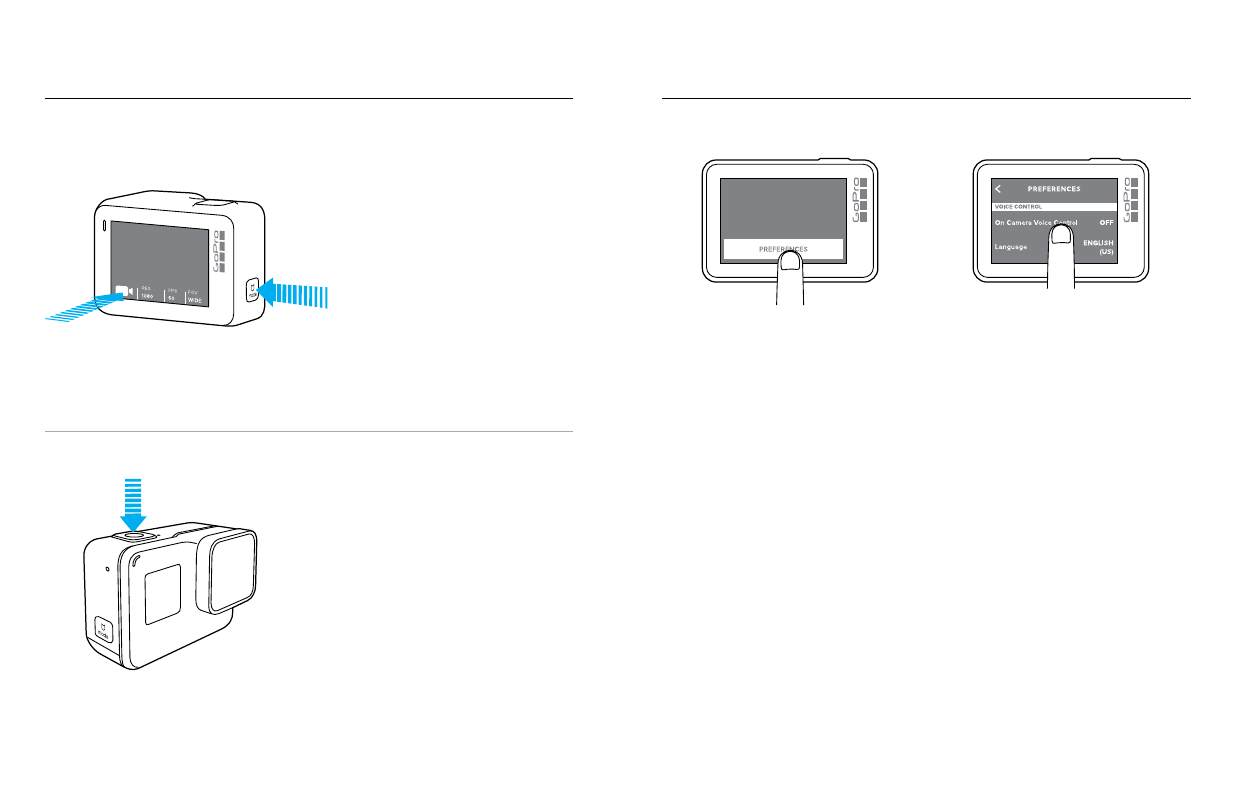
Select the desired camera mode with
the touch display or Mode button.
1. Swipe down, then tap Preferences > On Camera Voice Control.
2. Select a language. For English and Spanish, be sure to choose your dialect.
3. Tap On.
4. Say a command:
• GoPro start recording
• GoPro stop recording
• GoPro take a photo
To see all of the commands, go to Preferences > List of Commands.
Press the Shutter button to start
and stop recording.
CAPTURE VIDEO + PHOTOS
VOICE CONTROL
TIP
If you are recording video or time lapse, stop recording before issuing a new command.
Advertising