Kcl89-300133-p12, Rivetta – Kichler 300133 User Manual
Page 13
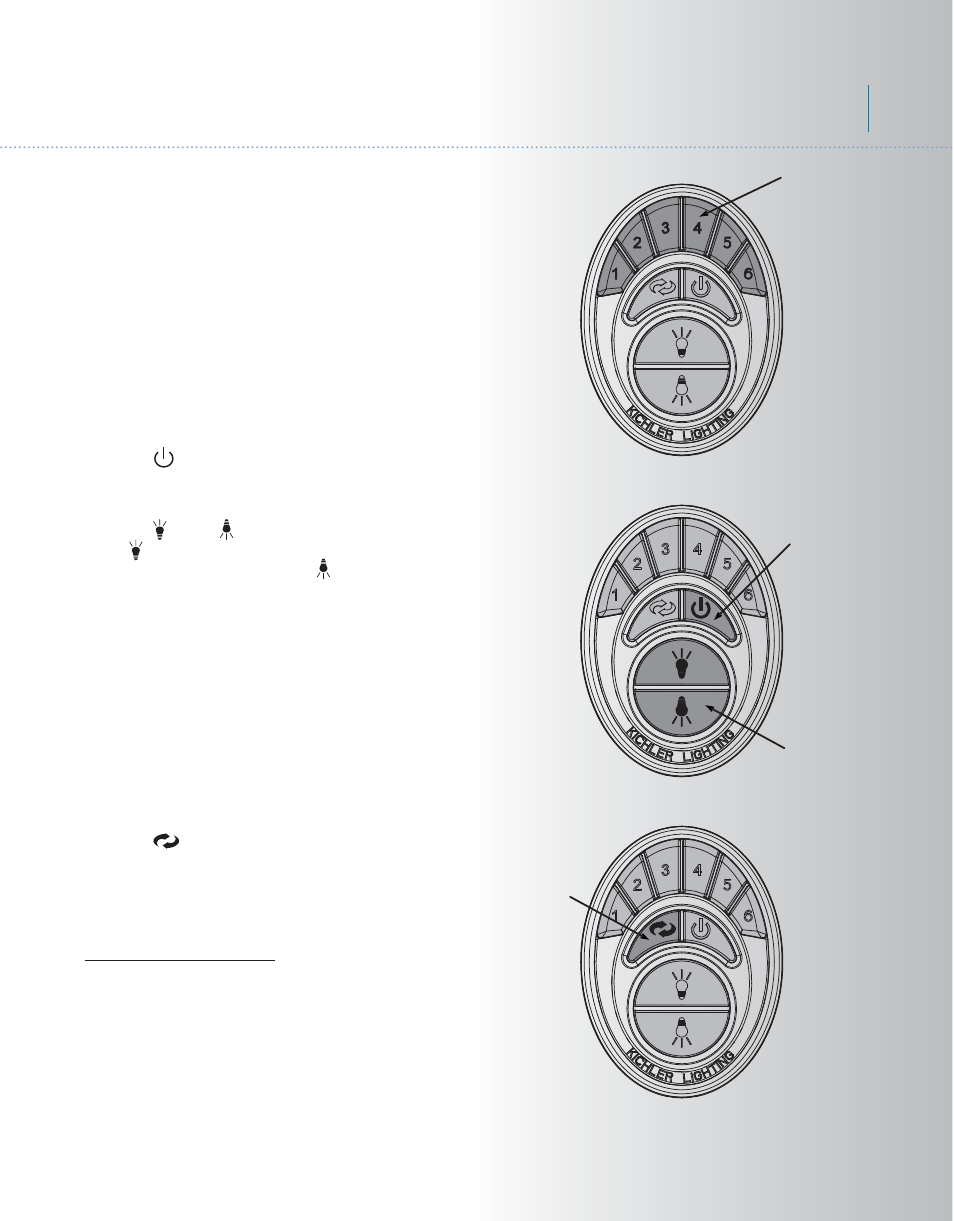
12
Fig. 24
Rivetta
TM
Figure 24
1. Buttons 1, 2, 3, 4, 5 and 6 are used to set
the blade speed as follows:
1 = Low Speed
2 = Medium Low Speed
3 = Medium Speed
4 = Medium High Speed
5 = High Speed
6 = Extra High Speed
Figure 25
2. The " " button:
This button turns the fan motor off and is also
used in the program procedure.
3. The " " and " " button:
The " " button turns the upper light ON or
OFF on some models. The " " button turns
the bottom light ON or OFF. Press and release
either button to turn the light ON or OFF.
NOTE: This Ceiling Fan and Control System
is designed for use with Fluorescent Lamps.
It is NOT designed to control any Dimming of
the light fixture.
DO NOT substitute incandescent Lamps for
Fluorescent Lamps. You may damage your
ceiling fan.
Figure 26
4. The " " button is used to set the fan in
forward or reverse operation. Each time you
press this button the fan blades will reverse
direction. This button functions ONLY when
the fan blades are in motion.
OPERATIONAL NOTE: Each time you start
the blades rotating, at any speed or reverse
the direction of the blades the Control System
will do a “Self Check” to insure operational
integrity. The blades will rotate slowly a short
distance (¼ turn), pause, change directions,
rotate ¼ turn, then build up RPM'S to the
selected speed. This is a perfectly normal
procedure and insures normal operating
performance.
15. OPERATING INSTRUCTIONS:
Fig. 25
Fig. 26
Motor Off Button
Light Control Buttons
Forward/Reverse
Button
Speed Buttons