3 different modes of operation, Time and basic settings, Stop watch – Crivit 1-LD3473 User Manual
Page 40: Heart rate, Light
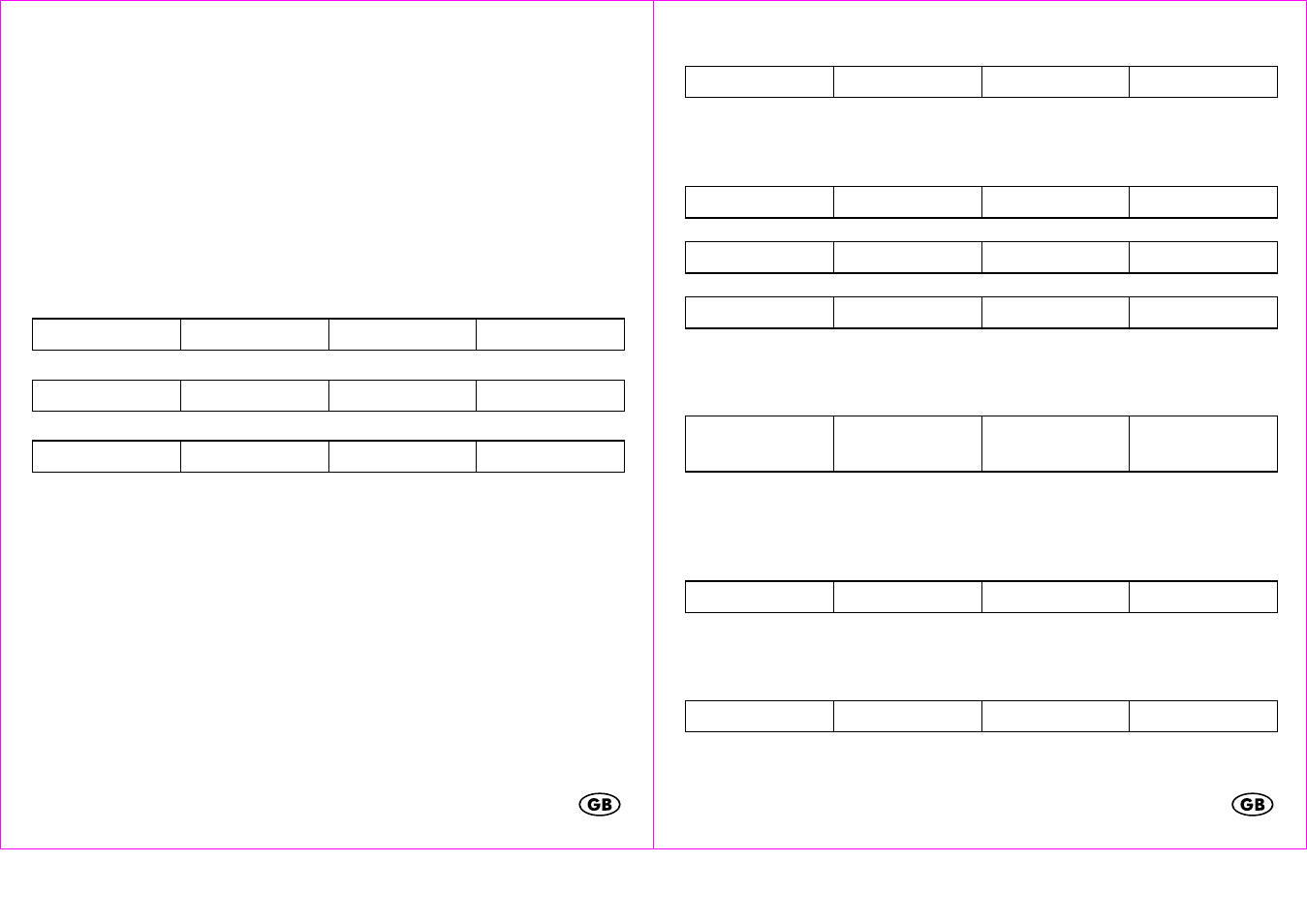
- 77 -
The maximum range of 70cm between the wrist watch and the chest belt should
not be exceeded.
Important notes on the operation of the wrist watch
The watch has
3 different Modes of Operation.
Press MODE to select the mode of operation of the watch.
The order of the modes is as follows:
Time and basic settings
TIME
ZEIT
TEMPS
HORA
stop watch
CHRONO
ST-UHR
CHRONO
CRONO
heart rate
HRM
PULS
FC
PULSO
Each mode of operation may have several subfeatures.
The subfeatures can always be accessed by pressing SEL.
Speed setting
When setting numerical values, press and hold SEL to use the speed setting
feature.
Light
Briefly press LIGHT to temporarily activate the light.
- 78 -
Time and basic settings
TIME
ZEIT
TEMPS
HORA
The subfeatures of the time mode can be accessed by pressing SEL.
time and basic settings
TIME
ZEIT
TEMPS
HORA
alarm
ALARM
ALARM
ALARM
ALARMA
timer
TIMER
TIMER
COMPTE
TIMER
Press and hold SET for 3 seconds to access setting mode.
The display will show
HOLD
TO SET
HALTEN=
EINST.
MAINT=
REGLER
MANT=
AJUST
and the 12 or 24 hour selection will blink on the display.
Press SEL to select a setting and confirm your setting by pressing SET. Set the
seconds, minutes, hours, year, month and day in the same way.
Now the basic settings will follow. First the year of the birthday setting will appear
BIRTHDAY
GEB-TAG
DATNAISS
CUMPL-AN
Press SEL to set the year and press SET to confirm your setting. Set the month and
day in the same way.
Now the weight will appear
WEIGHT
GEWICHT
POIDS
PESO
Set the digits of your weight by pressing SEL and confirm each digit by pressing
SET.