Crivit H14347 User Manual
Page 5
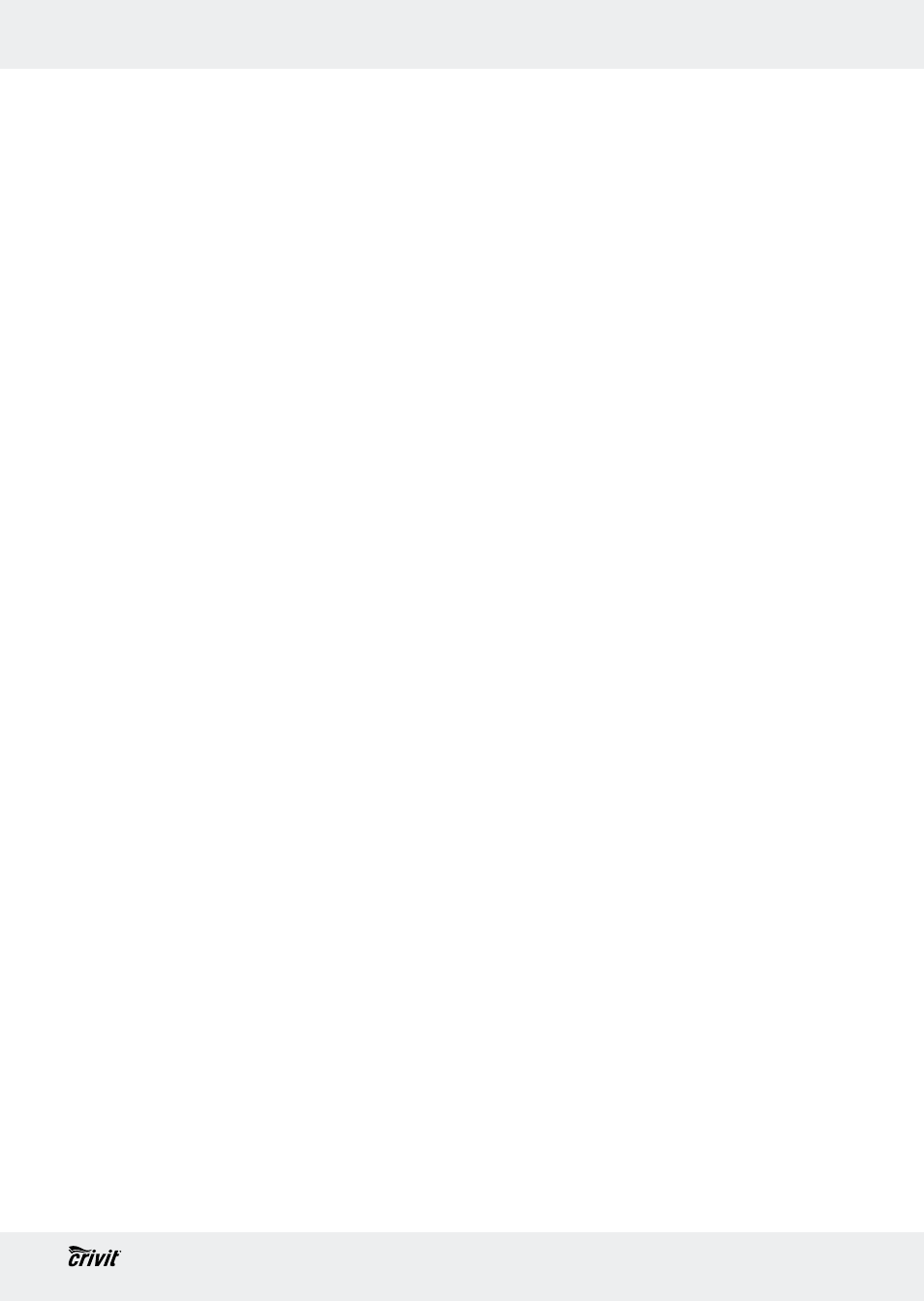
5
GB
Table of Contents
Introduction
Proper use ......................................................................................................................Page 6
Description of parts .......................................................................................................Page 6
Technical Data ..............................................................................................................Page 6
Supply scope .................................................................................................................Page 7
Safety
General Safety Information ..........................................................................................Page 7
Safety Instructions for Batteries ....................................................................................Page 8
Before you start
Removing the isolating strip ..........................................................................................Page 8
Getting started
......................................................................................................Page 8
Hold mode / Count mode .............................................................................................Page 9
Setting parameters .......................................................................................................Page 9
Setting the day of the week ..........................................................................................Page 10
Using the pedometer ....................................................................................................Page 10
Viewing current training records ..................................................................................Page 11
Viewing the weekly record ...........................................................................................Page 11
Using the countdown function ......................................................................................Page 12
Using the stopwatch......................................................................................................Page 12
Alarm function ...............................................................................................................Page 13
Using the panic alarm ...................................................................................................Page 13
Restore factory settings .................................................................................................Page 13
Changing the batteries .................................................................................................Page 13
Cleaning and Care
.............................................................................................Page 14
Disposal
......................................................................................................................Page 14