Fig.1, Fig.2 – Sealey PC200SD110V User Manual
Page 2
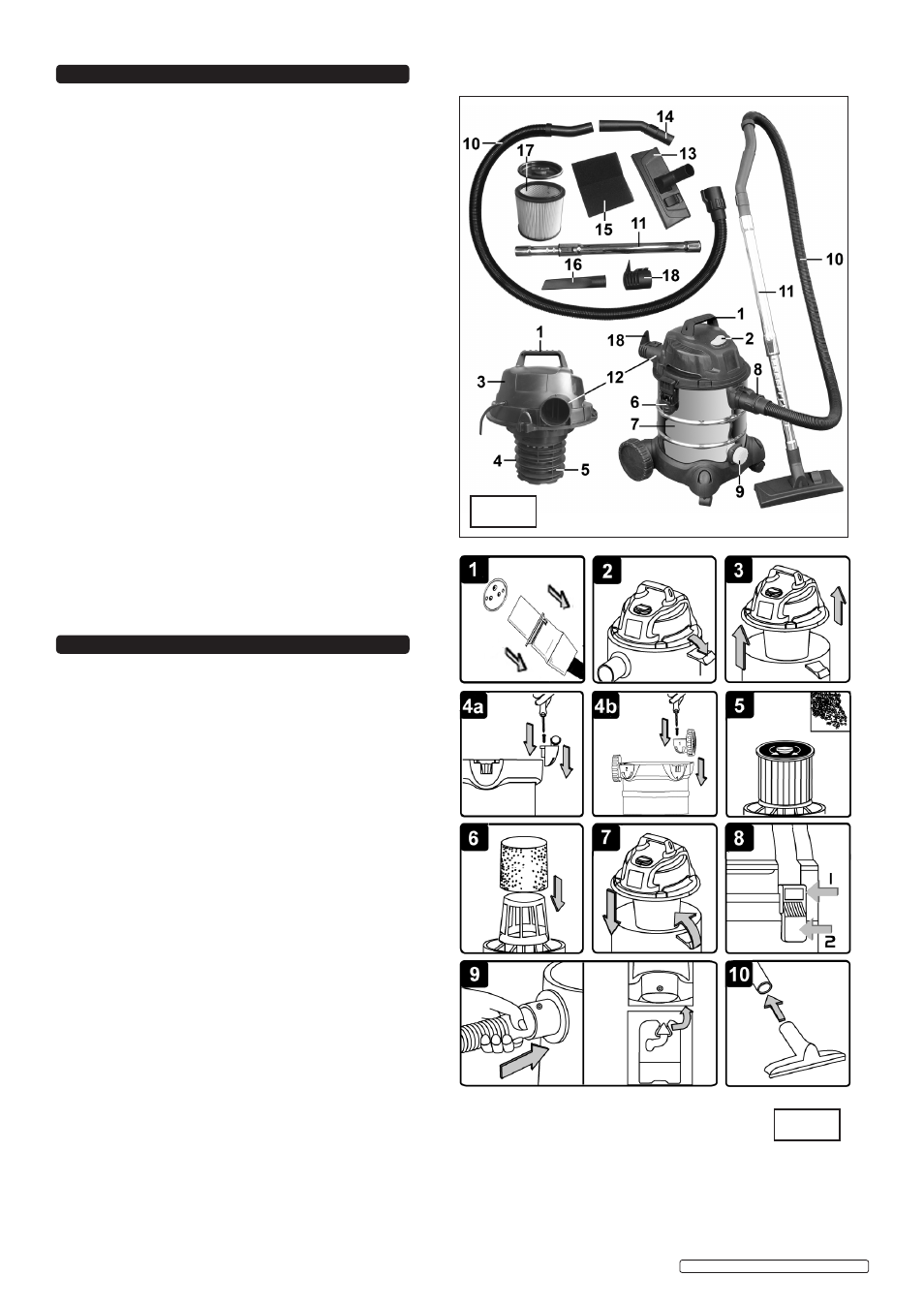
PC200SD110V.V2 Issue No.2 22/10/09
Original Language Version
2.1
carton content
2.1.1 Carefully unpack the carton.
2.1.2 locate the two side clasps (fig.1.6) which hold the
top section (fig.1.3) in place.
2.1.3 undo the clasps, remove the power head and take
out the items in the container.
2.1.4 Check and identify each component as listed below.
If anything is missing or damaged please contact
your supplier immediately.
2.2
Specification
motor ...................................................................110V 1250W
max. Vacuum Pressure ............................................. 125mbar
Air flow ................................................................... 172.8m³/h
Container .........................................................................20ltr
Weight ................................................................................5kg
Vac Accessories Ø .........................................................35mm
filter (See Sect.9 ‘Consumables’) - Dry ..........Cartridge filter
filter (See Sect.9 ‘Consumables’) - Wet ....................... foam
2. cONTeNTS AND SpecIFIcATIONS
3. ASSemBLY
3.1
ensure the mains plug is disconnected. (fig.2.1)
3.2
undo clasps. (fig.2.2)
3.3
lift off the power head assembly. (fig.2.3)
3.4
locate contents for assembly if not already done so,
remove from inside of vacuum drum and check
against contents list above.
3.5a turn the drum upside down and insert the castor
assembly mouldings into the slots in the base either
side of the drain cap. ensure they are pushed all
the way in and fix them with the self tapping screws
provided. Do not overtighten. (fig.2.4a)
3.5b the wheel assembly mouldings are marked 1 and 2.
Insert the wheel assembly mouldings into the two
remaining slots in the base ensuring that the number
on each moulding matches the number to be found on
the base. ensure they are pushed all the way in and
fix them with the self tapping screws provided
(fig.2.4b). Do not overtighten.
3.6
for dry vacuum cleaning use the locking cartridge filter
supplied and push it fully down onto the filter basket.
and lock in place (fig.2.5).
3.7
for wet vacuum cleaning fit the supplied foam filter.
(fig.2.6)
NOTe: Do not operate the cleaner without a cartridge filter
fitted as this will damage the machine and invalidate your
warranty. ensure filter is correctly fitted before every use
3.8
replace the power head assembly onto the drum
ensuring that the on/off switch is above the vacuum
hose connector. (fig.2.7)
3.9
Align the ridges on the rim of the power head with the
two side clasps. Place the upper part of each clasp
over the ridges and snap the clasps into place by
pressing on the lower part of each clasp in turn. (fig.2.8)
fig.1
Item Description
1 Handle
2 oN/off switch
3 top section
4 filter basket
5 Safety float valve
6 Clasp
7 Stainless Steel drum
8 Hose connection
9 Drain Cap
10 flexible vacuum hose
Item Description
11 telescopic suction tube
12 Blow connection
13 Combination nozzle
14 Air regulator handle
15 foam filter
16 Crevice nozzle
17 locking Cartridge filter
(fitted as standard)
18 Noise muffler
fig.2