Operation, Maintenance – Sealey SCI10S User Manual
Page 4
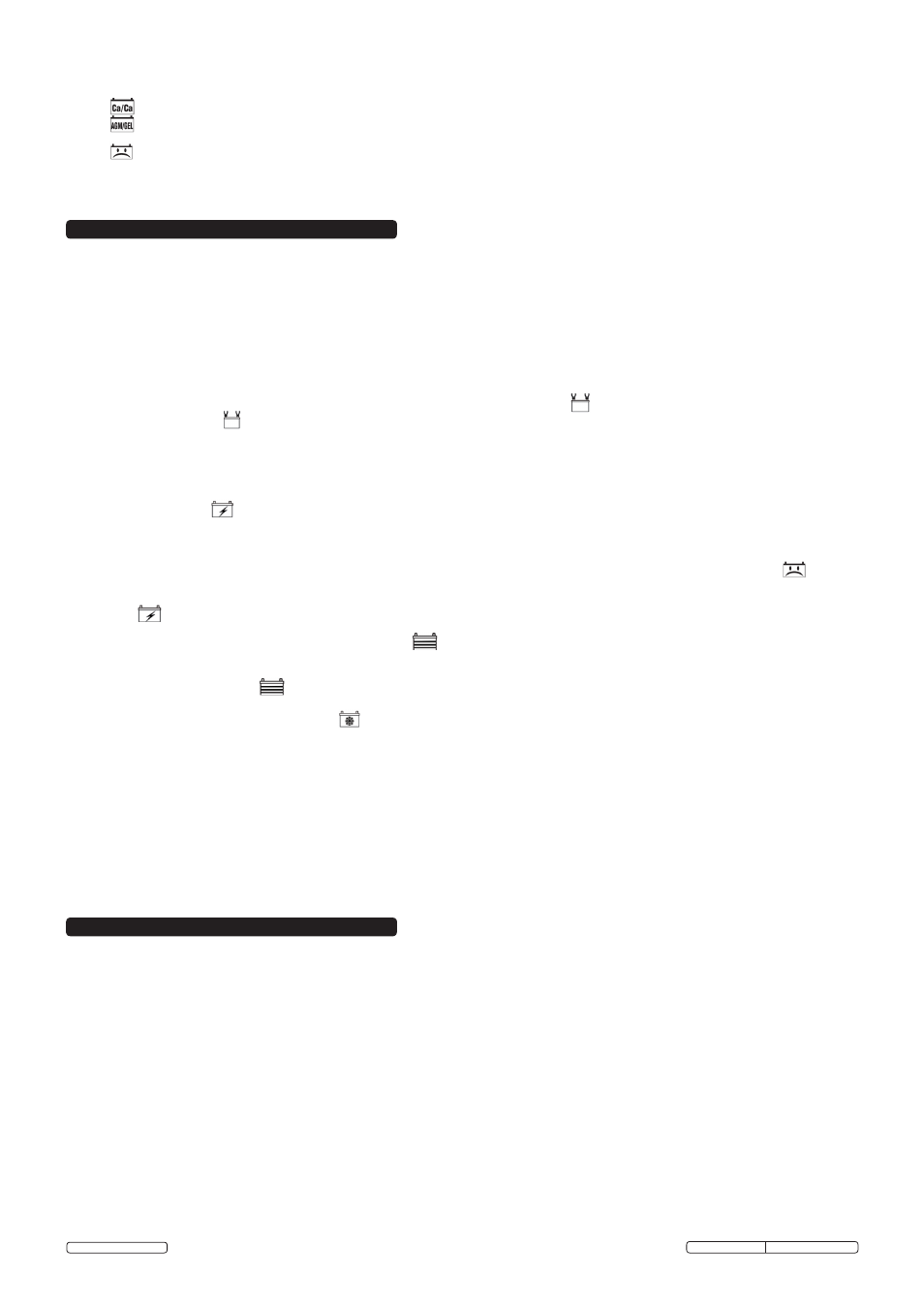
Battery Information: to be used with 6 and 12V batteries, with rated capacities of 5Ah to 120Ah
6.1. Charging.
6.1.1. Ensure that all of the charger components are in place and in good working condition, for example, the plastic boots on the battery clips.
6.1.2. Connect the battery, following the precautions listed in sections 1 and 4.
6.1.3. Connect the mains power following the precautions listed in sections 1 and 4.
6.1.4. Select the appropriate settings for the battery.
IMPORTANT:
This charger does not have an ON/OFF switch. As soon as the charger is connected to the mains power supply, the
charger will start working if connected correctly to a battery. The charger will not supply current to the battery clips until a battery is
properly connected. The clips will not spark if touched together.
6.2.
Battery Connection Indicator.
6.2.1. If the charger does not detect a properly connected battery, the CONNECTED LED will not light. Charging will not begin if the
CONNECTED LED is not on.
6.3.
Automatic Charging Mode.
6.3.1. When a charge rate is selected, the charger is set to perform an automatic charge. When an automatic charge is performed, the charger
switches to the maintain mode automatically after the battery is charged.
6.4.
Aborted Charge.
6.4.1. If charging cannot be completed normally, charging will abort. When charging aborts, the charger’s output is shut off and the
CHARGING LED will flash. In this state, the charger ignores all buttons. To reset after an aborted charge, unplug the charger from
the mains outlet, wait a few moments and plug it back in.
6.5.
Desulphation Mode.
IMPORTANT: The battery must be removed from the vehicle when using this mode, or damage to the electrical system may result.
If the battery is left discharged for an extended period of time, it could become sulphated and not accept normal charge. If is
selected, the charger will switch to a special mode of operation designed for sulphated batteries. If successful, the charger will fully
desulphate and charge the battery, then the green LED will illuminate. If desulphation fails, the charger will abort and the CHARGING
LED will flash.
6.6.
Completion Of Charge.
Charge completion is indicated by the CHARGED LED . When lit, the charger has stopped charging and switched to the Maintain
Mode of operation.
6.7.
Maintain Mode.
When the CHARGED LED is lit, the charger has started Maintain Mode. In this mode, the charger keeps the battery fully charged
by delivering a small current when necessary. The voltage is maintained at a level determined by the battery type selected.
6.8.
Maintaining a Battery (2A Charge Rate ).
This charger has a maintenance setting that maintains both 6 and 12 volt batteries, keeping them at full charge. On this setting, it can
charge small batteries and maintain both small and large batteries.
We do not recommend charging a large battery on the
maintenance setting.
NOTE: The maintain mode technology utilised in this charger allows you to safely charge and maintain a healthy battery for extended periods
of time. However, problems with the battery, electrical problems in the vehicle, improper connections or other unanticipated conditions
could cause excessive current draws. As such, occasionally monitoring of the battery and the charging process is recommended.
6.9.
Power-Up Idle Time Limit.
If no button is pressed within 10 minutes after the battery charger is first powered up, the charger will automatically switch from tester to
charger if a battery is connected. In that case, the charger will be set to the 2A rate and AGM/GEL battery type.
6.10. Fan.
The charger is designed to control its cooling fan for efficient operation. It is normal for the fan to start and stop when maintaining a fully
charged battery. Keep the area near the charger free of obstructions to allow the fan to operate efficiently.
6. OPERATION
5.2.
Battery Type/Mode Button.
5.2.1. Set the type of battery to be charged, or Desulphation Mode:
(Calcium) – Calcium batteries are acid batteries impregnated with calcium.
(Absorbed Glass Mat/Gel) – AGM batteries have electrolyte absorbed in separators consisting of a sponge-like mass of matted
glass fibre. Gel batteries contain gelled electrolytes. These batteries are sealed with valves and should not be opened.
(Desulphation Mode) – A special mode of operation designed for sulphated batteries.
NOTE: When charging a battery that is not marked, check the manual of the vehicle etc. that the battery is installed in, for the correct battery
type. Make sure the battery complies with the safety instructions in Section 1.
Original Language Version
SCI10S Issue: 1 - 22/05/14
© Jack Sealey Ltd
7.1. After use and before performing any maintenance, unplug and disconnect the battery charger.
7.2.
Use a dry cloth to wipe all battery corrosion and other dirt or oil from the battery clips, cords and the charger's case.
7.3.
Ensure that all of the charger components are in place and in good working condition, for example, the plastic boots on the battery
clips.
7.4.
Servicing does not require opening the unit, as there are no serviceable parts.
7.5.
All other servicing should be performed by qualified service personnel.
7.6.
Store the charger unplugged, and in an upright position.
7.7.
If the charger is moved or transported to another location, take care to prevent damage to the cords, clips and charger, failure to do so
could result in personal injury or property damage.
7. MAINTENANCE