Ab c, Fig.1 fig.2 – Sealey SMC04 User Manual
Page 3
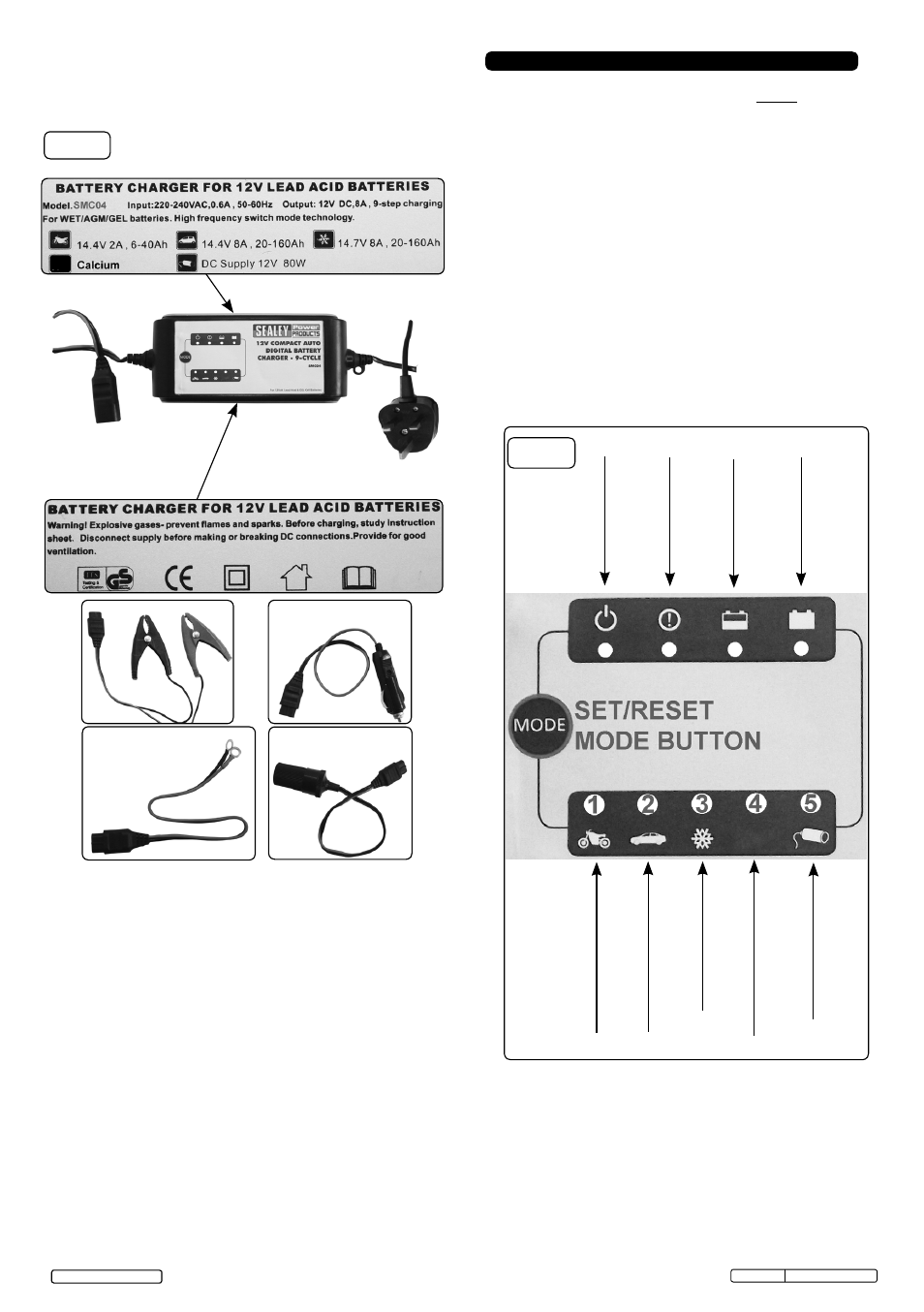
4. oPeration
Fig.1
Fig.2
Original Language Version
SMC04 Issue: 1 - 31/10/13
© Jack Sealey Limited
A
B
C
3.2. cHarGinG a neGatiVe eartHeD Battery:
3.2.1 Ensure that the black clamp on the clamp lead is not
touching the battery or the fuel line.
3.2.2 Connect the positive (+) red clamp to the positive (+)
battery post and connect the negative (-) black clamp
to the negative (-) battery post or vehicle chassis.
3.3. cHarGinG a PositiVe eartHeD Battery:
3.3.1 Ensure that the red clamp on the clamp lead is not
touching the battery or the fuel line.
3.3.2 Connect the negative (-) black clamp to the negative
(-) battery post and connect the positive (+) red clamp
to the positive (+) battery post or vehicle chassis.
3.4
Battery not connecteD to a VeHicLe.
3.4.1 Connect the (+) red clamp to the positive (+) battery
post and connect the (-) black clamp to the negative
(-) battery post.
3.5
PerManent connection to VeHicLe usinG
eyeLet LeaD.
3.5.1 Connect the eyelet on the red (+) wire to the positive
(+) battery terminal and connect the eyelet on the
black (-) wire to the negative (-) battery terminal.
Socket
Fully Charged Green LED
Charging Red LED
Calcium/Battery Repairing
Power On Green LED
Charging Batteries < 40Ah
Charging Batteries < 160Ah
*5°C Charging Mode
12V DC Power Supply
note: Connect the charger output clamps to the battery
terminals as described in Section 3 before plugging in
to the mains power supply.
4.1
connect cHarGer to Mains PoWer suPPLy.
4.1.1 Plug the charger into the mains power supply and
switch on. The green power LED will illuminate. See
Fig.2.
4.2
cHarGinG MoDe seLection.
Repeatedly pressing the MODE button will cycle the
charger through the following options-: MODE1,
MODE2, MODE3, MODE4 and MODE5. Stop
pressing when the LED adjacent to the desired mode
illuminates.
4.2.1 If the Mode button is pressed again during charging the
charger will switch to the next charging mode and will
function in that mode. However, once the battery is
fully charged and if the charger remains connected,
the charger will switch to trickle charge mode and will
remain in this mode even if the user selects another
mode. This protects the battery from being damaged.
4.3
MoDe 1 DescriPtion (14.4V/2.0a)
4.3.1 This mode is suitable for charging small batteries with
a capacity below 40Ah. Press the MODE button until
the LED adjacent to the motorcycle symbol is
illuminated. Charging will automatically begin with
a current of 0.8A ± 10% and the 'charging' LED will
illuminate. This LED will remain on throughout the
entire charging process until the battery is fully charged
up to 14.4V ± 0.25V. At this stage the 'charging' LED will
extinguish and the 'fully charged' LED will illuminate.
The trickle charge current now becomes available for
battery maintenance.
*Do not charge a frozen battery
3.1.4 The forth lead (D) offers an opportunity of a power supply
for 12 volt appliances fitted with a vehicle accessory plug.
The other end of the cable terminates with a plug for
connection to the charger lead socket.
BS 1363/A
UK 3 pin plug
Fault Condition Red LED
RED LED’s MODES 1, 2, 3, 4, 5.
D
cal
cal
cal