Operation – Sealey ADB02 User Manual
Page 2
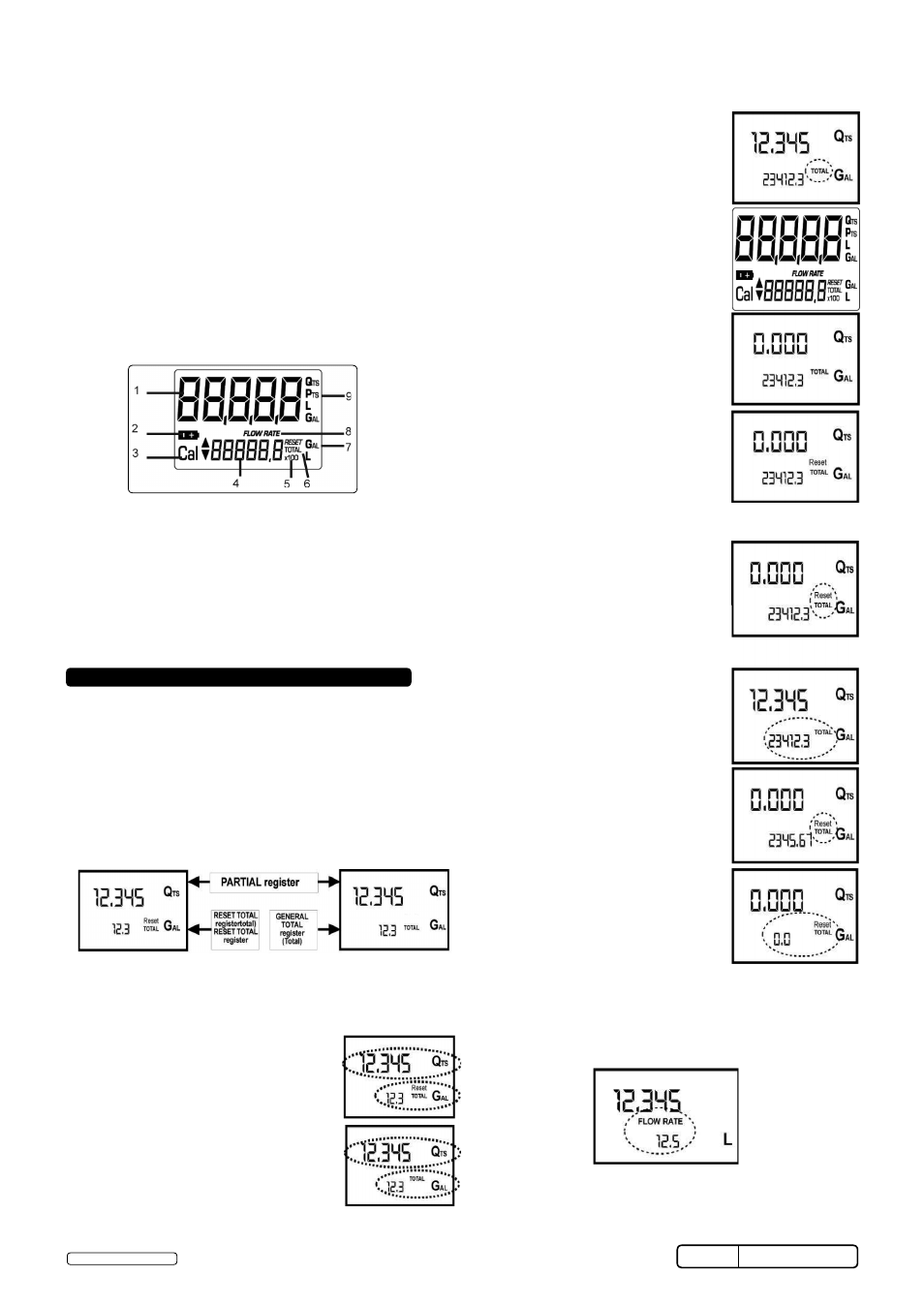
this puts the meter in standby mode and remains stable until
the user operates the ADB02 again.
4.2.1
Partial Reset
the partial register can be reset by
pressing the reset key when the meter
is in standby, meaning when the
display screen shows the word
“TOTAL”.
After pressing the reset key, during
reset, the display screen first of all
shows all the lit-up digits and then all
the digits that are not lit up.
At the end of the process, a display
page is shown with the reset partial
and the reset total.
After a few moments, the reset total
is replaced by the non resettable total.
4.2.2
Resetting the Reset Total
the reset total resetting operation can
only be performed after resetting the
partial register. the reset total can in
fact be reset by pressing the reset key
at length while the display screen
shows reset total as on the following
display page:
schematically, the steps to be taken
are:
1. Wait for the display to show normal
standby display page (with total only
displayed).
2. Press the reset key quickly.
3. the meter starts to reset the partial.
4. While the display page showing the
reset total is displayed. Press the
reset key again for at least 1 second.
5. The display screen again shows all
the segments of the display followed
by all the switched-off segments and
finally shows the display page where
the reset Reset total is shown.
4.3
Dispensing with Flow Rate Mode Display
It is possible to dispense fluids, displaying at the same time:
• the dispensed partial.
• The Flow Rate in [Partial Unit / minute] as shown on the
following display page:
Procedure for entering this mode:
• Wait for the Remote Display to go to standby, meaning the
display screen shows total only.
• Quickly press the cAL key.
• start dispensing.
4. OPERATION
3.2
LCD Display
The “LCD” of the METER features two numerical registers
and various indications displayed to the user only when the
applicable function so requires.
Key:
1. Partial register (5 figures with moving comma FROM 0.1 to
99999) indicating the volume dispensed since the reset
button was last pressed.
2. Indication of battery charge.
3. Indication of calibration mode.
4. totals register (6 figures with moving comma FRoM 0.1 to
999999), that can indicate two types of total:
4.1. General total that cannot be reset (totAL).
4.2. Resettable total (Reset totAL).
5. Indication of total multiplication factor (x10 / x100 ).
6. Indication of type of total, (totAL / Reset totAL).
7. Indication of unit of measurement of totals: L=Litres
Gal=Gallons
8. Indication of Flow Rate mode.
9. Indication of unit of measurement of Partial: Qts=Quarts
Pts=Pints
L=Litres
Gal=Gallons
User Buttons
the ADB02 features two buttons (reset and cal) which
individually perform two main functions and, together, other
secondary functions.
the main functions performed are:
• Reset key - resetting the partial register and resettable
total (reset total).
• cal key - entering instrument calibration mode.
Used together, the two keys permit entering configuration
mode, useful for changing the units of measurements and
calibration factor.
4.1
Daily Use
the only operations that need to be done for daily use are
partial and/or resettable total register resetting.
the user should use only the dispensing system of ADB02.
occasionally the meter may need to be configured or
calibrated. to do so, please refer to the relevant sections.
Below are the two typical normal operation displays.
one display page shows the partial and reset total registers.
the other shows the partial and general total. switchover
from resettable total to general total display is automatic and
tied to phases and times that are factory set and cannot be
changed.
NOTE: 6 digits are available for Totals, plus two icons x
10 / x100. The increment sequence is the following:
0.0 → 99999.9 → 999999 → 100000 x 10 → 999999 x 10 →
100000 x 100 → 999999 x 100
4.2
Dispensing in Normal Mode
normal mode is the standard dispensing.
While the count is made, the partial and
resettable total are displayed at the same
time (reset total).
should one of the keys be accidentally
pressed during dispensing, this will have
no effect.
A few seconds after dispensing has
ended, on the lower register, the display
switches from resettable total to general
total: the word reset above the word total
disappears, and the reset total is
replaced by the general total.
ADB02
Issue no: 1 - 21/06/13
Original Language Version
© Jack sealey Limited