Maintenance, Fig.4 fig.3 – Sealey ADB02 User Manual
Page 5
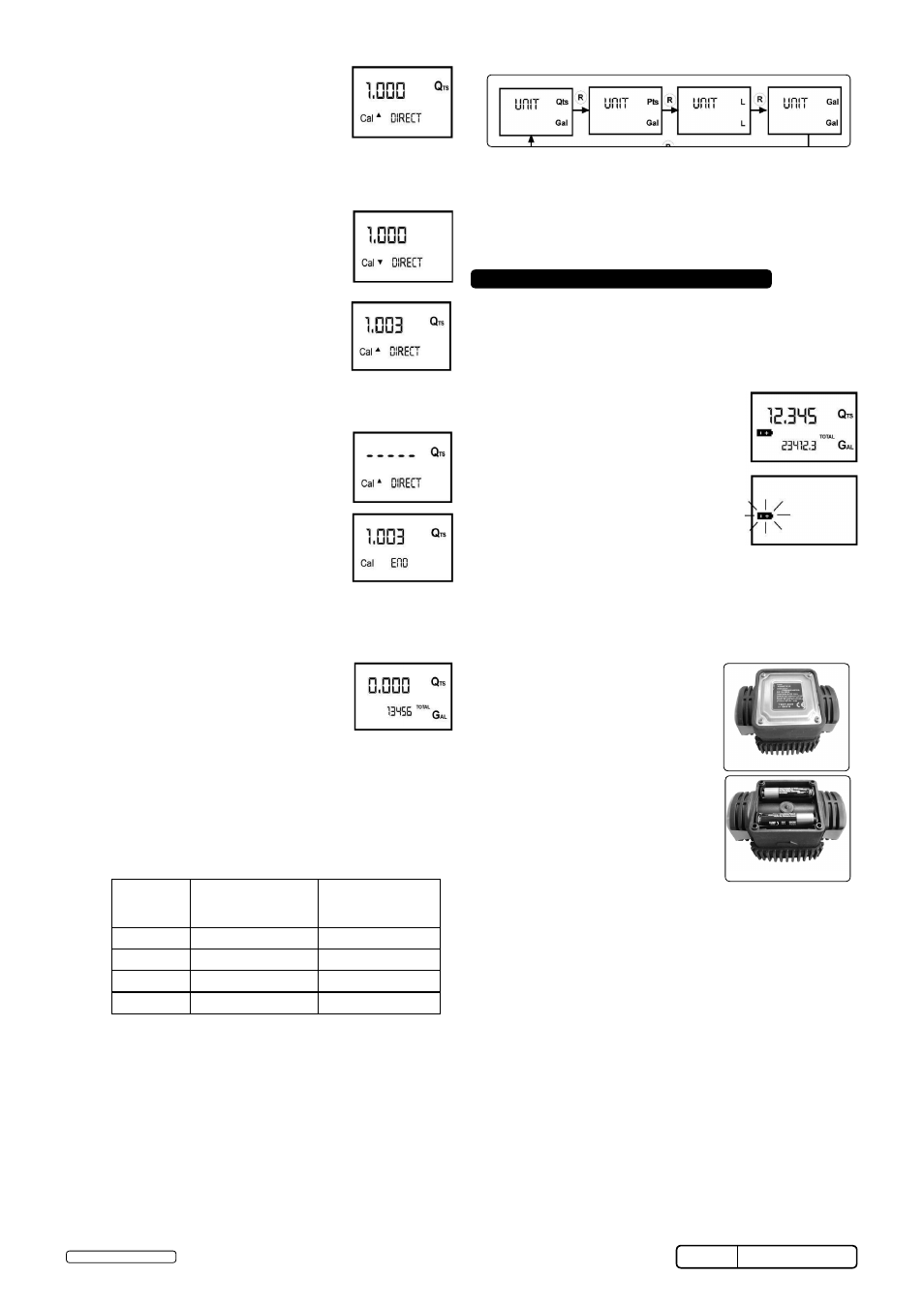
6. MAINTENANCE
5.5.4
Press the RESET Key for 2 Seconds
We now go on to Direct change of the
calibration factor: the word “Direct”
appears together with the currently
Used calibration factor. In the bottom
left part of the display, an arrow appears
(upwards or downwards) defining the direction (increase or
decrease) of change of the displayed value when subsequent
operations 5.5.5 or 5.5.6 are performed.
5.5.5
Press the RESET Key
Arrow direction changes. the operation
can be repeated to alternate the
direction of the arrow.
5.5.6
Press the CAL Key
the indicated value changes in the
direction indicated by the arrow by one
unit for each press of the cAL key.
By continuous holding of the cAL key
the first 5 units will change slowly and
will then change quickly. If the desired value is exceeded,
repeat the operations from point (5.4.5).
5.5.7
Press the RESET Key for 2 Seconds
ADB02 is informed that the calibration
procedure is finished. Before performing
this operation, make sure the indicated
value is that required.
5.5.8
At the end of the calculation, the new
UsER K FActoR is shown for a few
seconds, after which the restart cycle is
repeated to finally achieve standby.
q
ATTENTION! From now on, the indicated factor will become
the calibration factor used by the meter and will continue to
remain such even after a battery change.
5.5.9
the ADB02 stores the new work calibration
factor and is ready to begin dispensing,
using the UsER K FActoR that has just
been calculated.
5.6
Unit Configuration
some models of meter feature a menu with which the user
can select the main measurement unit, Quarts (Qts), Pints
(Pts), Litres (L), Gallons (Gal).
The combination of the unit of measurement of the Partial
register and that of the totals is predefined according to the
following table:
to choose between the 4 available combinations:
5.6.1 Wait for ADB02 to go to Standby.
5.6.2 Press the CAL and RESET keys together. Keep these
pressed until the word “UNIT” appears on the screen together
with the unit of measurement set at that time (in this example
Litres / Litres).
5.6.3 Press the RESET key to select the desired combination of
unit of measurement, amongst those shown below.
5.6.4 Save the new combination by pressing the CAL key at length.
ADB02 will pass through the start cycle and will then be ready
to dispense in the set units.
q
WARNING! the Resettable total and total registers will be
automatically changed to the new unit of measurement. no
ADB02
Issue no: 1 - 21/11/08
Combination
No
Unit of Measure of
the Partial Register
Unit of Measure of
the Totals Register
1
Litres (L)
Litres (L)
2
Gallons (Gal)
Gallons (Gal)
3
Quarts (Qts)
Gallons (Gal)
4
Pints (Pts)
Gallons (Gal)
new calibration is required after changing the Unit of
Measurement.
ADB02 has been designed to require a minimum amount of
maintenance.
6.1
Battery Replacement
ADB02 is supplied with 2 x 1.5 V. alkaline AAA batteries and
features two low-battery alarm levels.
6.1.1 When the battery charge falls below the
first level on the LcD, the fixed battery
symbol appears. In this condition, ADB02
continues to operate correctly, but the
fixed icon warns the user that it is
ADVIsABLE to change the batteries.
6.1.2 If ADB02 operation continues without
changing the batteries, the second
battery alarm level will be reached
which will prevent operation. In this
condition the battery icon starts to flash and is the only one
to remain visible on the LcD.
q
WARNING! Discard the old batteries in accordance with
local authority regulations.
6.1.3 Press RESET to update all the totals.
6.1.4 Loosen and remove the 4 fixing
screws of the bottom cover (fig.3).
6.1.5 Remove the old batteries (fig.4).
6.1.6 Place the new batteries in the same
position as the old ones.
6.1.7 close the cover again, by positioning
the rubber protection as a gasket.
6.1.8 ADB02 will switch on automatically
and normal operation can be
resumed.
the ADB02 will display the same
Reset Total, the same Total and the same Partial indicated
before the batteries were changed.
After changing the batteries, the meter does not need
calibrating again.
6.2
Cleaning
only one operation is necessary to clean the ADB02.
Remove the ADB02 from the system and carefully clean any
residual elements from the turbine.
Note: If the turbine will not rotate freely, contact your sealey dealer.
q
WARNING! DO NOT use compressed air onto the turbine in
order to avoid damage due to excessive rotation.
fig.4
fig.3
Original Language Version
© Jack sealey Limited