Risk of fire – Silvercrest SMW 900 EDS A1 User Manual
Page 85
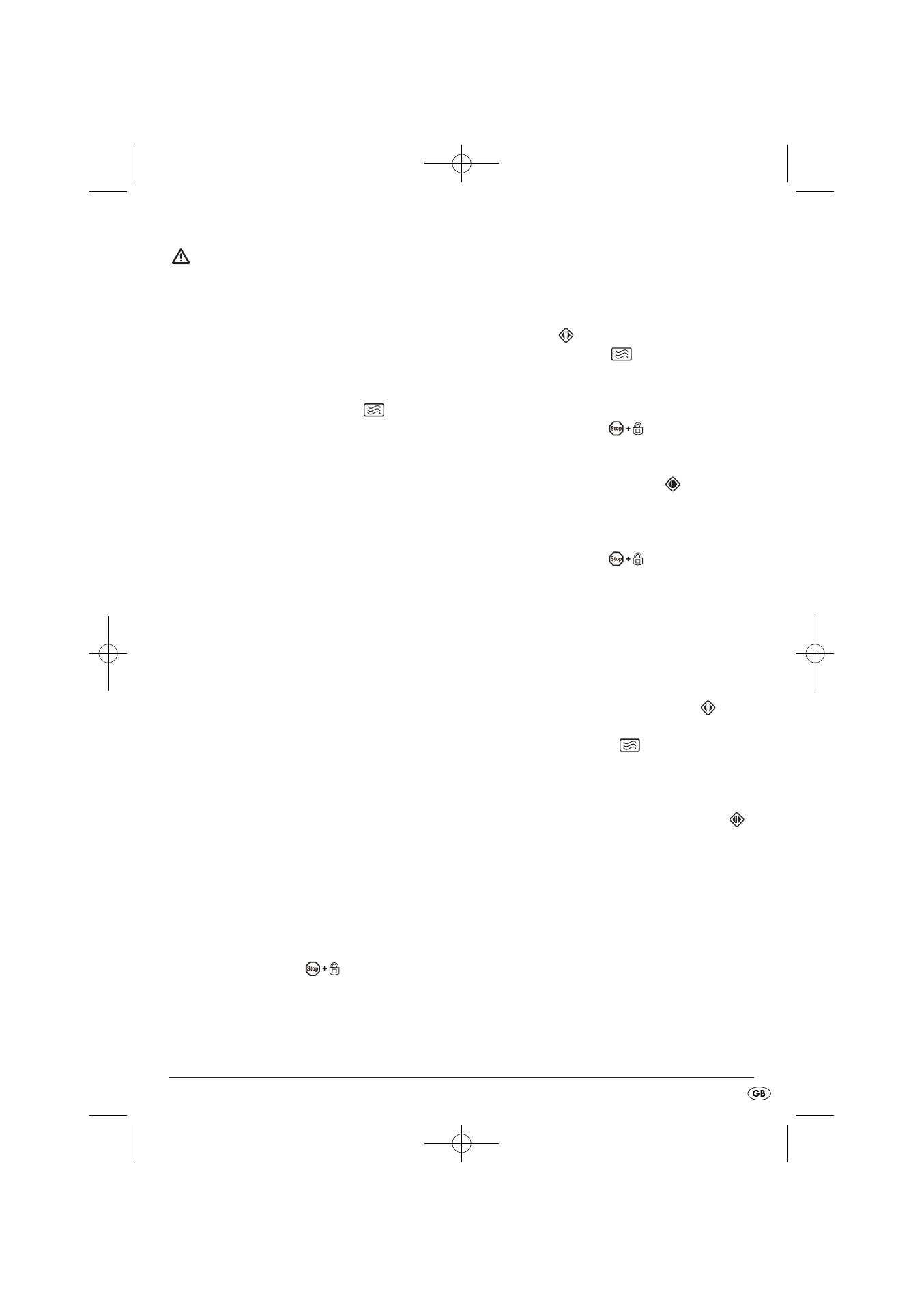
- 83 -
Risk of fire!
NEVER use the grill stand t or other metallic objects
when you are using the appliance in the microwave
mode. Metals reflect the microwave radiation and it
leads to the generation of sparks. This could cause
a fire and irreparably damage the appliance!
Selecting the operation level
•
Press the button Operation r
the ap
propriate number of times to set the required
power.
•
1x for 900 Watt power (P900).
•
2x for 800 Watt power (P800).
•
3x for 700 Watt power (P700).
•
4x for 600 Watt power (P600).
•
5x for 500 Watt power (P500).
•
6x for 400 Watt power (P400).
•
7x for 300 Watt power (P300).
•
8x for 200 Watt power (P200).
•
9x for 100 Watt power (P100).
The operational level is indicated in the display 1
(e. g. P800 at 800 Watt power).
Programming the cooking time
After you have selected the power level, programme
in the desired cooking time:
•
Turn the control dial 0 until the desired
cooking time has been programmed in.
The increments for setting the time with the
control dial 0 are as follows:
•
from 0 sec. to 5 min: in 10 second increments
•
from 5 to 10 min: in 30 second increments
•
from 10 to 30 min: in 1 minute increments
•
from 30 to 95 min: in 5 minute increments
Aborting/stopping an input process
Press the button Stop q
once to cancel or
end the input of data. The appliance reverts to
standby mode.
Starting the cooking process
When you have set the power and cooking time,
you can start the cooking process:
To start the cooking process, press button Start/
Quick start 0
. In the display 1 the symbols
for microwave operation
and "M1" appear.
The programmed time counts backwards.
Interrupting the cooking process
Press the button Stop q
once to interrupt a
cooking process. The appliance interrupts the cooking
process and stops countdown of the remaining time.
Press the button Start/Quickstart 0
to continue
the cooking process.
Abort the cooking process
Press the button Stop q
twice to stop the
cooking process. The appliance reverts to standby
mode.
Quick start
With this function you can immediately begin coo
king at 900 W power for 30 seconds (or longer, up
to 95 minutes).
•
Press the button Start/Quickstart 0
once. In the display 1 appear the symbols for
microwave operation
and "M1", as well
as " :30". The microwave starts the cooking
process for 30 seconds. The countdown begins.
Should you wish to cook for longer than 30 seconds,
repeatedly press the button Start/Quickstart 0
until the desired time is reached.
The time levels are apportioned as follows:
•
from 30 sec. to 5 min: in 30 second increments
•
from 5 Min. to 95 Min: in 1 minute increments