Silvercrest DV-1000HD User Manual
Page 17
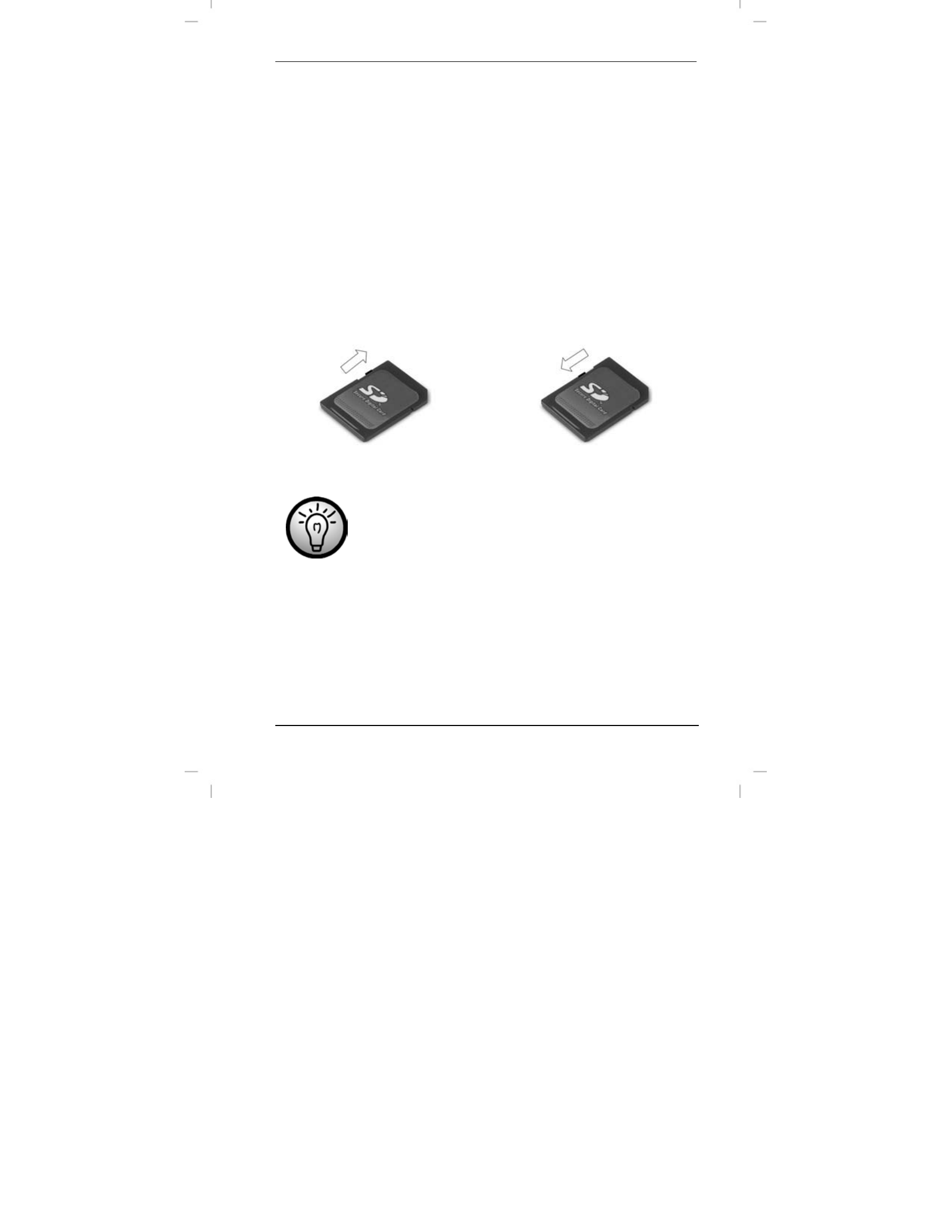
DV-1000HD Getting
Started
English - 15
Removing an SD Card (optional)
1. Power the camcorder off. To do this, press the On/Off button
(9).
2. To remove the memory card, open the battery/memory card
compartment (see above) and gently press on the inserted
card. This will protrude a little so that you can get a hold of it
and remove it.
Write-Protecting the Memory Card
The memory card features a write-protection tab. When the write
protection is enabled (see the right figure below) you will only be
able to view existing videos and pictures, not delete or edit them.
Also, it will not be possible to record any new videos or pictures
onto the memory card.
Write protection disabled
Write protection enabled
If you insert a write-protected memory card, in the
upper-right corner of the display an “SD “icon with a
red exclamation mark will appear. In this case, you
cannot record any videos or photos.