Overview of plugs / sockets, Troubleshooting – Silvercrest SUNL 1.2 A1 User Manual
Page 7
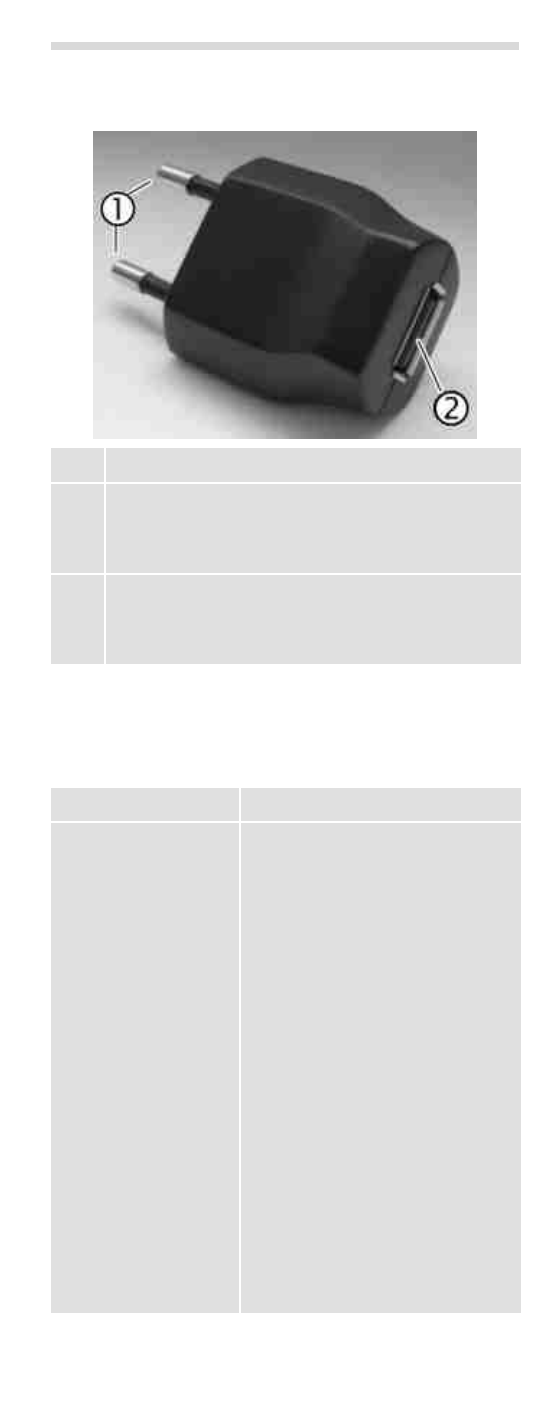
English
USB charger adapter SUNL 1.2 A1
7
Overview of plugs / sockets
Item Function, operation
Mains plug; insert this plug into a professional-
ly installed mains socket which is easily
accessible.
Device connection socket; insert the plug of
the USB cable of the device which you want to
charge into this socket.
Troubleshooting
Fault
Cause, remedy
The device is not
charged.
Socket defective or fuse
tripped; check the socket
with another device.
No USB connection to the
device; check the USB con-
nection.
Some devices, especially
mobile phones, require a
special USB charging cable
which is available as an
accessory. This is not a
malfunction of the charger
adapter.
The connected device is
defective or cannot be
charged via a USB connec-
tion.