Handling and operation, Gb ie cy, Setting the time of day format – Silvercrest SKRD 30 A1 User Manual
Page 15: Setting automatic display dimming
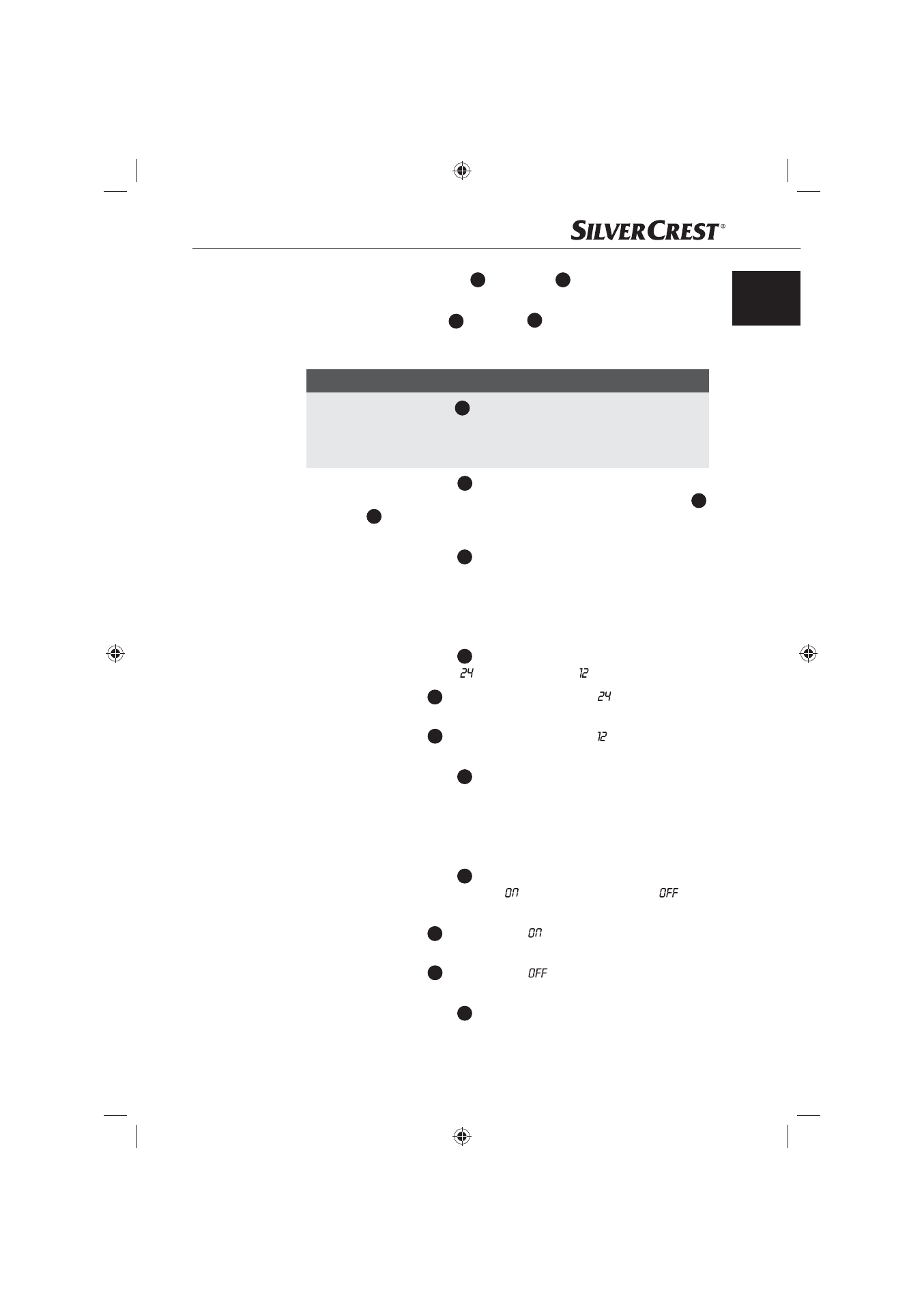
13
Handling and operation
SKRD 30 A1
GB
IE
CY
Select with the buttons Preset+
♦
11
and Preset–
10
the memory slot for the
date to be set.
Set with the buttons Tune+
♦
13
and Tune–
12
the date for this memory slot.
With each button press the date is changed by one day. Holding down the
respective button for more than 2 seconds starts the speed setting.
NOTICE
Press the Dimmer/AOT
►
5
button if you want to switch off the date
for the currently set date. The reminder now occurs every year on the
same date. . To deactivate the memory function, programme in a date
that lies in the past.
Press the button Lock/Mem.
♦
6
to set the time of day at which the reminder
function is to be triggered. The setting is carried out with the buttons Tune+
13
and Tune–
12
on the hour between 00 and 23. This setting applies to all
programmed reminder dates
Press the Bass/AMS/Mode
♦
7
button again to save the current setting and
move to the next menu item.
Setting the time of day format
Prerequisite: The device is in the operational mode clock/standby operation.
Press the Bass/AMS/Mode
♦
7
button four times. The current setting for the
time of day format is shown ( =24 hour format or =12 hour format).
With the button Tune+
♦
13
set the time of day format to if you want a time
of day display in the 24 hour format .
With the button Tune–
♦
12
set the time of day format to if you want a time
of day display in the 12 hour format .
Press the Bass/AMS/Mode
♦
7
button again to save the current setting and
move to the next menu item.
Setting automatic display dimming.
Prerequisite: The device is in the operational mode clock/standby operation.
Press the Bass/AMS/Mode
♦
7
button fi ve times. The current setting for the
automatic display dimming is shown ( = function switched on or
=
function switched off ).
With the button Tune+
♦
13
set the function if the display illumination
should be switched on and off at a setable time.
With the button Tune–
♦
12
set the function
if the display illumination is
to be switched on permanently.
Press the Bass/AMS/Mode
♦
7
button again to save the current setting and
move to the next menu item.