Programming the time switch – Silvercrest Timer Switches DIGITAL User Manual
Page 19
Advertising
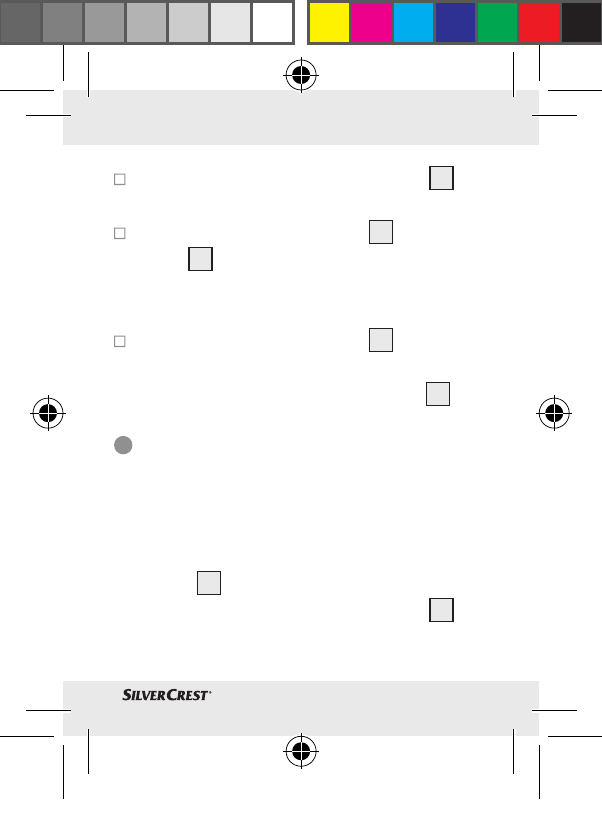
19
GB
Press the ON / AUTO / OFF button
5
un-
til the device is in AUTO mode.
Press the RANDOM button
4
. The LC dis-
play
1
will indicate RANDOM. Random
switching is now active.
The power on time is approx. 60 minutes.
Press the RANDOM button
4
again to
deactivate random switching. RANDOM
will disappear from the LC Display
1
.
Programming the time switch
You may add up to 8 different programs.
Follow these steps:
1. Plug an electrical device into the switch
outlet
6
of the digital time switch.
2. Press the ON / AUTO / OFF button
5
un-
til the device is in AUTO mode.
91041_silv_Zeitschaltuhren_Content_GB-DIGITAL_50x70mm_BS.indd 19
21.06.13 09:51
Advertising