Silvercrest Timer Switches DIGITAL User Manual
Page 20
Advertising
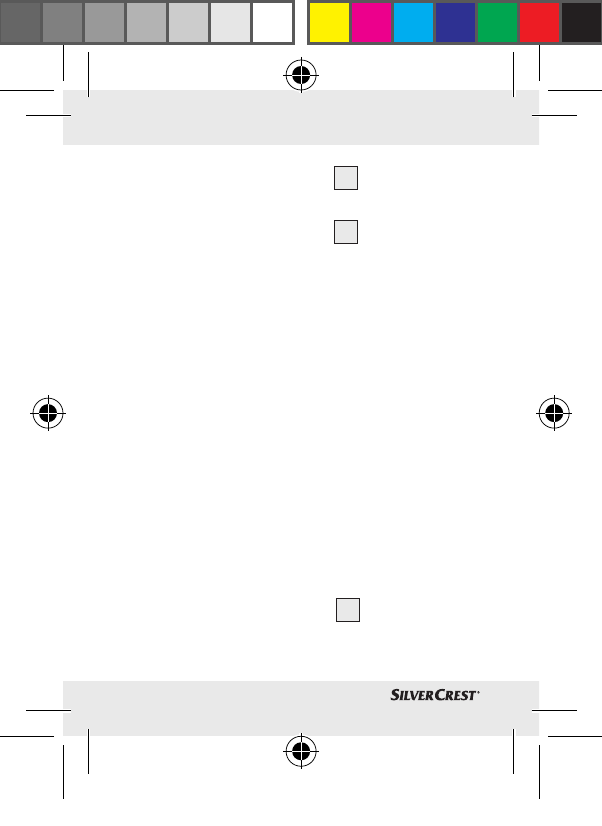
20 GB
3. Press the TIMER button
7
. You may now
set the on time.
4. Press the WEEK button
9
to select the de-
sired combination of days on which to run
the program. In addition to the individual
weekdays you may also choose from the
following combinations of days:
MO TU WE TH FR SA SU
MO TU WE TH FR
SA SU
MO TU WE TH FR SA
MO WE FR
TU TH SA
MO TU WE
TH FR SA
MO WE FR SU
5. Press the HOUR button
10
to set the hour
when you would like the digital time switch
to switch on.
91041_silv_Zeitschaltuhren_Content_GB-DIGITAL_50x70mm_BS.indd 20
21.06.13 09:51
Advertising