Confi guration of the mouse buttons – Silvercrest SFM 4 A1 User Manual
Page 66
Advertising
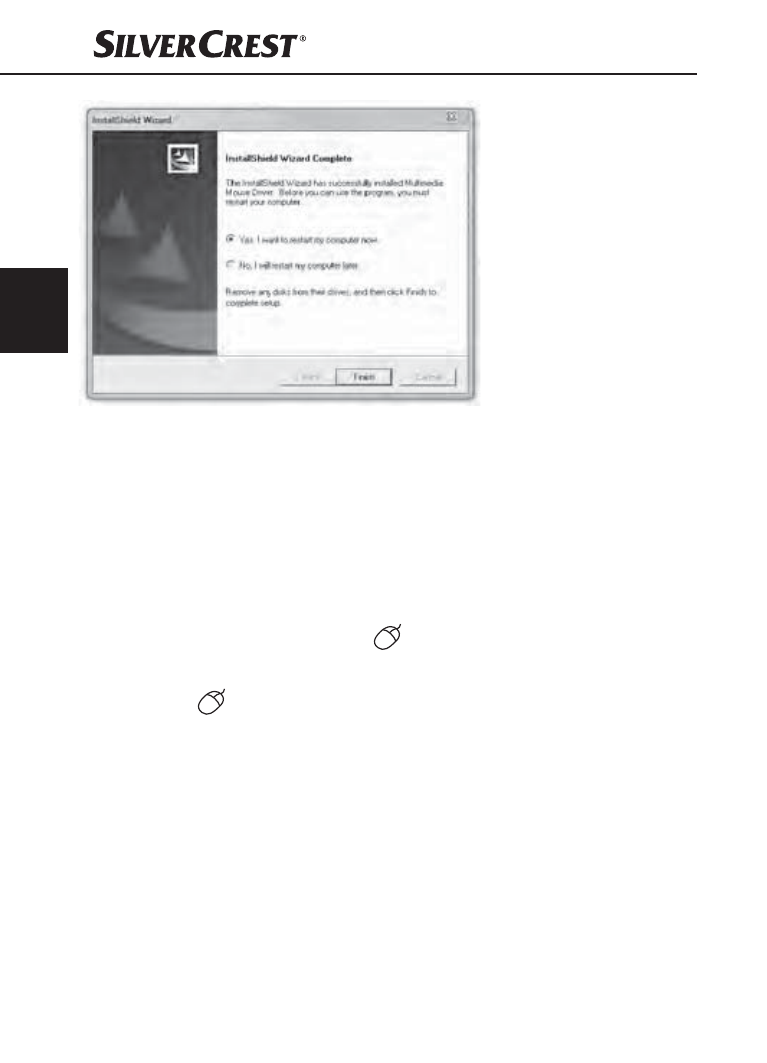
GB
62
SFM 4 A1
♦
To fi nish the installation, click the "Finish" button.
The computer will be restarted.
Confi guration of the mouse buttons
You can use the software to customise the mouse
functions according to your personal preferences.
♦
Double-click on this icon in the system tray
(bottom left of your screen, next to the clock) or click
on the icon with the right mouse button and select
"Mouse properties" from the context menu.
IB_101410_SFM4A1_LB2.indb 62
14.07.14 15:33
Advertising