Checking the state of charge – Silvercrest SPB 2.6 A1 User Manual
Page 58
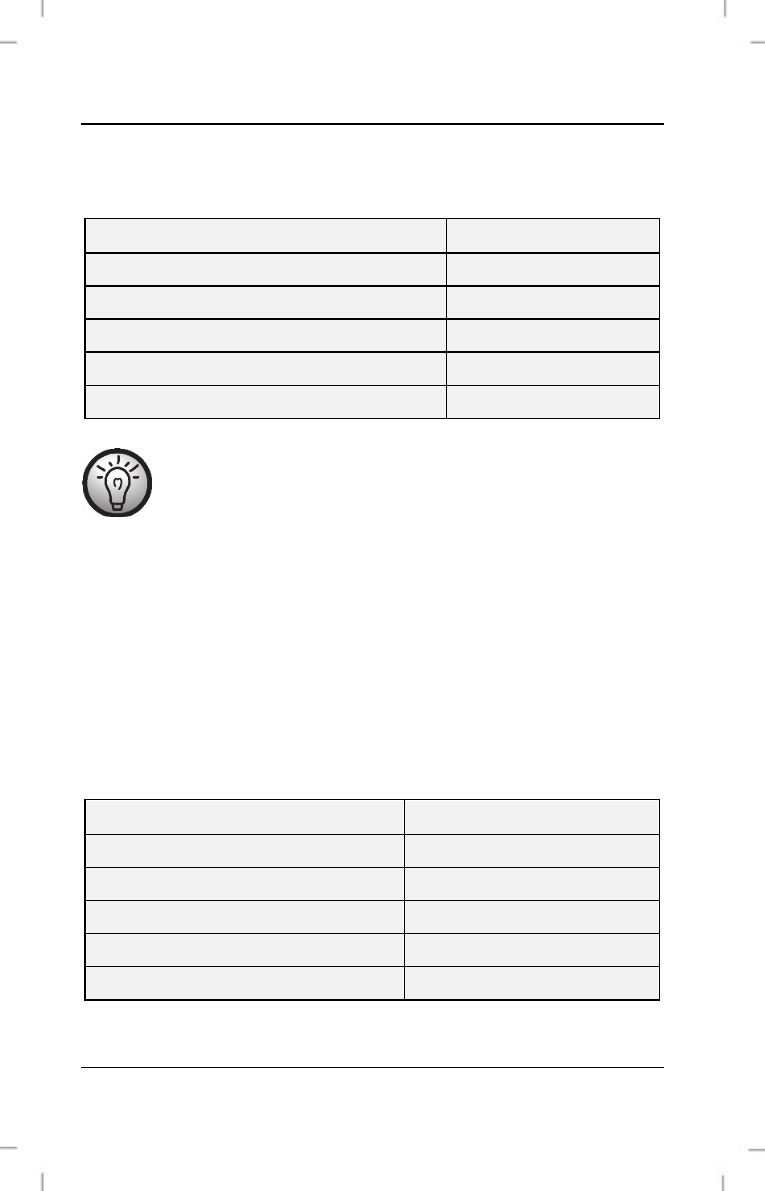
SilverCrest SPB 2.6 A1
56 - English
charging process, the LEDs (2, 3, 4, 5) inform you about the
current state of charge of the power bank.
LED indicator
State of charge
LED 2 flashes,
0 – 25 %
LED 2 lit, LED 5 flashes
25 – 50 %
LEDs 2 and 5 lit, LED 4 flashes
50 – 75 %
LEDs 2, 5 and 4 lit, LED 3 flashes
75 – 100 %
LEDs 2, 5, 4, 3 lit
100 %
Alternatively, you can use an external USB power
adapter (not included) to charge the battery of your
power bank.
Checking the state of charge
You can also check the state of charge of your power bank
when it is not being charged or discharged. To do this, press
the State of charge / START pushbutton (1) briefly. The LEDs
(2, 3, 4, 5) will indicate the state of charge of the power bank
for approx. 5 seconds.
LED indicator
State of charge
LEDs 2, 5, 4, 3 lit
75 – 100 %
LEDs 2, 5, 4 lit
50 – 75 %
LEDs 2, 5 lit
25 – 50 %
LED 2 lit
0 – 25 %
All LEDs off
0 %