Charging external devices – Silvercrest SPB 2.6 A1 User Manual
Page 59
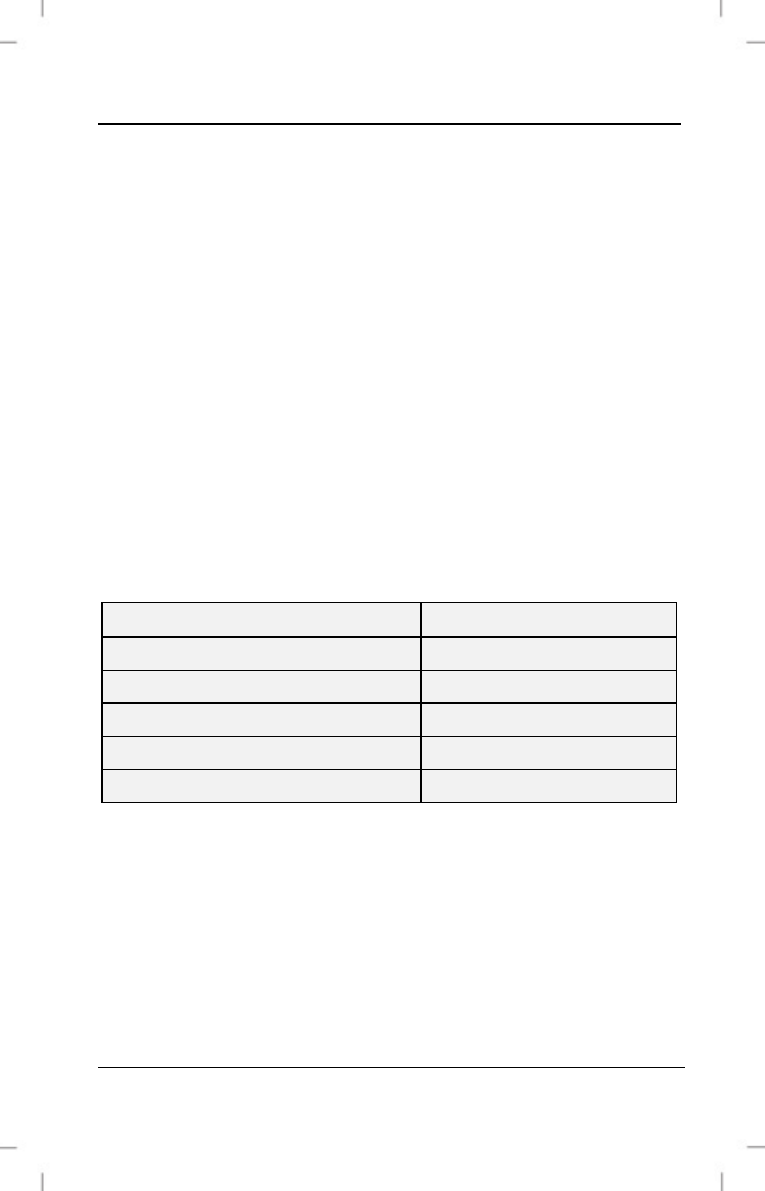
SilverCrest SPB 2.6 A1
English - 57
Charging external devices
To charge an external device with your power bank, use the
supplied USB charging cable (B) to connect the power bank
to the external device. To do so, insert the Micro USB plug of
the USB charging cable (B) into the Micro USB socket of
your external device and then connect the USB plug into the
USB port (6) of your power bank. If the charging process
doesn’t start automatically, press the State of charge /
START pushbutton (1) briefly to start the charging process.
Alternatively you can also use the charging cable of the
external device manufacturer (USB connection).
During the charging process, the LEDs (2, 3, 4, 5) inform you
about the current state of charge of the power bank.
LED indicator
State of charge
LEDs 2, 5, 4, 3 lit
75 – 100 %
LEDs 2, 5, 4 lit
50 – 75 %
LEDs 2, 5 lit
25 – 50 %
LED 2 lit
0 – 25 %
All LEDs off
0 %
You can stop the charging process at any time by
unplugging the USB charging cable (B) or by keeping
pressed (for approx. 3 seconds) the State of charge / START
pushbutton (1).