Handling and operation, Temperature levels – Silvercrest SSKB 2200 A1 User Manual
Page 11
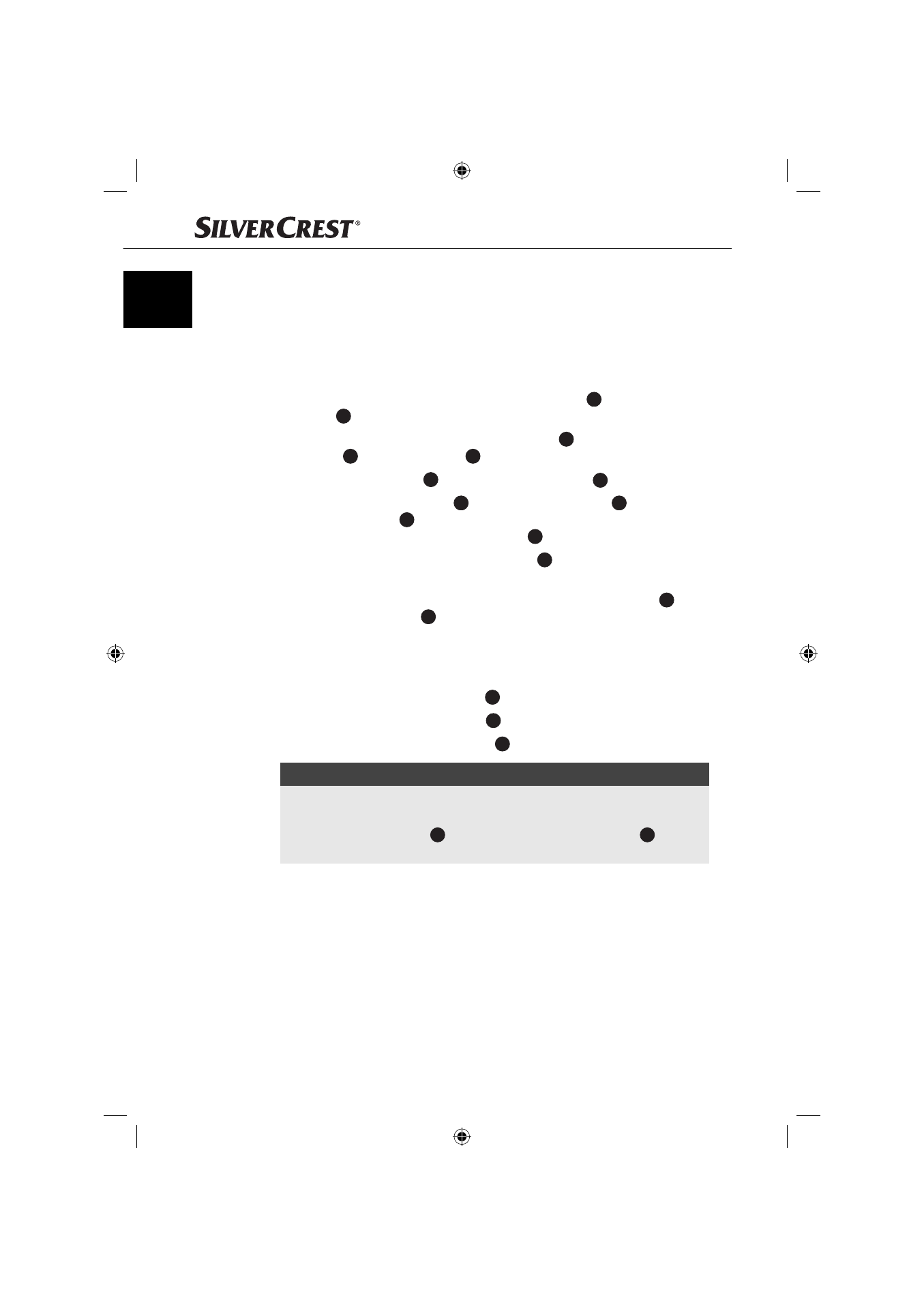
8
SSKB 2200 A1
GB
Handling and operation
In this chapter you receive important information for the handling and operation
of the appliance.
Switching the seat cushion on/off / Selecting the
temperature level
♦
Disconnect the connector plug of the power adapter
10
from the battery
pack
5
.
♦
Connect the connector plug of the seat cushion
3
into the connection
socket
6
of the battery pack
5
.
♦
Place the battery pack
5
into the storage compartment
2
of the seat cushion.
♦
Activate the function button
7
to switch the battery pack
5
on.
The battery pack
5
switches on with the temperature level I.
The function indicator of the battery pack
8
glows green.
♦
By repeated pressing of the function button
7
the desired temperature level
can be adjusted.
♦
To switch the seat cushion off , repeatedly press the function button
7
until
the function indicator
8
goes out.
Temperature levels
0 = OFF
I = minimal heat (function indicator
8
glows green)
II = medium heat (function indicator
8
glows orange)
III = maximum heat (function indicator
8
glows red)
NOTICE
►
To quickly heat it initially, it is recommended to select the temperature level III.
You can switch it back later if a lower temperature level is needed.
►
When the battery pack
5
is discharged, the function indicator
8
goes
out and the seat cushion is no longer heated.
Buch_77790_LB4.indb 8
Buch_77790_LB4.indb 8
31.07.12 16:23
31.07.12 16:23