Silvercrest SMLM 807 A1 User Manual
Page 77
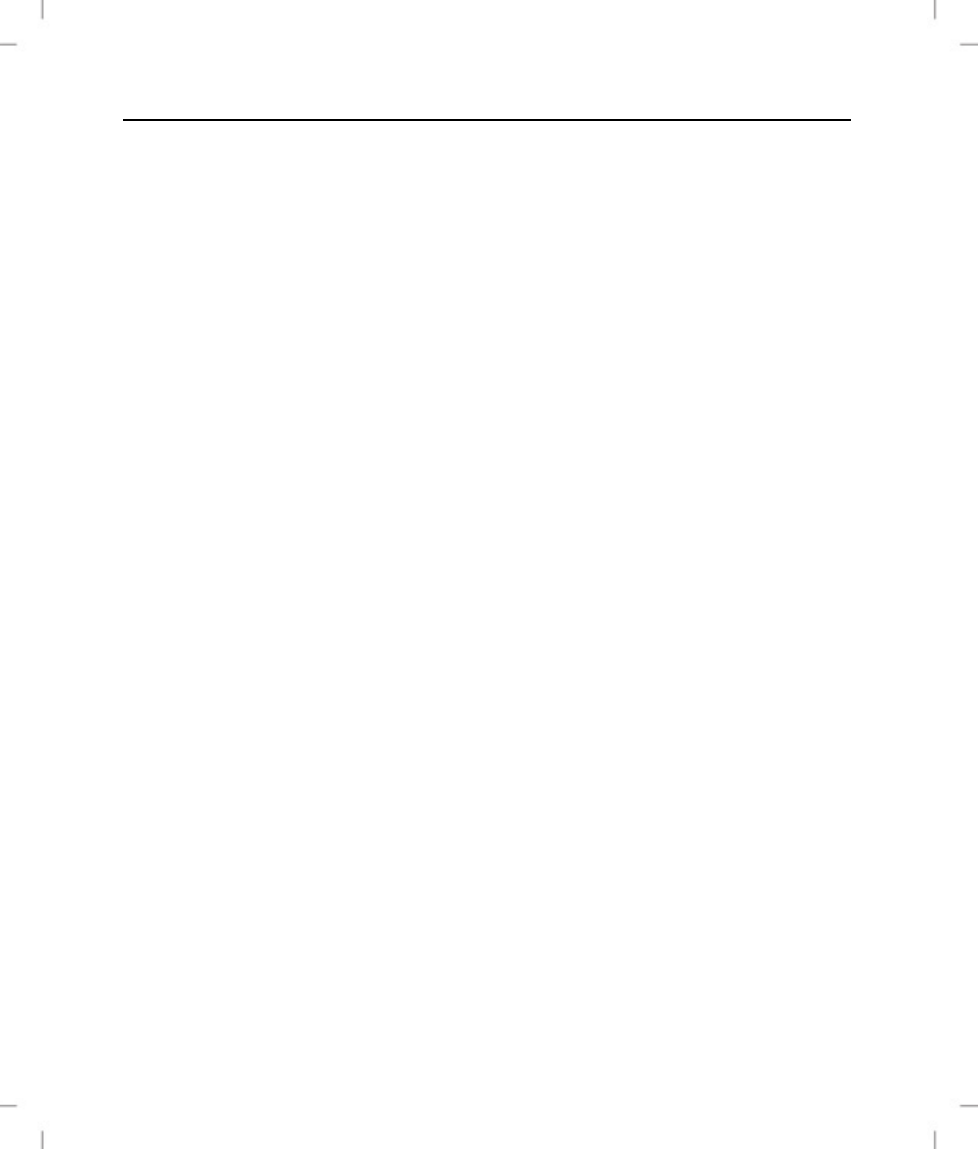
Wireless Multimedia Laser Mouse SMLM 807 A1
English - 75
long as the radio component is switched on, because the transmitted radio
waves could trigger an explosion or fire.
The coverage/range of the radio waves varies depending on the surrounding
and environmental conditions.
In any data exchange via wireless connections, unauthorized third parties are
also able to receive the data. Targa GmbH is not liable for any radio or
television interference caused by unauthorized modifications of this appliance.
Targa furthermore accepts no liability for the replacement or exchange of
connection cables and appliances not specified by Targa GmbH. The user is
solely responsible for the elimination of interferences caused by such an
unauthorized modification, as well as for the replacement or exchange of the
appliances concerned.
Copyright
The entire content of this User’s Manual is copyrighted and is provided to the
reader for information purposes only.
Copying data and information without the prior written and explicit
authorization from the author is strictly forbidden. This also applies to any
commercial use of the contents and information.
All texts and figures are up-to-date as per the date of print release. We assume
no liability for any changes.
Storing When Not Using the Product
If the wireless laser mouse is going to be left unused for a long period of time,
remove the battery . Remove the USB nano receiver from your computer’s USB
port and insert it into the storage compartment of the wireless laser mouse. Also
make sure that the storage temperature is maintained between 5 °C and 40
°C. Humidity must not exceed 90% RH.