Silvercrest SMLM 807 A1 User Manual
Page 80
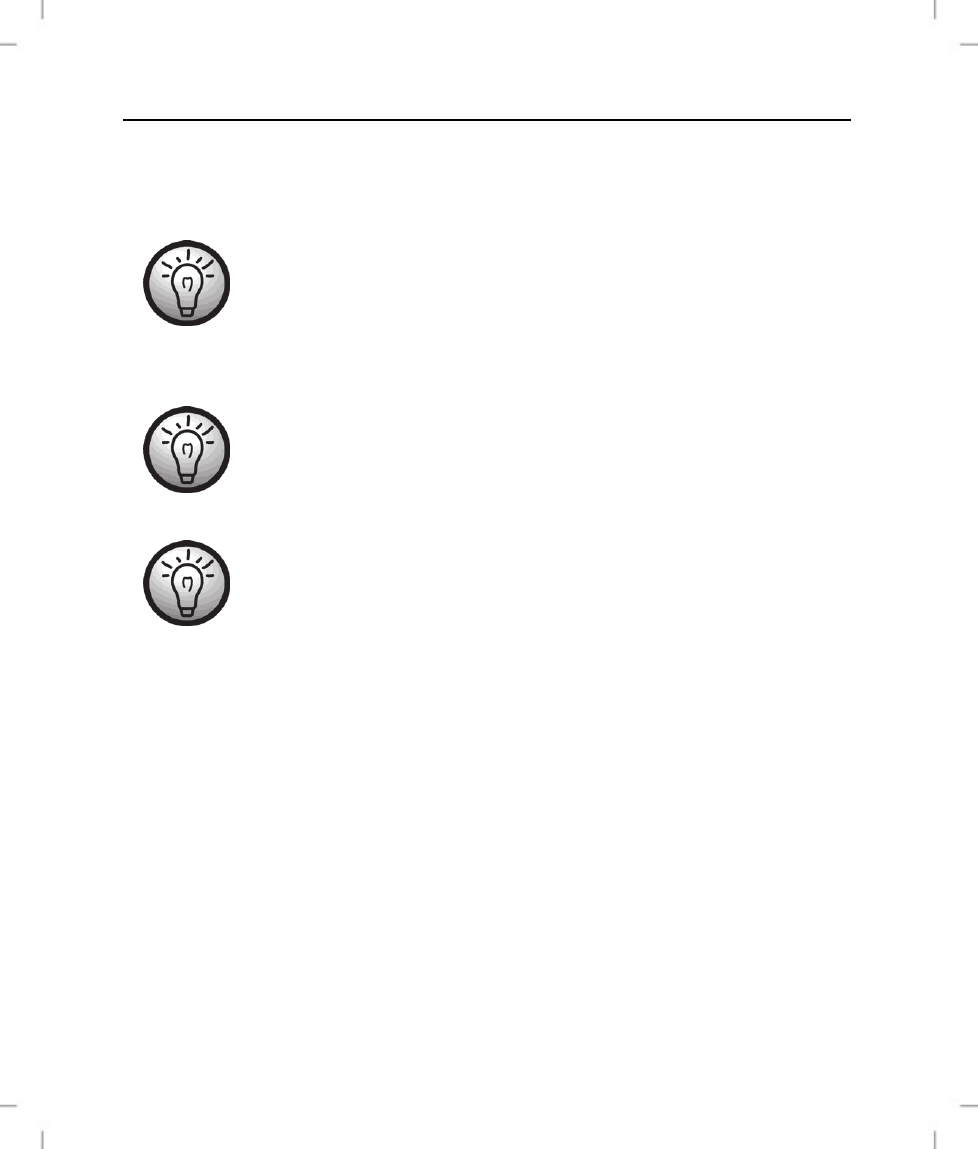
Wireless Multimedia Laser Mouse SMLM 807 A1
78 - English
Press the On/Off button (12) on the bottom of the wireless laser mouse to
power it on.
If the indicator light (5) on the upper side of the wireless laser
mouse lights up orange, the battery is depleted. When this
happens, replace the battery with a new battery of the same
type.
Should the wireless laser mouse fail to work, power it off and
back on. Sometimes removing and re-inserting the battery will
also help.
After inserting a rechargeable battery into the wireless laser
mouse or after powering the wireless laser mouse on, the
indicator (5) will flash several times during automatic
synchronisation with the receiver. When the synchronisation is
completed, the status indicator will stop lighting.